The Marketing workspace is a part of the BRIX CRM system solution and is used to send email newsletters and manage your customer base from the BRIX interface.
In the Marketing workspace, you can:
- Send bulk and trigger emails to specific customer segments, e.g., notify about changes in product or service prices, promotions, webinars, etc.
- Implement long-term customer support: send newsletters, announce updates, etc.
- Form customer segments based on contact data from any system app, as well as from external systems using API methods.
- Create full-featured email templates using the built-in email editor.
- Determine customer activity and their interest in a product or service.
An external email service is used to send emails. You can connect a ready-made module or configure a custom integration module. The data will go through it to the email service, which will send emails to the clients’ addresses.
начало внимание
This workspace is available when you activate the paid BRIX Marketing solution, either separately or as part of one of the CRM solutions that include tools for running marketing campaigns. Only users with a license for this solution will be able to work in it.
конец внимание
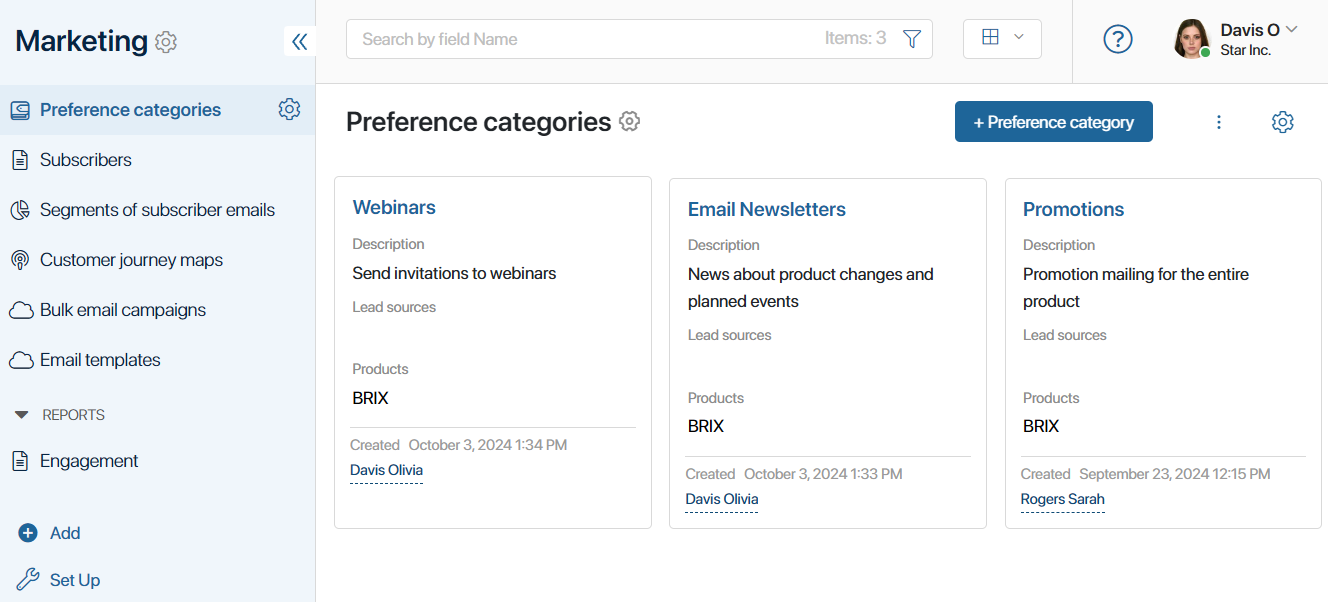
How the workspace is organized
The workspace includes:
- Preference categories app. It stores a list of thematic categories for mailings to clients.
- Subscribers page. All clients who have agreed to receive newsletters are displayed here.
- Segments of subscriber emails app. It allows you to form segments of customer emails filtered by some criteria.
- Customer journey maps page. Here you can create trigger emails, which are executed according to a specified scenario and launched by a configured trigger. The page is only available in the On-Premises edition.
- Bulk email campaigns app. It allows you to create campaigns to send emails at a scheduled time to all subscribers of a selected segment.
- Email templates app. Here you can create letter templates used in email campaigns, as well as import ready-made templates from a connected email service.
- Engagement report. Here you can view statistics on each bulk or triggered campaign sent.
Initial workspace configuration
Before you start using the workspace, perform the following settings:
- Connect the integration module with the email service or messenger. You can set up a custom module of integration with an email service or messenger using API methods. Such a module will allow to perform both bulk and triggered campaigns available in the On-Premises edition. Read more about configuring the integration in BRIX TS SDK.
- Configure the Marketing workspace:
- Specify the rules for determining subscribers for sending email campaigns.
- Restrict permissions to configure email templates.
- Create email templates using the built-in email editor or import them from a connected email service.
- Create preference categories, i.e., a list of subjects for email newsletters that users will agree to receive.
- Create a database of subscribers to which the emails will be sent.
Work with the workspace
The responsible employee performs the following procedure in the configured workspace:
- Create subscriber segments from a ready-made customer base. Subscribers included in the segment will receive email newsletters. Segments are formed according to some criteria. For example, you can create a segment of new customers to send them an invitation to a webinar.
- Create email templates in the email editor or import them to send to your subscribers.
- Then create email campaigns of the following type:
начало внимание
Customer journey maps are available only in the On-Premises edition.
конец внимание
- Statistics for each bulk or trigger email are available in the Engagement report. There you will see the data on sent emails, as well as the number of click-throughs.
- Determine the activity of a certain contact on their page using the Email campaigns widget, which also displays email statistics.
Thus, you will be able to create segmented groups of subscribers from your contact database and quickly send emails from the BRIX interface.
Found a typo? Select it and press Ctrl+Enter to send us feedback