The Preference categories app creates and stores subjects for email campaigns that are sent from the Marketing workspace to subscribers’ emails.
The preference category is set on the contact’s page, after which they become subscribers and can receive bulk and trigger emails.
By default, preference categories are displayed as tiles, with pages showing the category name, description, lead source, and product. You can customize the display of tiles and change the field set or sorting options for items.
You can also display categories as a table.
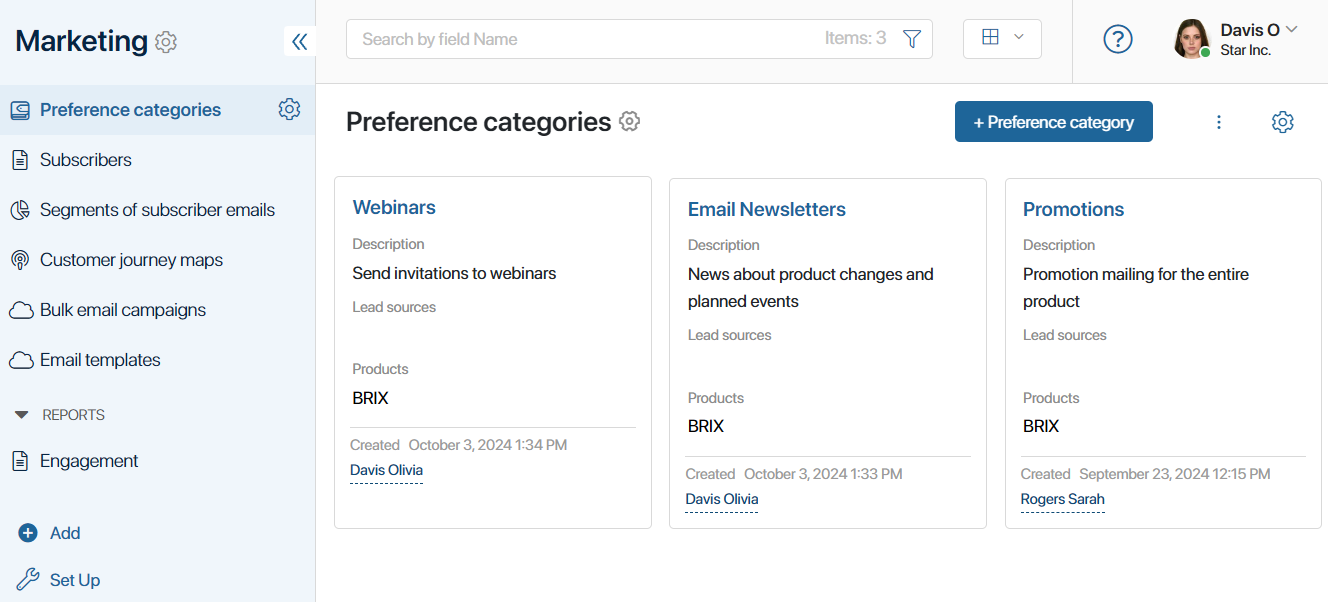
Create a preference category
You can add a new preference category in two ways:
- Go to the Preference categories app page and click the +Preference category button.
- When creating or editing a contact in the CRM workspace in the Preference categories field, click the +Create category button. In this case, the created category will be automatically bound to the contact.
After that, the add preference category window will open.
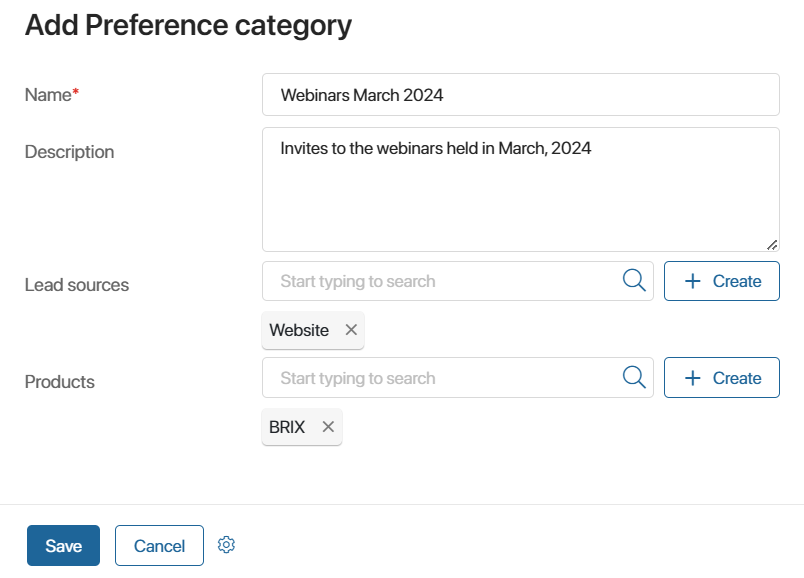
- Name*. Specify the name of the preference category.
- Description. Enter a description of the category.
- Leas sources. Select an item from the Lead sources directory. Or click +Create to add a new entry. Using this field, you can bind the created preference category to the lead source. In future system updates, when binding a source and a contact to a lead, the contact will be automatically assigned a preference category from the source.
- Products. Select an item from the Products directory or create a new one to bind a preference category to a specific product of your company.
Click Save.
Bind a preference category to a contact
Go to the contact’s page and in the Preference categories field, specify the categories the customer has agreed to receive newsletters for and enter their email.
After that, the contact will be displayed in the Subscribers and will be able to receive the newsletters created in the Marketing workspace.
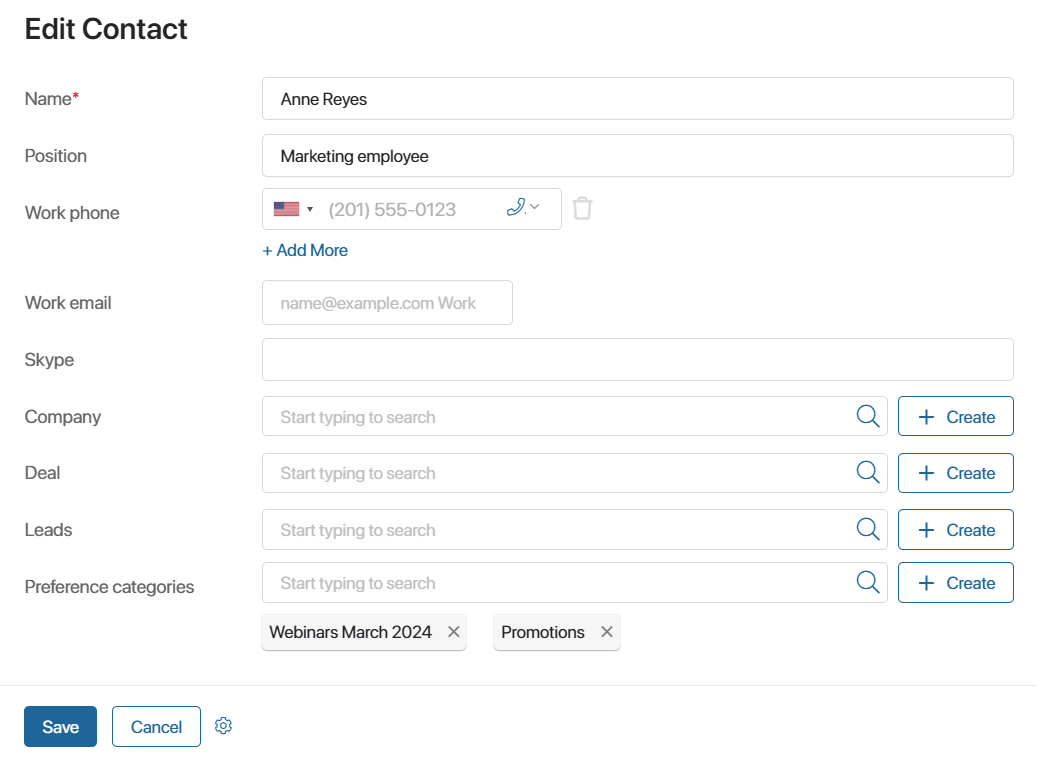
To stop sending newsletters by preference category, you need to go to the client’s page and delete the category. The client can also do it themselves by unsubscribing from the email. Then the preference category will be automatically deleted from the contact’s page.
If a contact has all preference categories deleted, they will disappear from the list of subscribers and will not receive newsletters.
Found a typo? Select it and press Ctrl+Enter to send us feedback