The Bulk email campaigns app is used to create and store email campaigns sent at scheduled times to subscriber emails in the selected segment.
Please note that in the On-Premises edition, you can also create triggered campaigns that run according to a specified scenario and are executed according to a configured trigger. Read more about this in the Customer journey maps article.
By default, bulk email campaigns are displayed as a table with the name, date created and edited, author, and their status:
- In sending queue. The email campaign that has not yet been sent.
- Completed. The email campaign has been sent to subscribers.
- Canceled. The email campaign has been canceled.
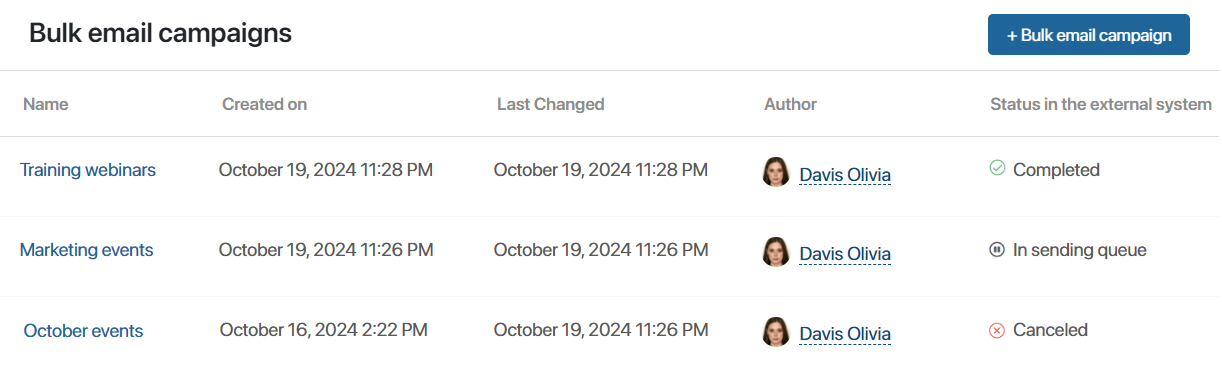
Начало внимание
Bulk email campaigns are sent via a service with which you have set up an integration.
Конец внимание
Bulk email campaigns created in the connected email service are not displayed in BRIX.
Create a bulk email campaign
You can create a new email campaign on the Bulk email campaigns app page or the segments of subscriber emails page. To do this, click +Bulk email campaign and fill in the fields in the opened window:
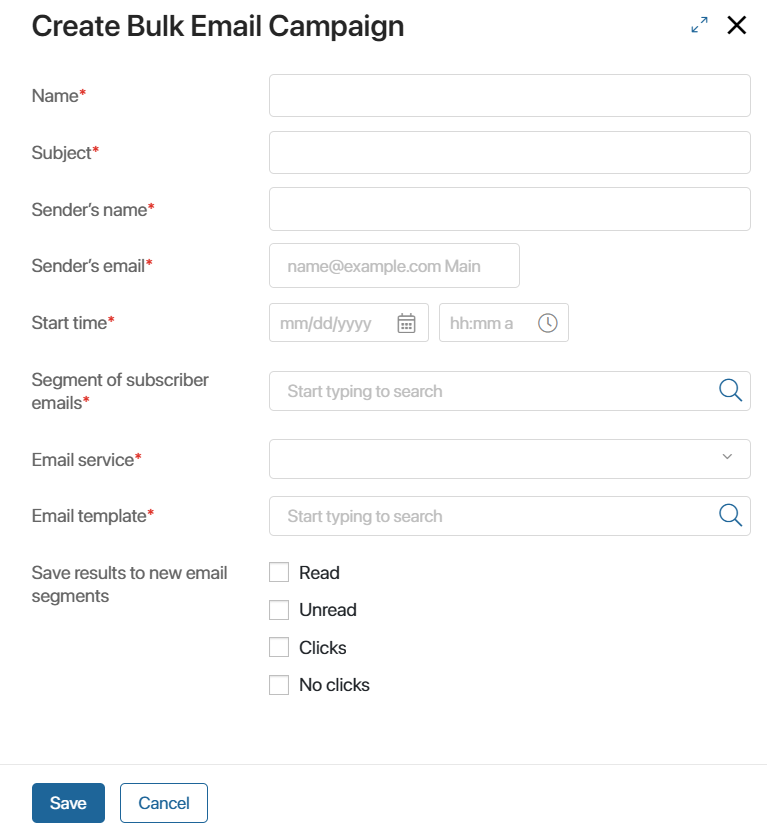
- Name*. Enter the name of the bulk email campaign.
- Subject*. Specify the subject of the email.
- Sender’s name*. Specify the sender.
- Sender’s email*. Enter the email address specified in the linked account of the email campaign service used for sending emails.
- Start time*. Specify the date and time when the email campaign should be sent to subscribers.
- Segment of subscriber emails*. Select the subscriber segment that will receive the bulk email campaign.
- Email service*. Select the connected email service.
- Email template*. Select an email template imported from the email service you are using.
- Save results to new email segments. If you want to save the results of the current email campaign, select the option to automatically generate a new static segment of subscriber emails. The available options are Read, Unread, Clicks, and No Clicks. For example, you can create a segment of subscribers who have not read an email sent in this campaign. The created static segment will be displayed in the Segment of subscriber emails app. The name of the segment consists of the selected parameter and the name of the bulk email campaign.
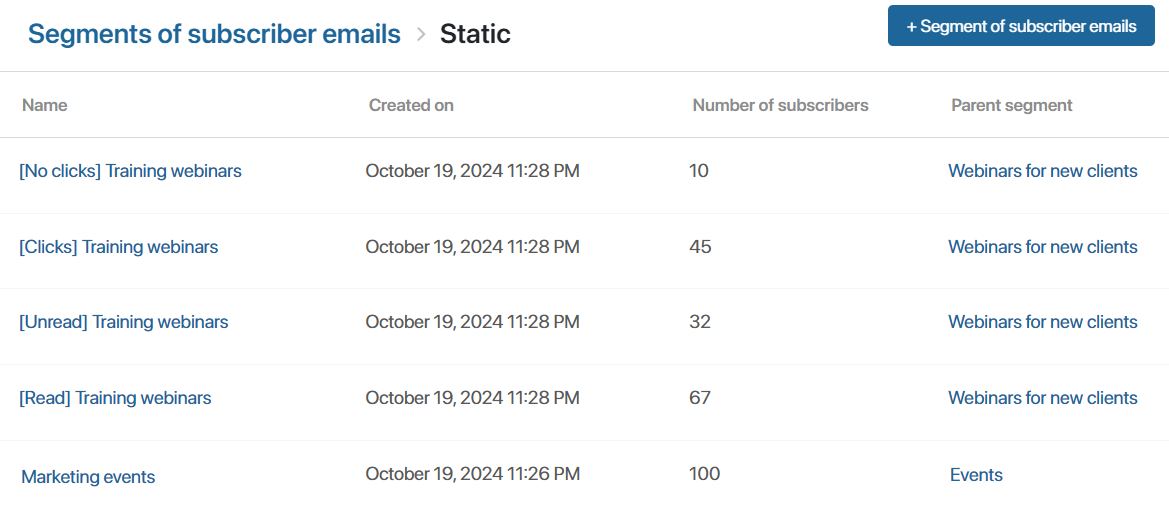
When created, the bulk email campaign receives the In sending queue status. It will be sent to subscribers at the time specified during creation.
Bulk email campaign page
The page of the email campaign stores the data specified at its creation, as well as statistics, which can be used to analyze the results of sending a bulk email campaign.
Description tab
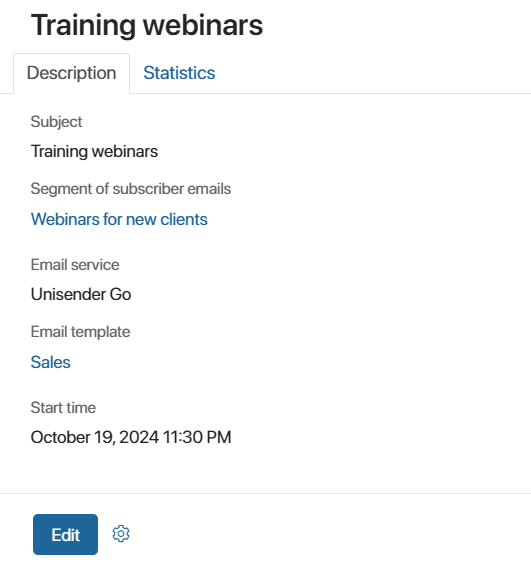
Using the Edit button, you can change the name of the app item.
Please note that you cannot edit an already created bulk email campaign. If you want to correct a scheduled email campaign, you can cancel the existing one and create a new one.
Statistics tab
This tab contains two sections that display:
- A report on the sent email campaign received from the email service.
- A list of linked segments of subscriber emails that are formed based on the results of the current email campaign. To view the content of a segment, click on its name.
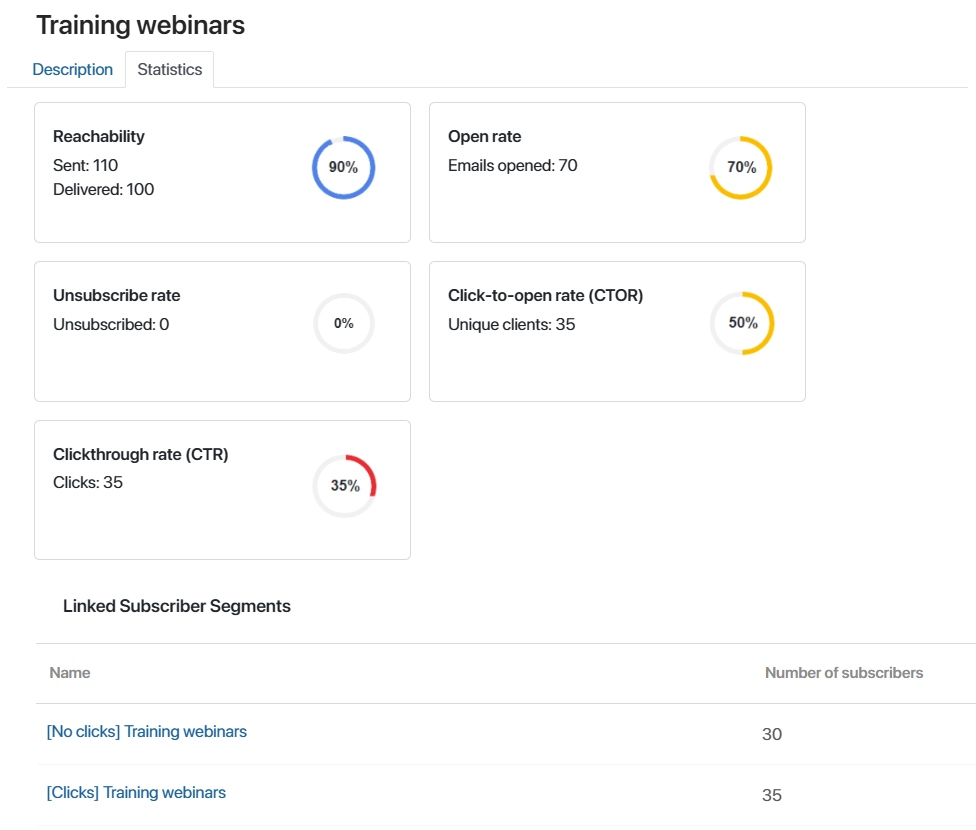
The report displays the following parameters:
- Reachability. The percentage of emails delivered to the subscriber’s email from the total number of emails sent.
- Open rate. The percentage of opened emails out of the total number of delivered emails.
- Unsubscribe rate. The percentage of subscribers who unsubscribed from the email campaign after receiving the email, out of the total number of emails delivered.
- Click-to-open rate (CTOR). The percentage of subscribers who clicked on a link in an email, out of the total number of emails read.
- Clickthrough rate (CTR). The percentage of subscribers who clicked on the link in the email, out of the total number of delivered emails.
The report is generated using the Email Campaign Statistics widget, which is placed by default on the Bulk email campaigns app page and is not intended for use in other apps.
Cancel a bulk email campaign
You can cancel a bulk email campaign provided that the connected service supports this function and is implemented in the custom integration module.
In BRIX, such email campaigns will receive the Canceled status and will not be sent to subscribers.
Found a typo? Select it and press Ctrl+Enter to send us feedback