Let’s consider the example of working with products created in the Product Catalog workspace in the Leads app.
If the Select Product widget is placed on the app form, the page of the lead will display the field for selecting the Product Catalog app item.
Filling in the data of the lead, an employee can add a product that the client is interested in. The options will differ depending on the type of product:
- A simple product with constant attributes will be added to the page immediately.
- A configurable product needs to be filled in. Therefore, a form for entering the values of its variable attributes will open.
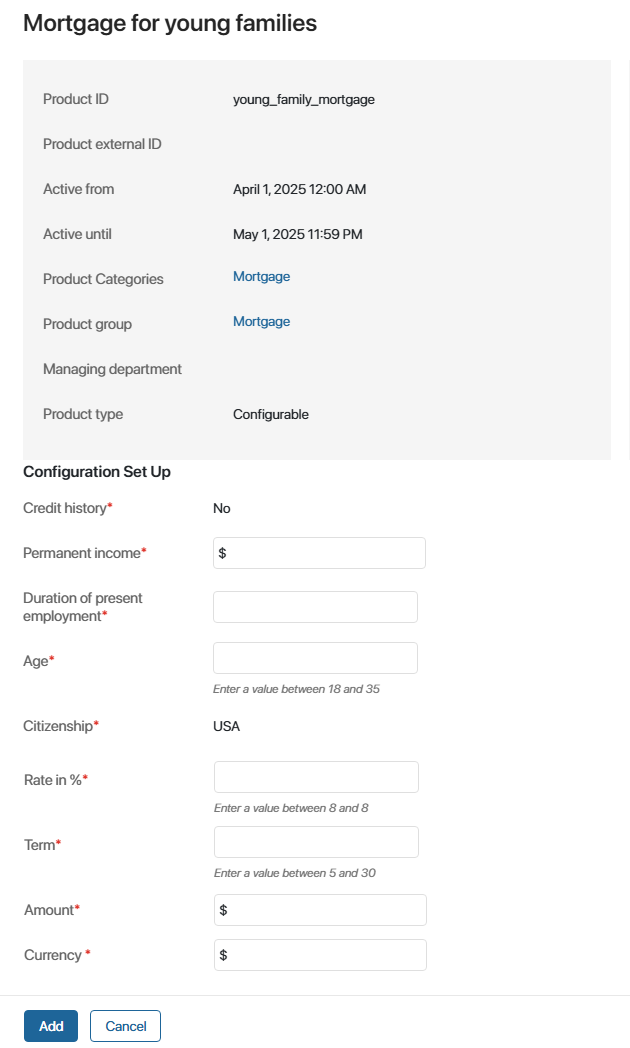
To specify the data of the product to be configured:
- Fill in the blank fields depending on the customer’s data and requests. The range or list of acceptable values set in the product settings will be displayed under each field as a tooltip.
For example, in the Mortgage for young families product, the rules for the Rate in % field is set. The allowable range of values in this field depends on what values you have specified in the Amount and Term fields.
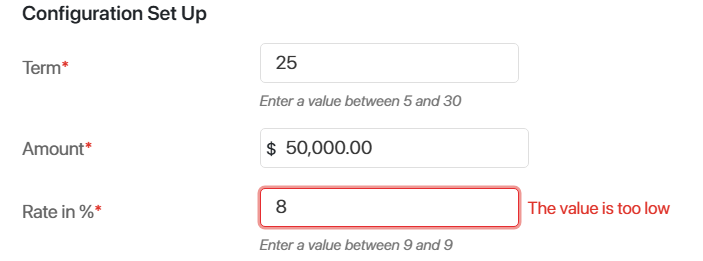
- If all attributes are filled in, click Add. The entered data will be displayed on the lead page.
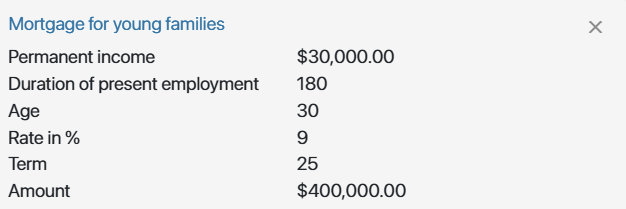
- If an error is found, you can delete the product by clicking the cross icon in the upper right corner. Then select the product again and fill in its fields.
- Save the page of the new lead.
When working with a lead, you can change the values of configurable attributes of the product or select another product. To do this, open the page of the lead for editing.
Found a typo? Select it and press Ctrl+Enter to send us feedback