Only when a plan is published are its tasks assigned to the executors. You can publish a plan if you have the permission to edit it.
If project plan approval is set up in the system:
- Publishing is available only for plan versions with the Approved status.
- A plan is published automatically upon approval if the Publish after approval option was enabled when the plan was sent for approval.
To publish a project plan:
- Open a plan version in the editing mode.
- On the toolbar, click Publish. This action is available for plan versions in the following cases:
- Plan approval is enabled, and the plan’s status is Approved.
- Plan approval is not used, and the plan’s status is Draft.
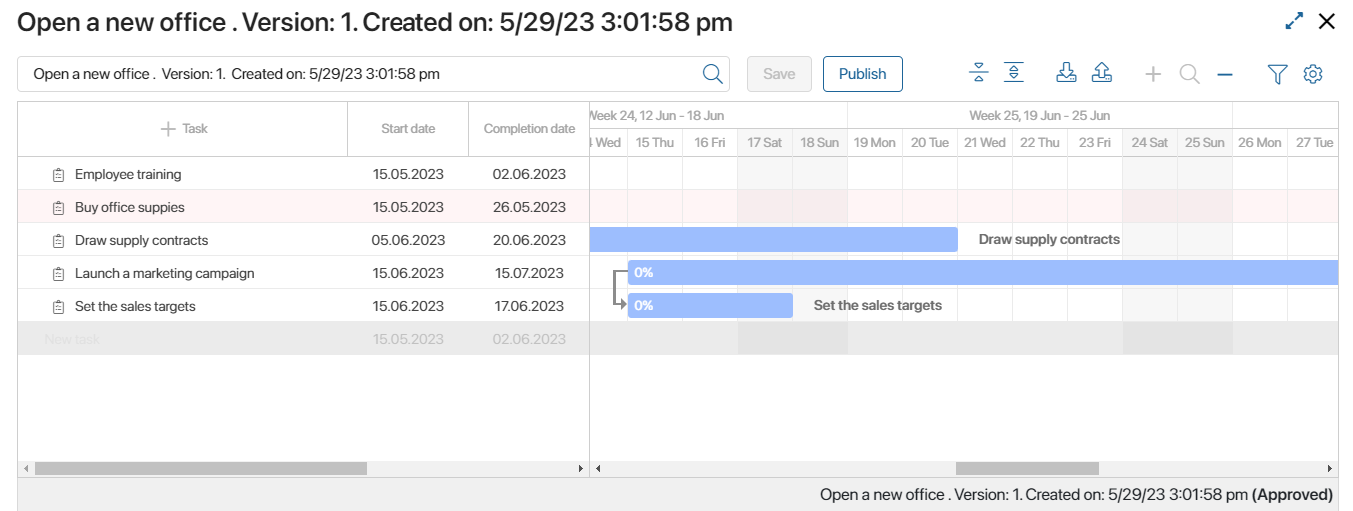
After the project plan is published:
- The plan’s status changes to Published.
- The project’s stage changes to In progress.
- Task participants will receive a notification in their #Activity stream and can view the task in Tasks > Project Tasks.
- Tasks of the Task and Milestone types will be assigned to users. The executors will see them on the project page in the My Project Tasks widget.
You can edit the plan at any time.
When you introduce changes to a previously created project plan, you can compare it with the currently published version. To do that, click on the gear icon above the project plan and enable the Compare with the current one option. The outlines of the original plan will be shown in the chart.
Was this helpful?
Found a typo? Select it and press Ctrl+Enter to send us feedback