A project plan is approved by the employee specified in the approval settings. When a plan is sent for approval, this user is assigned a task that includes the following data:
- The project name and the number of the plan version sent for approval.
- The author of the task as well as the date and time it was created.
- The project plan.
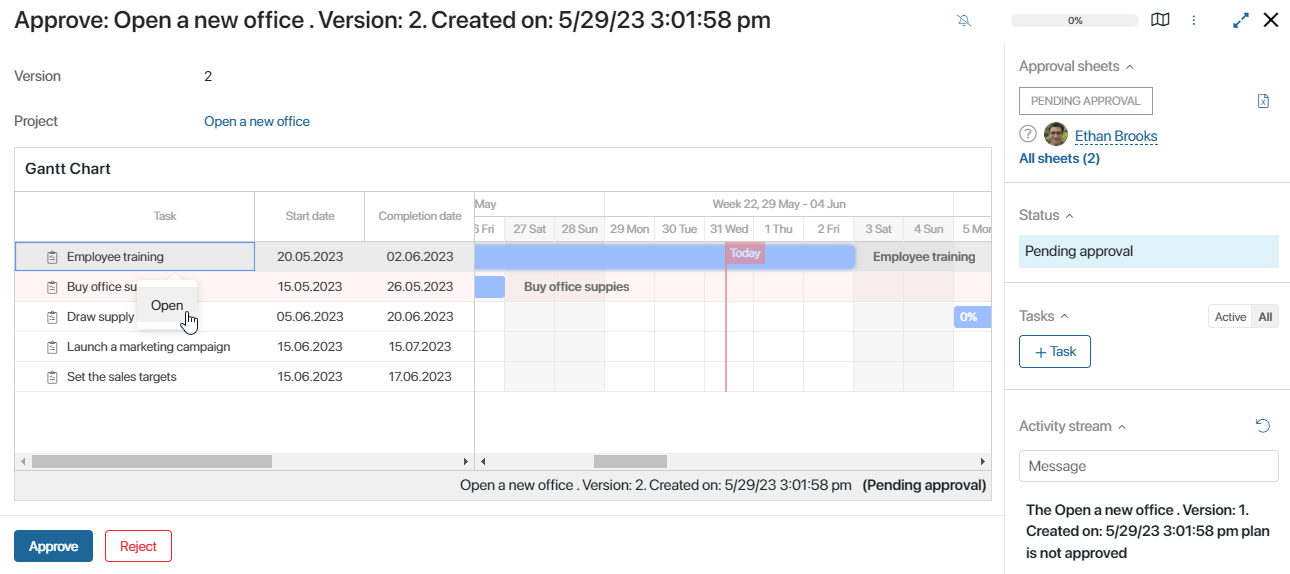
The approver can view any plan task. To do that, they need to hover over the task name, click the three dots icon, and select Open.
If the current version of the plan has been sent for approval before and was rejected, information about this will be shown in the activity stream. The user can view comments about the previous decisions by opening the approval sheets.
The approver needs to close the task by choosing one of the following options:
- Approve. Allow for the plan to be published.
- Reject. Specify the reason for rejection. The user who created the task will see a notification with this comment. The plan version status will change back to Draft.
If the user approves the plan version, its status changes to Approved. An approved version can be published. If the task author selected Yes in the Publish after approval field, the plan will be published automatically.
Found a typo? Select it and press Ctrl+Enter to send us feedback