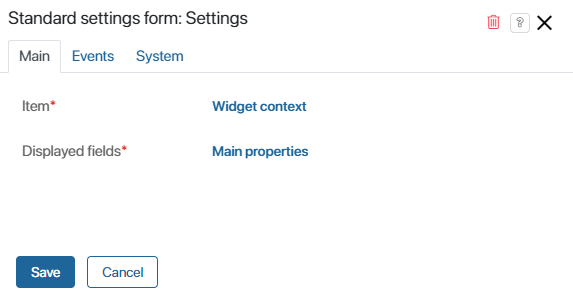The Standard item form widget displays the app properties that are added when you configure the app form, as well as the task, start event, approval and send document/app item task, and business process instance page forms. This widget is located on the form by default when you open it for editing.
Main tab
When editing an app form, the Item* and Displayed fields* fields will be set automatically.
Events and System tabs
These tabs are for system settings that are the same for all the widgets. They allow you to configure a widget’s visibility and access to its data, define what happens, when the user moves or hovers the pointer over the widget, etc. Find out more in System widget settings.
To complete the settings, click Save. To make the changes available to users, click Save and Publish in the top toolbar.
Found a typo? Select it and press Ctrl+Enter to send us feedback