Notifications inform users about new messages in the #Activity stream, chats, and channels. Moreover, notifications keep users updated about the latest changes in tasks, files, apps, etc.
Administrators can set up pop-up notifications and enable sending messages about new tasks and events to users’ emails. These settings will be applied by default to all users. However, each employee can set their own personalized notification settings. The changes will not be applied to such a user if the administrator changes the general settings.
Go to the Administration > Notifications workspace to set up notifications for employees and select one of the options:
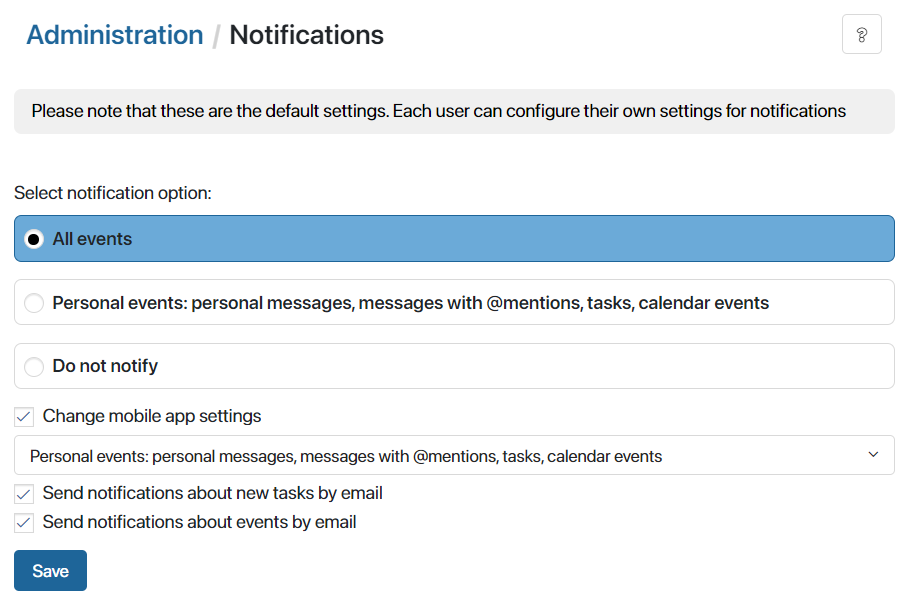
- All events. Users will see pop-up notifications about all new events in the #Activity stream.
- Personal events. Users will see notifications about personal messages and messages that @mention their name as well as notifications about tasks and events in the calendar.
- Do not notify. Users won’t get pop-up notifications. Moreover, with this option, new tasks assigned to a user won’t open automatically.
- Change mobile app settings. Enable this option to configure notification settings for mobile devices separately. For example, to enable only notifications about personal events on mobile phones.
Please note that the option is not displayed if the system administrator has disabled the BRIX application installation option.
You can also enable sending notifications to the email addresses of users specified when registering in the system:
- Send notifications about new tasks by email. This option allows to send notifications about tasks assigned to a user with their details and a link to quickly access them in the system.
- Send notifications about events by email. This option allows to send notifications about upcoming events with all their details.
Found a typo? Select it and press Ctrl+Enter to send us feedback