A customer journey map is a visual tool using a CJM editor for setting up and executing trigger email campaigns. It allows the user to create a scenario, defining the segment of subscriber emails, triggers, gateways, and timers to start an email campaign, as well as its parameters.
начало внимание
Customer journey maps are available only in the On-Premises edition.
конец внимание
The map scenario is automatically executed by a specified trigger that tracks changes in app items associated with subscribers. After the scenario is executed, you can view statistics on email campaign indicators in the Engagement report.
Unlike bulk email campaigns, which are designed to send emails to all subscribers in a segment, trigger email campaigns allow you to send a personalized email. A separate copy of the map is created for each subscriber for whom the trigger is activated.
For example, the map is configured to send a trigger email campaign to subscribers specified on the pages of leads whose status changes. In one day, the required status has changed only for one lead with a subscriber of the segment for which the map is configured. Then only one email will be sent to one subscriber on that day.
Important: Trigger email campaigns are sent using an external email service or messenger. Make sure you have the integration module connected. You can also set up a custom integration module with another email service. Read about how to set up integration with it in BRIX TS SDK.
It is quite easy to build a map scenario. It can be done by an employee of the marketing department. You don't need to set up swimlanes and tasks. All the steps of the scenario are performed automatically. Read more in the Create a customer journey map scenario article.
Customer journey map page
You can work with customer journey maps in the Marketing workspace on the Customer journey maps page.
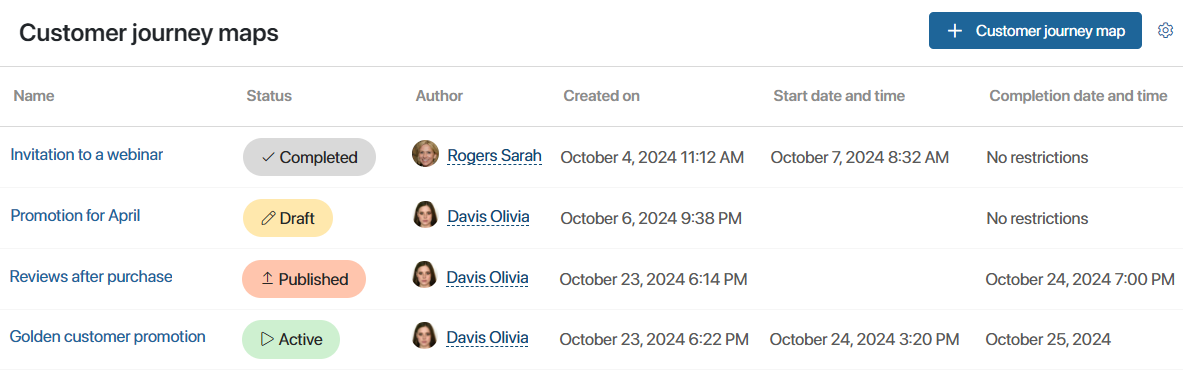
Here you can view a list of all created maps with detailed information: current map status, author, date of creation, date and time of start and completion of map scenario execution.
To open a map page, click on its name.
You can add maps, configure their scenarios, activate and terminate them. The system administrator can restrict access to the page.
Found a typo? Select it and press Ctrl+Enter to send us feedback