You can connect instant messengers to a live chat so that your customers can contact you any way they like. The operators will see all the messages in the same BRIX interface. All the chat history will be saved in the system.
If you connect instant messengers to a live chat, operators can even initiate a conversation with a customer or partner. Read more in the Initiate a session with an external user article.
To connect a messenger to a live chat, go to Administration > Live Chats.
Начало внимание
Only users included in the Administrators group can connect messengers to a live chat.
Конец внимание
You can connect several messengers to a live chat, for example, Telegram, WhatsApp, and TelegramBot. Please note that for correct operation, it is recommended that you use only the official messenger application to connect to a live chat and send messages.
You can also use a messenger specifically developed for your company.
Each messenger account can be connected to one live chat only.
Reconnect
In case the connection is broken, you can restore it manually.
Go to Administration > Live Chats and click Reconnect.
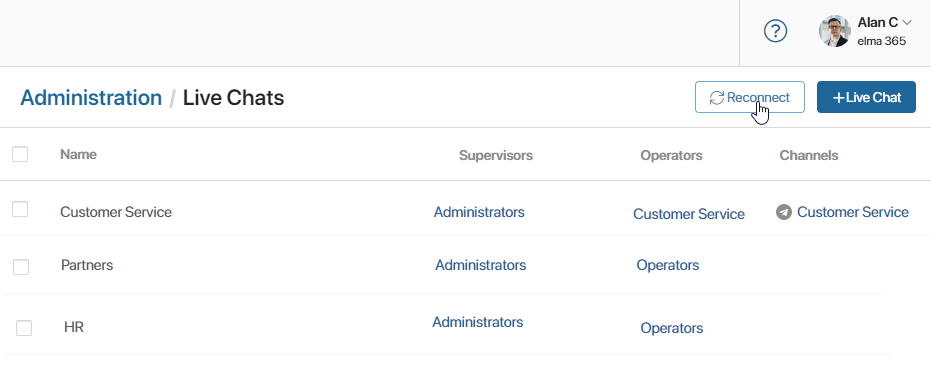
All the live chats will be reconnected to the messengers.
When you use reconnection for Telegram, all the messages received within the last 24 hours appear in the live chat.
Found a typo? Select it and press Ctrl+Enter to send us feedback