начало внимание
This article is provided for BRIX Standard KinD. The system parameters in BRIX Standard Kubernetes are changed as described in the Modify BRIX Enterprise parameters article.
конец внимание
During the operation of BRIX Standard (KinD), you may need to reconfigure the application components, for example, to edit the settings of services, such as modify the mail server settings, change the application connection parameters, configure additional options, etc.
The process of changing the application’s parameters consists of two stages:
- Making changes to the config-elma365.txt configuration file.
- Running the installation script with the --upgrade key to apply the new parameters.
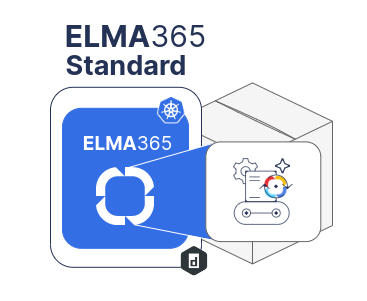
Parameters of the config-elma365.txt configuration file
The config-elma365.txt configuration file is created in the current directory the first time the installation script is run.
The parameters in the config-elma365.txt configuration file are divided into two groups:
- Basic. Parameters that are minimally required for the quick deployment of the BRIX Standard app in Kubernetes-in-Docker (KinD).
- Additional. Parameters describing the interaction of BRIX Standard (KinD) with external data storage systems, modes, and protocols of the application’s operation.
начало внимание
Careless modification of additional parameters in the config-elma365.txt configuration file can lead to the BRIX Standard app (KinD) becoming inoperative. Before making changes to this file, it is recommended to create a backup copy.
конец внимание
Description of the config-elma365.txt file parameters
начало примечание
Note
The following characters are acceptable for passwords:
- Uppercase Latin letters: A to Z.
- Lowercase Latin letters: a to z.
- Numbers: 0 to 9.
- Characters: -_.
Reserved (unacceptable) characters:
! * ' ( ) ; : @ & = + $ , / ? % # [ ] { }
конец примечание
Name |
Description |
Main installation parameters |
|
|
IP or URL address through which the system will be accessible. When setting up the system with a specified domain name, it is necessary to add the corresponding A record in the DNS server: Please note that the name is written in lowercase letters. Important: if it is impossible to configure domain name resolution, it is necessary to enable the additional installation parameter |
Login credentials for supervisor: |
|
|
The email address is specified, which will serve as the login for the supervisor. Important: the parameter is used when creating a company during the installation of BRIX to create a new account for the supervisor. Changing the supervisor’s email by modifying this parameter will be further impossible. |
|
Password for main administrator. Important: it is used when the company is created at the moment BRIX is installed. |
System interface language: |
|
|
Interface language. Available options: |
System edition: |
|
|
Available options: In this package, the |
Setting connection with SMTP (this connection is used to send invitations to new users, restore passwords, and send notifications about new tasks): |
|
|
IP or URL for connecting to SMTP server. |
|
Port for connecting to SMTP server. |
|
Email address (name of the email) on behalf of which the messages will be sent. |
|
User login for connecting to SMTP server. |
|
User password for connecting to SMTP server. |
|
Using TLS encryption by SMTP server. Available option: |
Setting TLS encryption: |
|
|
Path to the SSL certificate (to enable HTTPS support). The SSL certificate must be fullchain. Important: If the |
|
Path to the private key (to enable HTTPS support). Important: If the |
|
Path to the root CA certificate when using a self-signed certificate. Important: If the |
Setting connection to external databases: |
|
|
PostgreSQL connection string for both read and write operations. Format:
For the required PostgreSQL configuration, refer to the Prepare external databases section. |
|
PostgreSQL connection string for writing operations. Format:
For the required PostgreSQL configuration, refer to the Prepare external databases section. |
|
MongoDB connection string. Format:
For the required MongoDB configuration, refer to the Prepare external databases section. |
|
Valkey connection string. Format:
For Redis, use the same connection string with the same format. For the required Valkey or Redis configuration, refer to the Prepare external databases section. |
|
RabbitMQ connection string. Format:
For the required RabbitMQ configuration, refer to the Prepare external databases section. |
Setting connection to S3 file storage: |
|
|
S3 connection string. Format:
For the required S3 configuration, refer to the Prepare external databases section. |
|
Bucket name in S3. Important: If the proxy connection parameter to the external S3, |
|
User login for connecting to the S3 server. |
|
User password for connecting to the S3 server. |
|
S3 server location region. |
|
Method for uploading files to S3. Available options: |
|
Use of TLS encryption by the S3 server. Available options: |
|
Enabling Virtual-hosted style mode for S3. In this ode, the name of the bucket is part of the domain name in a URL, for example: If the parameter is disabled, the Path‑style address model is used. Default value: Available options: |
|
S3 server address for creating a backup copy. Format:
|
|
Enabling proxy connection to an external S3 (if the S3 server is isolated in a local network). Available options: Important: to proxy a connection to an external S3, the connection parameters to the S3 server must be filled in:
|
|
Disable validation of self-signed SSL certificates for external connections using the HTTPS protocol. Available options: |
Setting up directories for system installation and creating backups: |
|
|
Path to the directory where the BRIX Standard (KinD) system will be installed. Default value: Important: If installing the Docker App via Snap, the installation directory path should be changed to Example: |
Path to the directory where backup copies of the BRIX Standard (KinD) system will be saved Default value: Important: If installing the Docker App via Snap, the installation directory path should be changed to Example: |
|
Settings for a private Docker image repository: |
|
|
Address of the private Docker image repository. Format: |
|
User login and password for accessing the private registry.
Format: |
|
Enabling the creation of a local private repository. Important: when enabling a local private repository, specify the IP of the machine with BRIX and the port in parameter Available options: |
|
Port for connecting to the local Docker image repository. Default value: |
|
Directory location of the local Docker image repository. Default value: Important: If the Docker app is installed via Snap, the path to the directory of the local Docker image repository should be changed to Example: |
Docker settings: |
|
|
Settings for changing the 172.17.0.0/16 subnet used in Docker by default. Specify a range of IP addresses.
Format example: |
|
Important: when specifying a subnet in the |
|
MTU settings for Docker. |
Mapping ports to database in docker: |
|
|
Mapping a local port to the Postgres DB pod port, the local port number is specified. |
|
Mapping a local port to the MongoDB DB pod port, the local port number is specified. |
|
Mapping a local port to the Web port in the RabbitMQ DB pod, the local port number is specified. |
|
Mapping a local port to the Valkey or Redis DB pod port, the local port number is specified. |
|
Mapping a local port to the Web port in the MinIO S3 data storage pod, the local port number is specified. |
Setting connection of BRIX to a proxy server: |
|
|
Connection URL to the proxy server for the https protocol. Format: Where:
|
|
Connection URL to the proxy server for the http protocol. Format: Where:
|
|
Network addresses, ranges of network addresses, and domains that should be excluded from using the proxy are specified. Default value: |
|
Connection URL to the proxy server for the https protocol. Format: Where:
|
|
Connection URL to the proxy server for the http protocol. Format: Where:
|
|
Network addresses, ranges of network addresses, and domains that should be excluded from using the proxy are specified. Default value: |
Parameters with no group: |
|
|
Sets the HOSTALIASES for the domain name specified in the Important: this setting should be used when installing the system with a specified domain name if it's not possible to create a corresponding AAA record in the DNS server ( The system checks the possibility of connection by the domain name specified in |
|
Mode of operation for the BRIX server behind an HTTPS proxy. Available options: |
|
Debugging mode for the BRIX platform. Available options: |
|
Enable additional parameters. Specify them in the format:
For example, if you want to set the limit of 100 MB for attachments, use the following parameter: |
Enabling additional feature flags. They should be specified in the format: The need to enable feature flags and their list should be clarified with BRIX reps. |
|
Enable the Security audit service. Available options: After the module is installed, the Security Audit service inside the cluster is available at URL |
|
Connection string forк PostgreSQL for write and read operations. This parameter is specified if in there is a connection string for PostgreSQL specified in If the parameter is not set up, the built-in PostgreSQL database is used. The format is
|
|
Uncomment and make necessary changes to the parameters in the config-elma365.txt configuration file, and save the changes.
Applying new parameters for BRIX Standard
- To make changes to the parameters of the BRIX Standard (KinD) application, update the application using the installation script (
elma365-docker.sh), run with the--upgradekey.
начало внимание
The ELMA365_EMAIL and ELMA365_PASSWORD parameters are only used when installing the system for the first time. Later their changes are ignored by the script.
конец внимание
- Make the changes to the BRIX Standard parameters:
- For online installation:
sudo ./elma365-docker.sh --upgrade
- For offline installation:
sudo ./elma365-docker.sh --offline --upgrade
- Upon launch, the installation script will determine the version of the installed BRIX Standard (KinD) and suggest transitioning to the new version.
начало внимание
For a simple application of new parameters, the versions of BRIX Standard (KinD) should match.
конец внимание
Agree to transition to the new version by typing [Y]. Entering any other symbol will abort the application update.
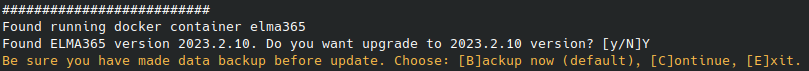
- The next step in the installation script, you will see a notification about the need to make a backup before updating BRIX Standard (KinD).
- To continue updating the application, enter one of the options:
[B]: creating a backup (Backup).[C]: skip backup (Continue).[E]: abort update (Exit).
- Create a backup and continue updating BRIX Standard (KinD) by selecting [B] or pressing the ENTER key.
The installation script will carry out the backup and begin the application update.
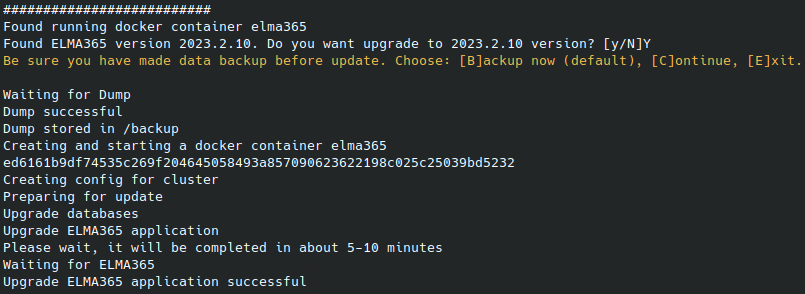
- Wait for the application update to complete. You will see a message “Upgrade BRIX application successful”.
The update of the BRIX Standard (KinD) parameters is complete.
Found a typo? Select it and press Ctrl+Enter to send us feedback