This report is used by product owners to track the progress of ticket processing in the current sprint and to plan team workload for the next sprint.
To display the data, specify the area of responsibility, select the ticket statuses, and choose the team to display. The active sprint is set by default, but you can change it.
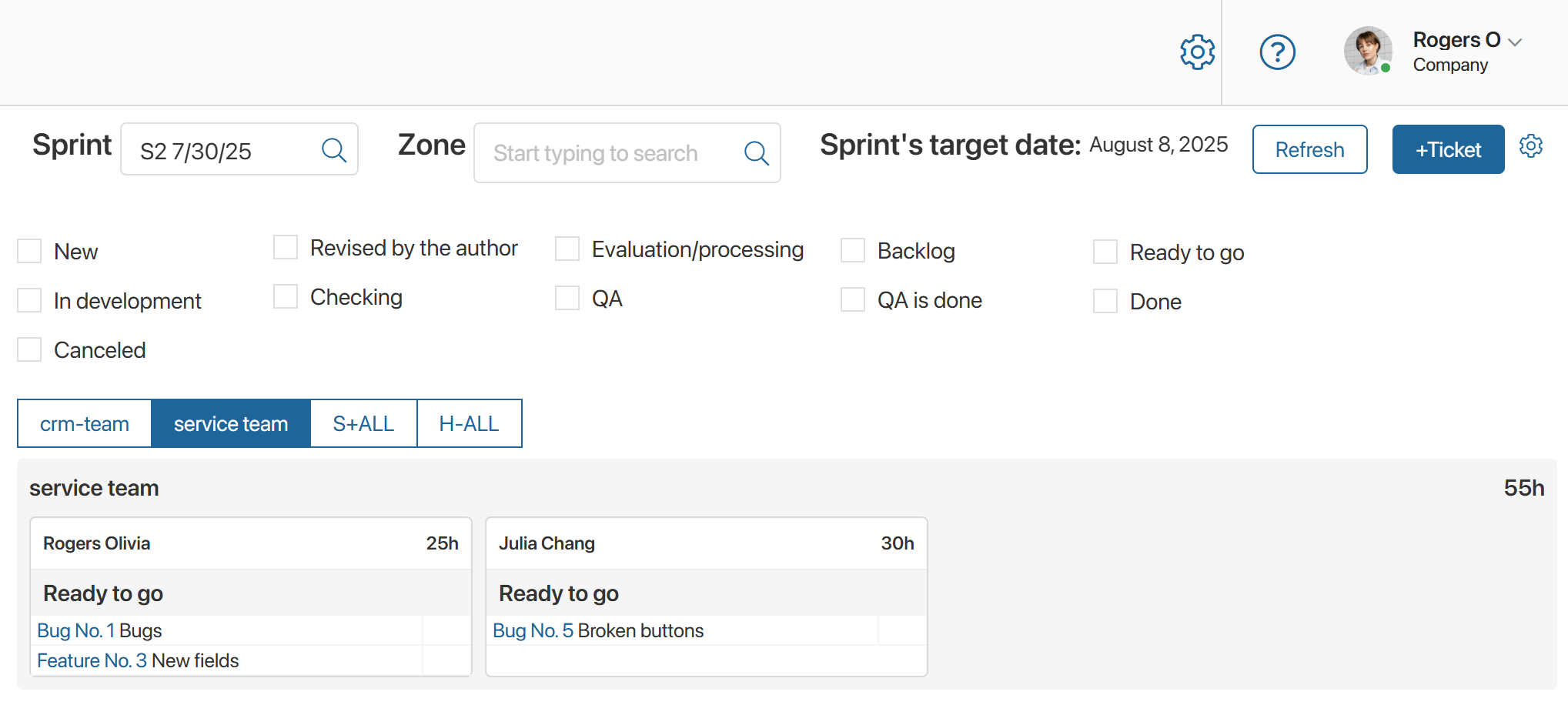
You can assess the team’s workload by viewing the number of hours required to complete the assigned tickets. Create subtasks for a ticket to distribute the workload among developers evenly. To do this, click the +Ticket button in the upper-right corner of the page.
Additionally, when planning a developer’s workload, you can consider the stage of the ticket assigned to them. For example, a ticket in the Checking status is being handled by a dedicated reviewer, so the developer can be assigned new tasks during this period.
To display updated data on the page without changing the configured filters, use the Refresh button.
Found a typo? Select it and press Ctrl+Enter to send us feedback