The RFC сalendar is an Event-type app for scheduling planned requests for changes. For example, it's useful for engineers performing equipment replacements or configurations for other employees or clients.
When creating a scheduled event, the system automatically checks for conflicts with existing events by date and time. This allows the RFC calendar to create a clear and convenient schedule for planned changes.
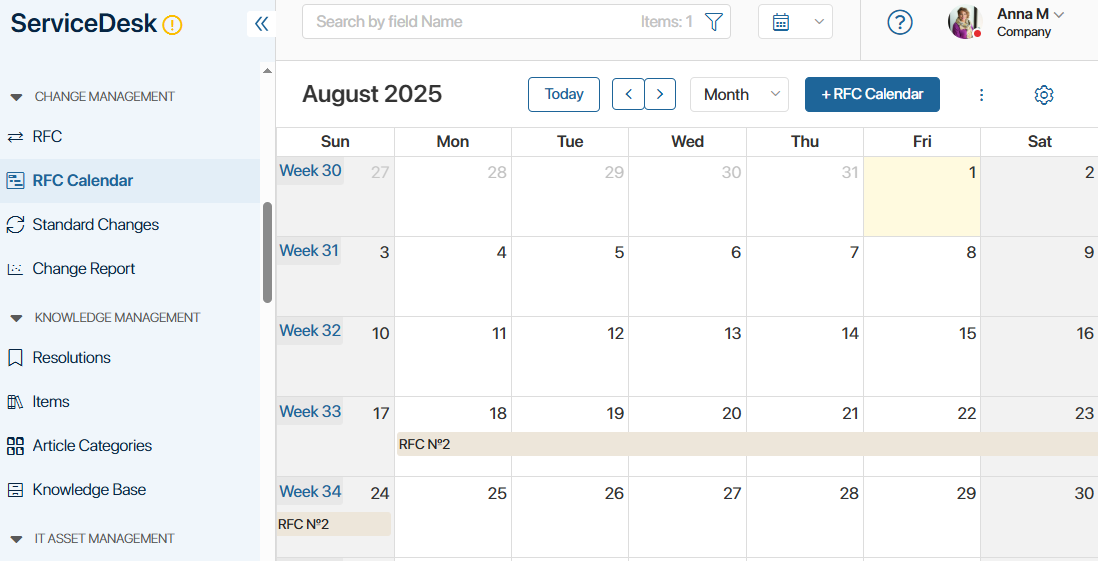
Add an event to the RFC calendar
To schedule an event in the RFC calendar:
- Go to the RFC app.
- Open the RFC page and click Schedule.
- In the pop-up window, specify the start and end dates for the changes. Optionally, add users who will participate in implementation.
- Click Schedule to Сalendar.
The request will then receive the Scheduled status, and a new event will appear in the RFC Сalendar app.
RFC event page
The event page displays key details: start and end dates, participants, related RFC, and external participants working on the RFC.
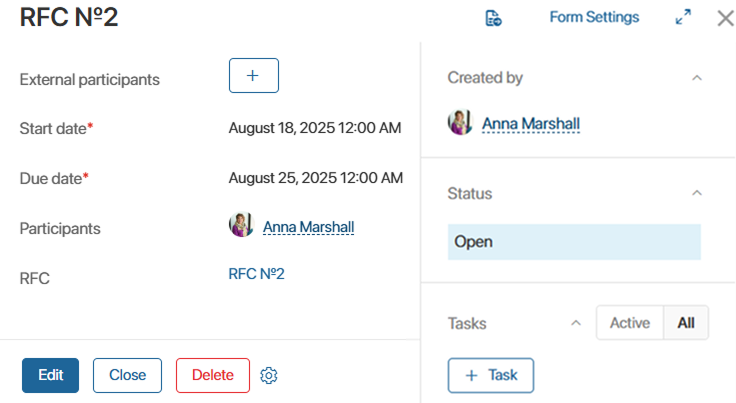
To mark an event as complete, click Close.
To modify event parameters, click Edit.
Found a typo? Select it and press Ctrl+Enter to send us feedback