The Standard Changes app is designed for creating and storing simple requests for changes that occur regularly. Examples include replacing cartridges, keyboards, or mice, updating software and licenses, etc.
Items from this app can be used when creating an RFC in the RFC app. This simplifies request creation since standard changes have a predefined responsible person, approvers, required resources, and supporting documentation.
By default, app items are displayed as tiles showing key information: responsible person, additional approval requirement, approver list, and app item creation date.
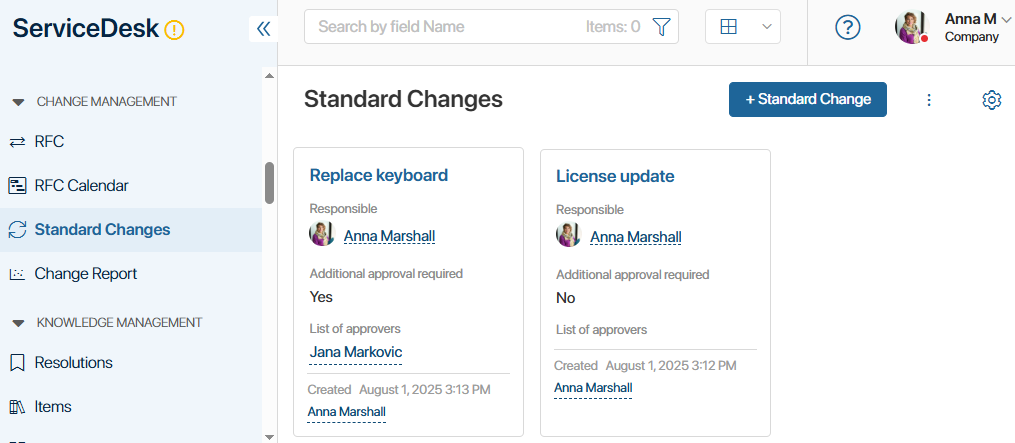
Tile settings allow customizing displayed properties and data sorting. Items can also be viewed as a table.
Create a standard change request
To add a standard change:
- Click + Standard Change.
- Fill in the fields:
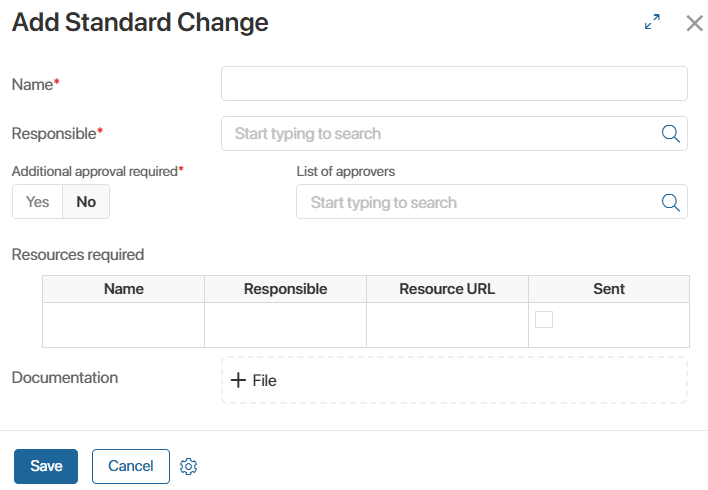
- Name*. The name of the change.
- Responsible*. Responsible employee.
- Additional approval required*. Select Yes if needed.
- List of approvers. Required if additional approval is enabled.
- Resources required. Fill out the table:
- Name. Resource name.
- Responsible. Resource owner.
- Resource URL. Add the link to the resource. For example, instruction manual.
- Sent. Mark when resource is handed over.
- Documentation. Upload supporting files.
- Click Save.
Found a typo? Select it and press Ctrl+Enter to send us feedback