The problem page displays the main data specified during its registration, as well as the history of work with it.
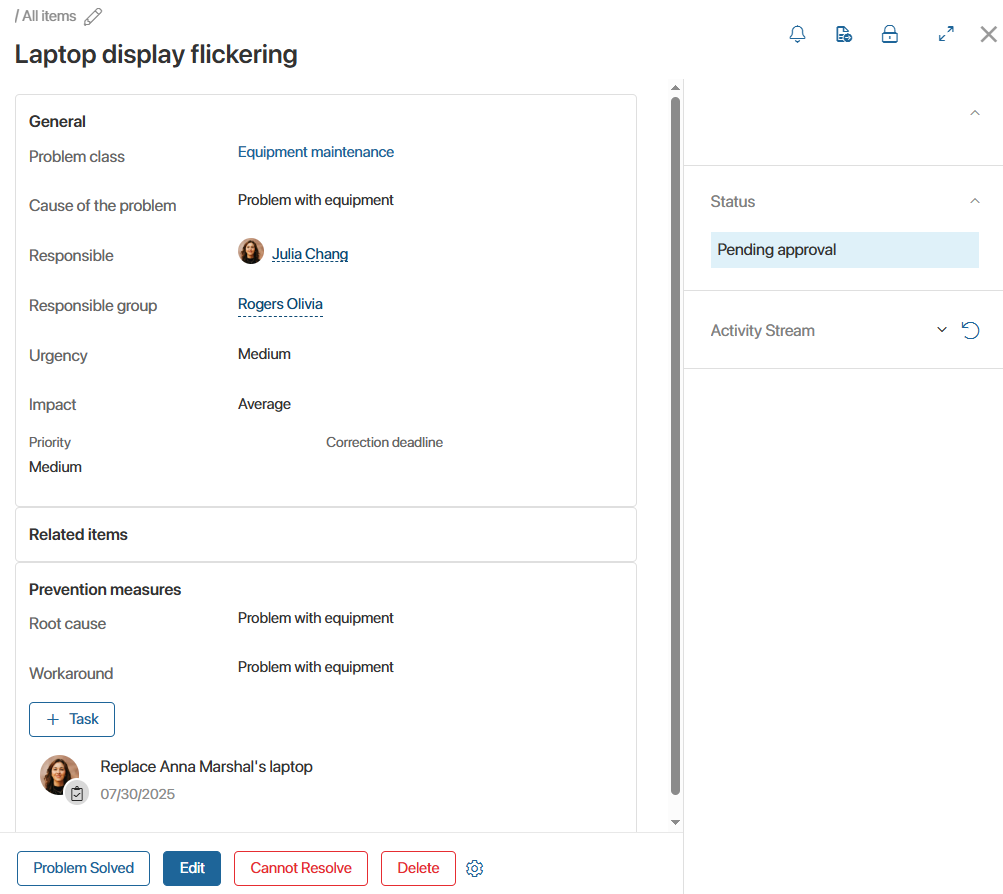
The General block shows the key information about the problem: its class and root cause, responsible persons, priority, and resolution deadline.
The Related items block provides links to related assets in your company, such as monitors and printers, as well as linked requests and requests for changes.
In the Prevention measures block, you can create tasks to resolve the problem. To do this, click the + Task button. The page will display fields for task creation. Fill them in and click Save. The list of tasks created to address the problem is also displayed in this block.
Found a typo? Select it and press Ctrl+Enter to send us feedback