Resources are users who are employed on projects and perform project tasks. However, they are not responsible for the tasks in which they are listed as resources.
You can specify the utilization of selected resources in days and hours.
Use the following apps to work with resources in the Projects section:
- Resources. Stores a list of users that can be selected as resources in a project plan task.
- Resource groups. Allows you to categorize resources by where they work. For example, you can create the Managers, Architects, and Analysts groups.
- Workload. Stores data about resource loads in project tasks. If you have added a resource and its workload to a task, after the plan is published, an item is automatically created in the Workload app that contains this information.
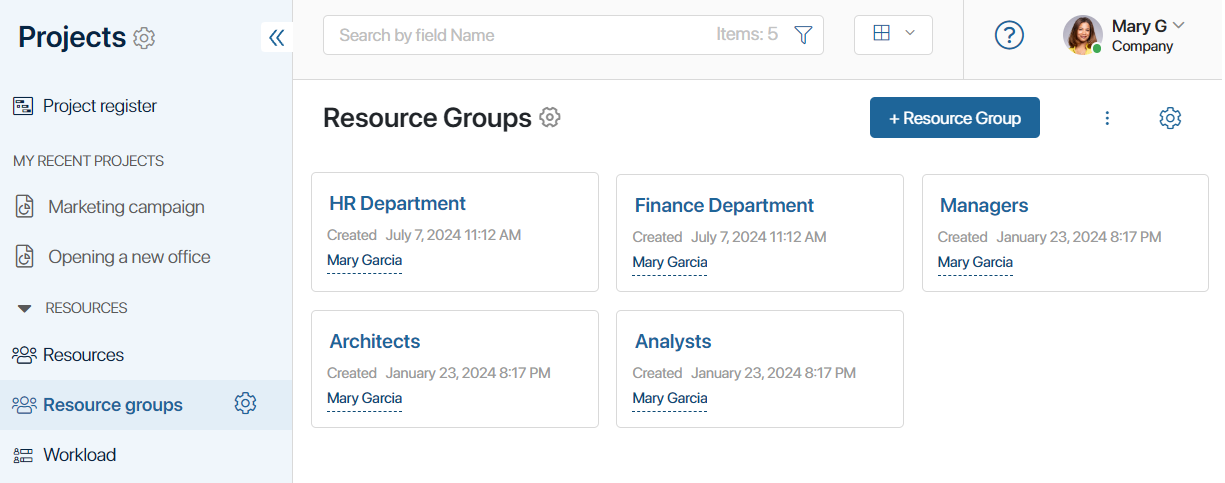
Working with resources requires preconfiguration, which is performed by the system administrator. Also, add data to the Resource groups and Resources apps.
Was this helpful?
Found a typo? Select it and press Ctrl+Enter to send us feedback