You can add project documents in any way convenient for you:
- On the project page in the Project Files widget.
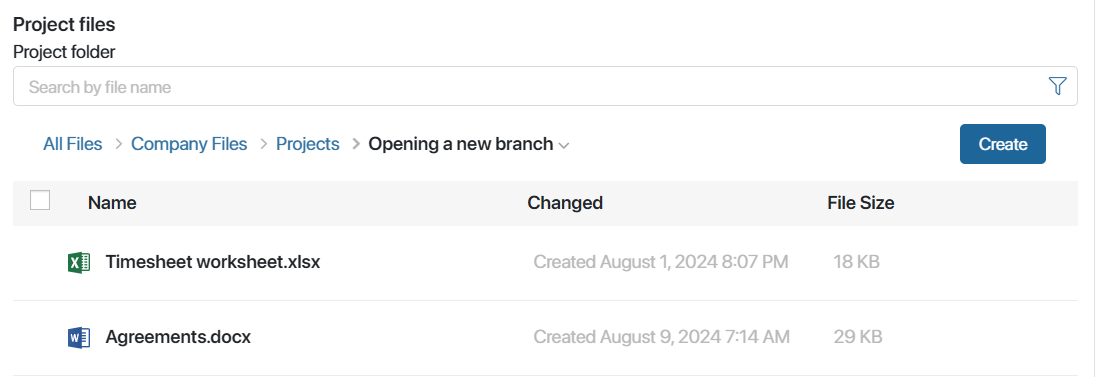
- In the Files > Company Files > Projects workspace by selecting the folder with the name of the required project.
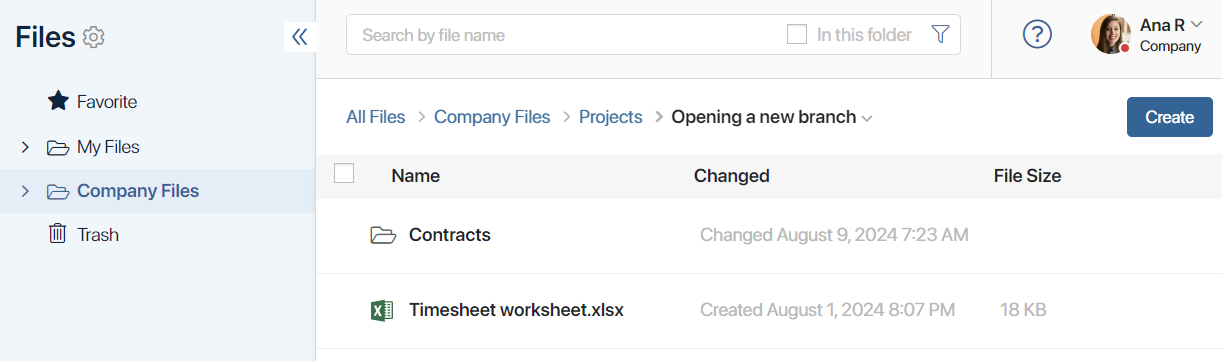
A separate folder is automatically created for each new project the Files workspace. All documents added on the project page are saved in this folder. And vice versa, if you add a document to the project folder in the Files workspace, it will be saved on the project page as well.
Project participants are assigned permissions to view and edit project files when the calendar plan is published. The project manager and supervisor have full access to the project folder and can assign custom permissions both on the project page and in the Files workspace.
When working with project files, users can:
- Create, view, and edit documents.
- Perform other actions with files.
- Group files into folders.
- Search for files inside the main project folder and the child folders.
From the child folder, you can go back to the main folder by clicking on the To The Project Folder button.
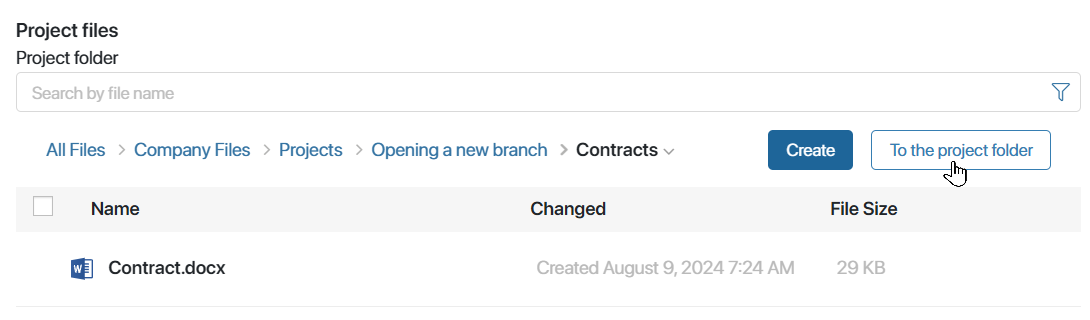
Found a typo? Select it and press Ctrl+Enter to send us feedback