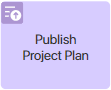 You can configure project plan publication in the course of a custom business process. To do this, use the Publish Project Plan block, which automatically assigns the Published status to the plan version.
You can configure project plan publication in the course of a custom business process. To do this, use the Publish Project Plan block, which automatically assigns the Published status to the plan version.
Place the block at the process step where you want to publish the plan. If plan approval is used, place the activity after the Approve Project Plan block.
Before configuring the activity, create an App type variable in the process context and link it to the Project plan app. In the process, the plan version whose status needs to be changed will be written to this variable. If you are setting up your approval process within the Project plan app, this variable is added to the process context by default.
After that, drag the Publish Project Plan activity to the process diagram and double-click on it. In the window that opens, specify the variable linked with the Project plan app. On the Description tab, provide service information about the block's operation. System administrators and employees modeling the process will be able to access this tab and view this data.
Select a ready-made process in the project type settings to publish the plan.
Found a typo? Select it and press Ctrl+Enter to send us feedback