You can create custom business processes as part of a module and add them to an activity. This allows you to make new business process activities with custom execution logic.
начало внимание
Processes created in modules cannot be started directly in the system’s interface. You can only run them in a Call process activity or in a script.
конец внимание
To create or edit a process:
- Go to Administration > Modules.
- Hover the mouse over the module and click on the gear icon.
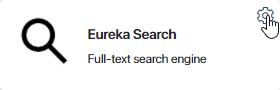
- Go to the Processes tab.
- Click +Process and enter the process name. The business process designer will open. Read more about working with the designer in the Introduction to business processes article.
Important: when a module is disabled, its processes will not be started even if automatic process start is scheduled for them. Instances that have already been started will continue to run.
You can track the status of running process instances in custom modules in Administration > Process Monitor. For more information, read the Process monitor article.
Found a typo? Select it and press Ctrl+Enter to send us feedback