An activity is an operation performed at a specific business process step. With such operations, you can implement a complex branched logic. For this purpose, a script or process is created and configured in the custom module. After the module is enabled, the operations defined in it will appear in the business process designer as graphical elements for modeling.
The user can reuse the action multiple times by dragging and dropping the element onto any process diagram and configuring it.
Actions that have a script with a synchronous execution can be called in scripts that are set up in a module or another system component.
начало внимание
For an action to be executed, the module at whose level it is created must be enabled.
конец внимание
Create an activity in a module
- Go to Administration > Modules.
- Hover the mouse over a custom module and click the gear icon.
- Click Manage.
- Go to the Business process activities tab.
- Click the +Activity button and enter the information in the window that opens.
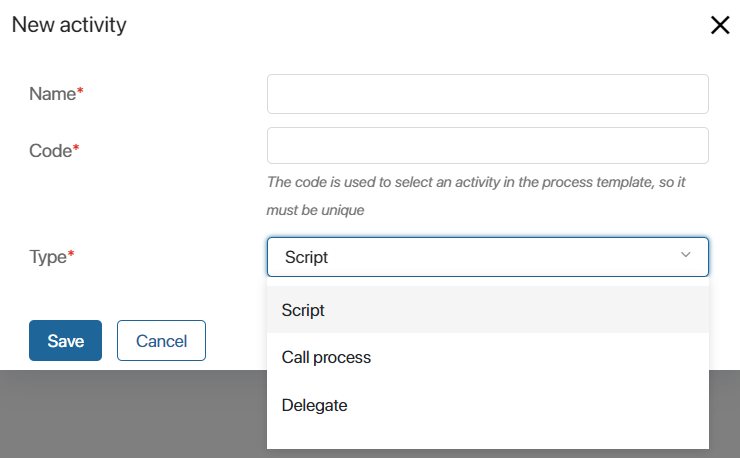
- Name*. Name of the business process activity.
- Code*. Unique identifier required to use the business process activity in business processes.
- Type. Select the type of activity:
- Script. Executes a script at a certain step in the business process. An activity of this type call also be called as a function in scripts.
- Call process. Starts a certain business process created on the Processes tab of the module.
- Delegate. Sends data request from BRIX to an external service, processes them via Web API methods and returns the result.
- Click Save to go to the business process activity settings.
Update activities
When updating the module, custom activities may be updated. Outdated graphical elements cannot be added to newly created process diagrams. They will no longer be displayed on the toolbar in the business process designer. However, outdated activities will continue to work without changes in already created processes. If you need to make changes to the process logic, such as changing participants, you will see a warning when publishing that the process contains outdated activities.
Found a typo? Select it and press Ctrl+Enter to send us feedback