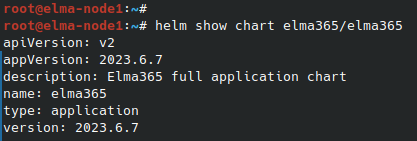You can migrate data from databases within a Kubernetes cluster to external storages using:
- External tools.
- Elma365-Backupper utility. Read more in the Data migration from embedded to external databases in BRIX Enterprise: customized utility article.
The main steps of data migration by external tools:
- Prepare to data dump creation.
- Create a data dump.
- Restore data on external storage.
- Update BRIX Enterprise application parameters.
начало внимание
After migrating databases to external storages, system reactivation is required.
конец внимание
Step 1: Prepare to data dump creation
- First, install the jq package.
- To access the databases within the cluster, forward the service ports:
kubectl port-forward postgres-0 5432:5432 --address 0.0.0.0
kubectl port-forward mongo-0 27017:27017 --address 0.0.0.0
- Get and save passwords for connecting to the databases:
kubectl get secrets/elma365-db-connections -o json | jq '.data | map_values(@base64d)'
Step 2: Create a data dump
- Generate a data dump file for PostgreSQL using the pg_dump utility:
pg_dump -h localhost -p 5432 -U postgres elma365 -f /backup/<backup-postgresql-folder-name>
Enter the password obtained in the first step.
- Generate a data dump file for MongoDB using the mongodump utility:
mongodump --host localhost --port 27017 --db elma365 -u elma365 --out /backup/<backup-mongodb-folder-name>
Enter the password obtained in the first step.
Read more about these utilities in the External BRIX backup article.
Step 3: Restore data on external storage
- Restore from backup on empty databases and S3 storage. Clear them before restoration.
- Restore PostgreSQL data using the psql utility:
psql -h <external_db_host> -p <external_db_port> -U <username> -d <database_name> -f /backup/<backup-postgresql-folder-name>
Where:
<external_db_host>. The host of the external database.<external_db_port>. The port of the external database.<username>. The user name of the external database.<database_name>. The name of the database on the external server.
- Restore MongoDB data using the mongorestore utility:
mongorestore --host <external_db_host> --port 27017 --db <database_name> -u <username> --dir=/backup/<backup-mongodb-folder-name>
Where:
<external_db_host>. The host of the external database.<username>. The user name of the external database.<database_name>. The name of the database on the external server.
- Restore the S3 storage data using the mc utility:
mc alias set <alias_source> <s3-endpoint_source> <access-key_source> <secret-key_source>
mc alias set <alias_destination> <s3-endpoint_destination> <access-key_destination> <secret-key_destination>
Where:
<alias_source>. The short name (alias) for the source.<s3-endpoint_source>. The address of the S3-compatible source storage.<access-key_source>. The access key for the source.<secret-key_source>. The secret key for the source.<alias_destination>. The short name (alias) for the destination.<s3-endpoint_destination>. The address of the S3-compatible destination storage.<access-key_destination>. The access key for the destination.<secret-key_destination>. The secret key for the destination.
Then copy the S3 storage from the source to the destination:
mc cp --recursive <s3-endpoint_source>/bucket-name/ <s3-endpoint_destination>/bucket-name/
Where:
<alias_source>. The short name (alias) for the source.<alias_destination>. The short name (alias) for the destination.bucket-name. The bucket name.--recursive. Recursive copying of all objects and files.
- After restoring the databases on external storage, reactivate the system.
Step 4: Update BRIX Enterprise application parameters
- After restoring data on external databases, make sure that all tables for PostgreSQL or collections for MongoDB are migrated correctly.
- To configure the BRIX Enterprise application to use external databases, change the database and S3 file storage connection settings in the
values-elma365.yamlconfiguration file. - Update the BRIX application parameters using the
values-elma365.yamlconfiguration file.
Updating parameters via the Internet
helm show chart elma365/elma365
The chart version will be specified in the
helm upgrade --install elma365 elma365/elma365 -f values-elma365.yaml --version <elma365-chart-version> --timeout=30m --wait [-n namespace]
|
Updating parameters without the Internet connection
helm upgrade --install elma365 ./elma365 -f values-elma365.yaml --timeout=30m --wait [-n namespace]
|
- Restart all services with the command:
kubectl rollout restart deploy [-n namespace]
- Verify the system is working correctly and stop old databases inside Kubernetes:
kubectl scale statefulset <db-type> --replicas=0 [-n namespace]
Where <db-type> is the name of the StatefulSet: postgres, mongo, or minio.
Found a typo? Select it and press Ctrl+Enter to send us feedback