This widget allows users to register a document. For example, you can place it on a process task form. After the task is assigned to the user, they can specify a category for registration, and register the document right away without leaving the task page.
The Document registration widget is available only for Document-type apps and requires you to enable registration.
To learn more about setting up document registration, see Document categorization and registration settings.
To configure the widget, drag it to the canvas from the right panel of the interface designer or click +Widget. To learn more, see Form templates. Fill out the settings in the pop-up.
Main tab
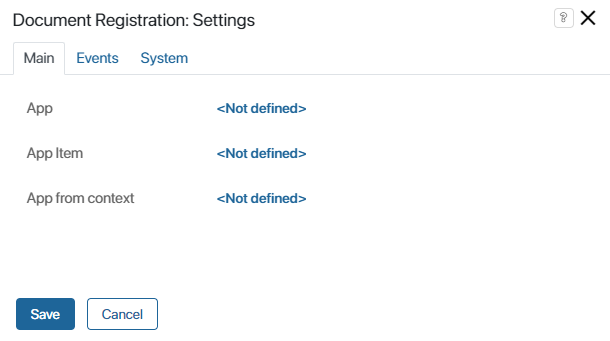
The App and App item fields will be defined automatically according to the app you are working with.
In the App from context field select the app whose items the users will the register on the form.
Events and System tabs
These tabs are for system settings that are the same for all the widgets. They allow you to configure a widget’s visibility and access to its data, define what happens, when the user moves or hovers the pointer over the widget, etc. Find out more in System widget settings.
To complete the settings, click Save. To make the changes available to users, click Save and Publish in the top toolbar.
Found a typo? Select it and press Ctrl+Enter to send us feedback