When deleted, the solution ceases to exist as a complete set of combined components. You will no longer be able to update its entire complex or export the components together to an .e365 file or the BRIX Store catalog.
However, the modules and workspaces included in the deleted solution remain in the system. You will be able to work with them as usual, as well as reassemble them into a solution.
There are two ways to delete a solution:
- In Administration > Manage Solutions, on the solution’s page, click the three dots icon and click Delete.
- On any page of the system, click the
 icon in the left menu and in the window that opens, go to the Solutions tab. Then, to the right of the solution name, click Administration and select the Delete option.
icon in the left menu and in the window that opens, go to the Solutions tab. Then, to the right of the solution name, click Administration and select the Delete option.
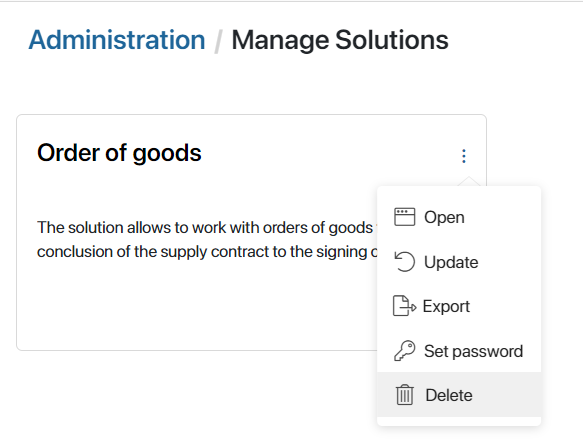
Then confirm the action in the opened window.
The solution will be permanently deleted.
You can recreate the solution and add the same modules and workspaces to it.
Please note that if you exported the solution to an .e365 file before deleting it, you will not be able to update the created solution using this version. These two solutions will have different identifiers, even if their composition and names are the same.
If you delete a ready-made solution imported from the BRIX Store catalog, you can download it again. In this case, all components of the solution will be added to the system again. Existing modules and workspaces from a previously deleted solution will not be updated. You can hide duplicate workspaces from the left menu of the main page or delete them manually.
Found a typo? Select it and press Ctrl+Enter to send us feedback