Integration with Google Docs allows several users to work with a document at the same time while still having access to standard BRIX features like sending documents for review or approval.
Linking a Google Docs document with an BRIX app item allows you to see all the necessary data (for example, information about the order or the client) and edit or view the content of the document on the same page.
This article describes how to configure integration with Google Docs using <iframe>.
- Create an app in BRIX.
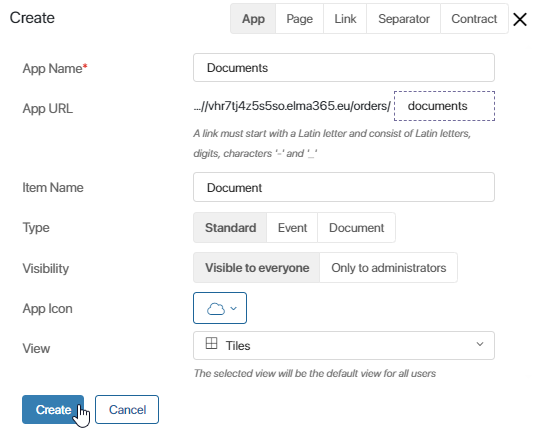
- Add a Link type field (code link) and switch to the advanced mode.
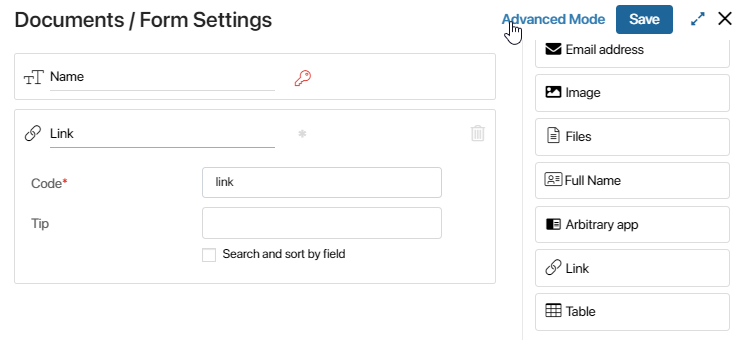
- Create a custom view form.
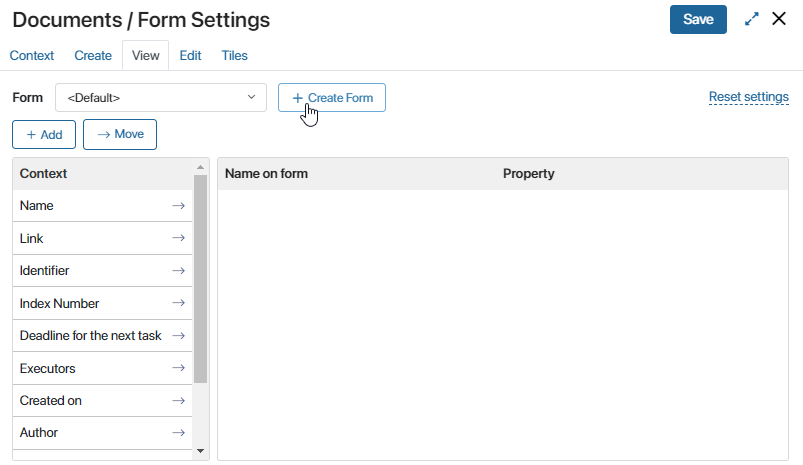
- Add the Code widget to the form.
To embed a document into a form, use <iframe>. Insert the following code in the editor:
<% if (Context.data.link) { %>
<div>
Document
</div>
<iframe
width="900"
height="700"
frameborder="0"
src="<%= Context.data.link %>"
></iframe>
<% } %>
You can learn more about working with forms in the Form templates article and BRIX TS SDK.
- Save the form.
Now a user can specify a link to a Google Docs document when creating a new app item. This makes it possible to work with the document directly on the app item’s view form:
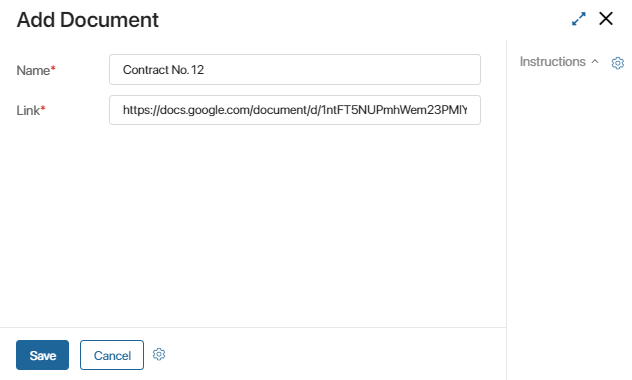
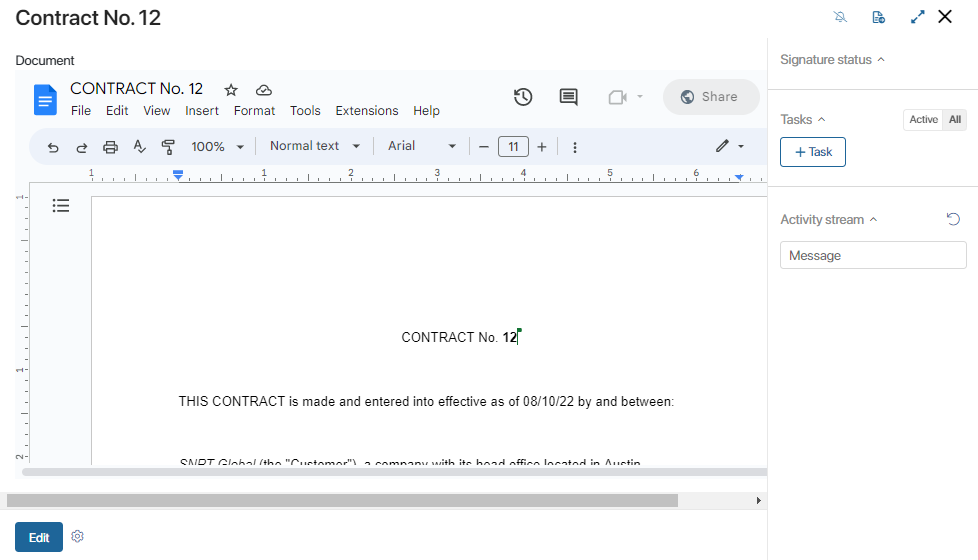
Note that editing permissions are set up in Google Docs.
Found a typo? Select it and press Ctrl+Enter to send us feedback