If the map scenario is ready, in the top panel of the designer, click Publish. In the opened window, set the following options:
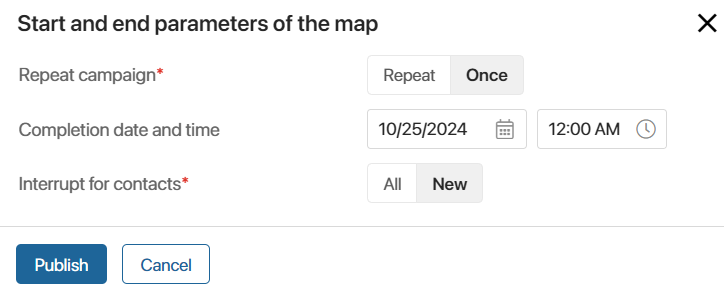
- Repeat campaign*. Select whether the map scenario is executed only once for the same subscriber or repeatedly when the specified conditions are met. For example, you can send a webinar invitation once and request feedback each time after a purchase.
- Completion date and time. You can set the date when the trigger email campaign will be automatically terminated. For example, there is no point in sending an email campaign for June in July.
- Interrupt for contacts*. The field will be displayed if the Completion date and time are set. Define how the trigger email campaign will be terminated when the end date occurs:
- All. All active campaign instances will be immediately terminated and emails may not be sent, no new email campaigns will be created.
- New. All active campaign instances will continue to run until all emails have been sent, no new email campaign instances will be created.
If no completion date is set, the trigger email campaign will be executed each time the conditions set in the trigger are met. You can interrupt the execution of such a scenario only manually.
If the Completion date and time occur, the map status will change to Completed. When all instances of trigger email campaigns are interrupted or executed according to the Interrupt for contacts parameter, the map status will change to Completed.
Complete a customer journey map manually
The execution of a map scenario can be terminated forcibly by clicking the End button on its page if the map is in the Active or Completing status.
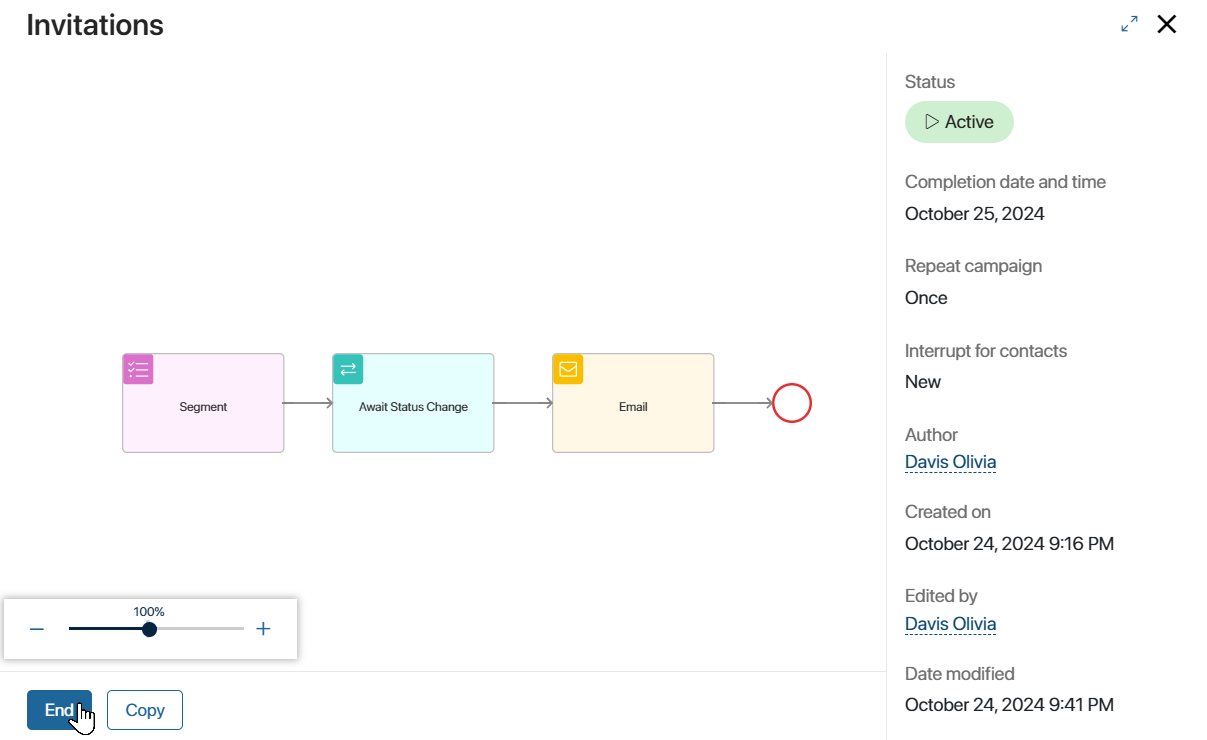
If there are no active instances of a trigger email campaign, the scenario execution will be immediately terminated. The system administrator can view the active instances in the Administration > Process Monitor workspace.
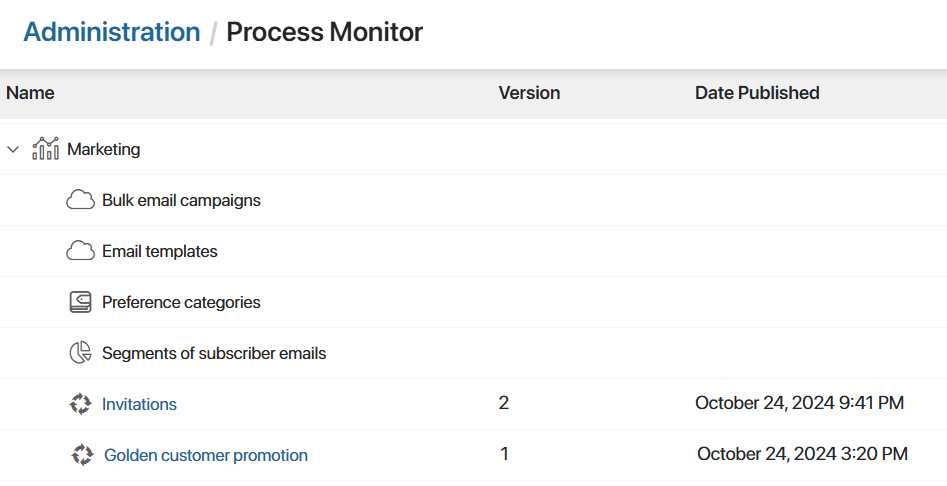
If there are active instances of a trigger email campaign, what happens when the map is terminated depends on its status:
- Active. When terminating a map with this status, in the opened window, define for which contacts to end the email campaign:
- All. Active email campaign instances will be immediately terminated and emails may not be sent.
- New. Active email campaign instances will continue to run until all emails are sent.
The map status will change to Completed, no new email campaign instances will be created.
- Completing. When you terminate a map with this status, you will see a warning about active email campaign instances. To terminate them, click Terminate for All.
After all instances of trigger email campaigns are terminated or executed, the status of the map will change to Completed.
Found a typo? Select it and press Ctrl+Enter to send us feedback