After creating an article, the author can send it for approval to a manager, for example, before publishing it on the external portal, or for review by other operators. To do this:
- Go to the article page.
- In the upper right corner, click the
 button.
button. - Select the desired action from the drop-down menu.
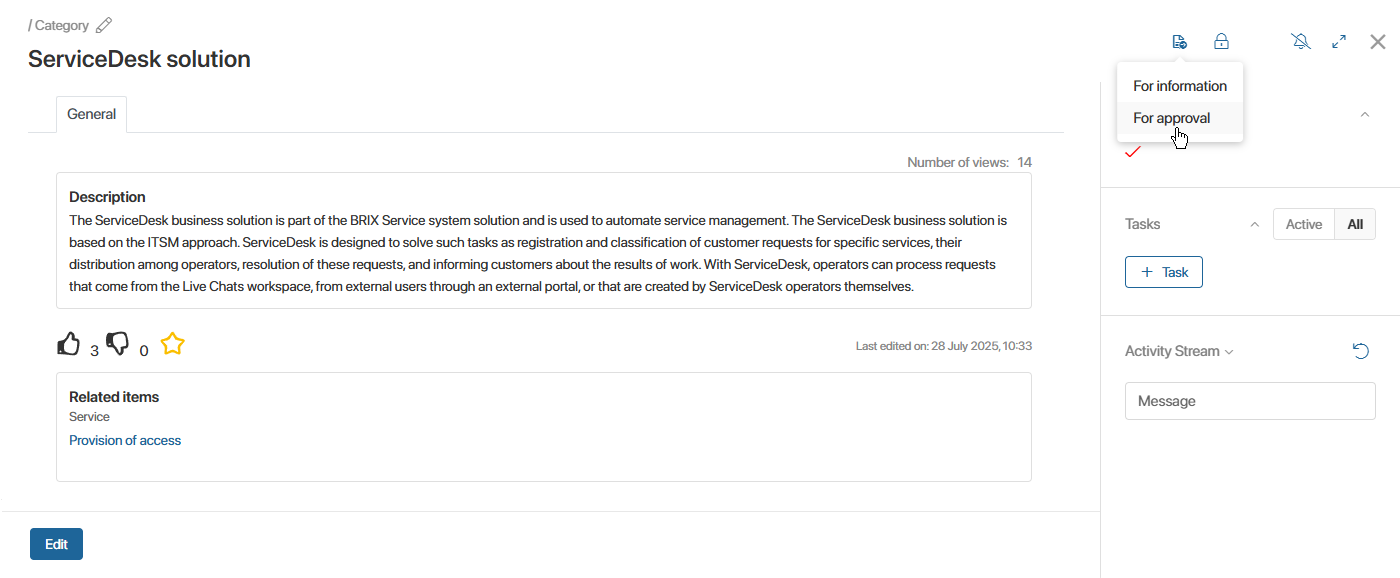
- In the window that opens, specify the employee who will be tasked with reading the new article or approving it.
- Click the Send button.
Once the specified employee has completed the task, their resolution will be displayed on the article page.
For more information on working with reading and approving app items, read the Ready-made document routes article.
Was this helpful?
Found a typo? Select it and press Ctrl+Enter to send us feedback