Articles are entries containing your company’s reference materials that can be accessed by both customers and employees.
Articles are divided into two types:
- Public. It is accessible to customers and partners from the external portal page. This can be useful information for resolving typical incidents or instructions for performing certain actions.
- Internal. It is available only to company employees in the BRIX interface. Such articles include internal regulations and information for employees.
The Items app is used to create and store articles in Service Desk 2.0. Here you can add new articles using Markdown markup language or a WYSIWYG editor, make changes to existing articles, publish them on the portal, or remove them from publication. From the item page, you can also send an article to other operators for review or to a manager for approval.
By default, all articles are displayed in the app as a table containing information such as the article name, related service, portal availability mark, number of likes and dislikes, and creation date.
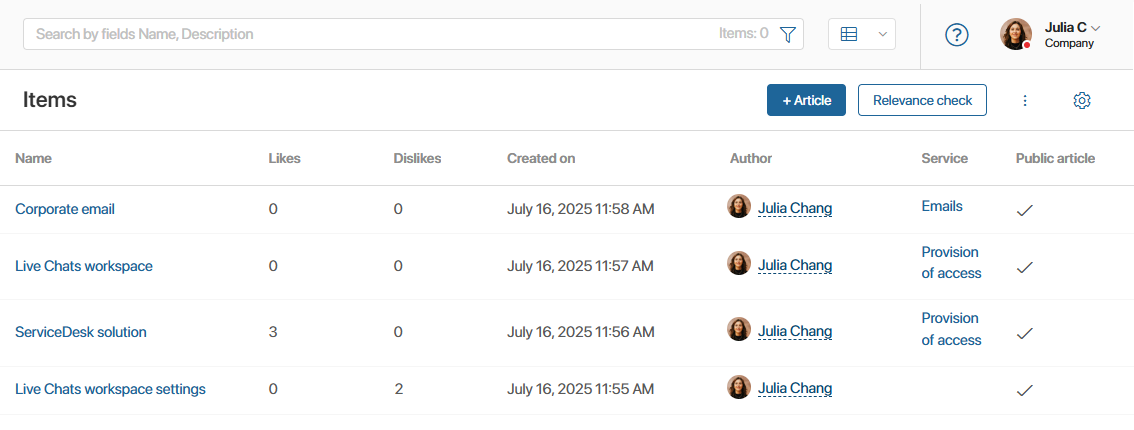
In the table settings, you can select the item properties to be displayed and configure the data sorting parameters in the app.
Articles can also be displayed as tiles.
By default, the Articles app has a folder hierarchy that includes the All items folder. You can set up additional folders to divide articles into subject areas, for example, create a folder for articles published on an external portal or for articles created for various services.
Search articles
There is a search bar at the top of the Articles app. You can use it to quickly find an article by its title.
To filter articles, you can use the following data: description, publicity, number of likes, dislikes, and views, etc. To do this, click on the ![]() icon, specify the parameters, and click the Search button.
icon, specify the parameters, and click the Search button.
For more information on how to use the search function, read the Search and filters article.
Found a typo? Select it and press Ctrl+Enter to send us feedback