Depending on how the live chat is configured, requests can come from your partners and customers, as well as from users with access to the system.
The following user groups can write to the internal live chat:
- Internal users. Company employees can write to a live chat in the Messages workspace. In the search bar at the top of the page, it is needed to click the headphones icon and select the live chat.
- External users. Company employees or customers with access to the external portal can write to a live chat from an app item page if the system administrator has placed the Chat with live chat operators widget on the form.
Conversations in a live chat are no different from regular messaging. You can both chat, quote, and edit messages, attach files, and replace sent attachments.
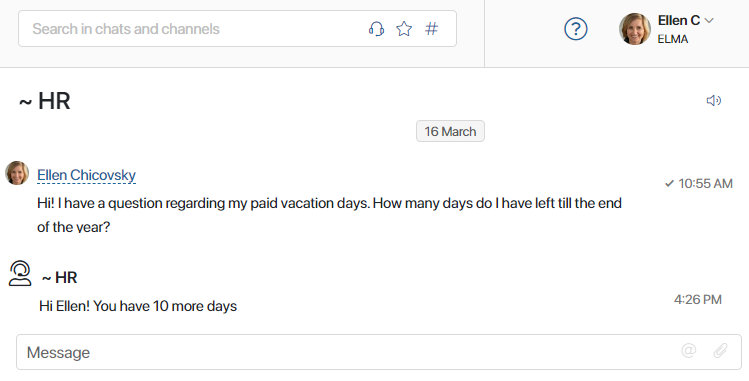
Was this helpful?
Found a typo? Select it and press Ctrl+Enter to send us feedback