To begin processing a request, the responsible operator should do the following:
- Open the page of the relevant request.
- Make sure the request has the Accepted status.
- Click the Start Processing button.
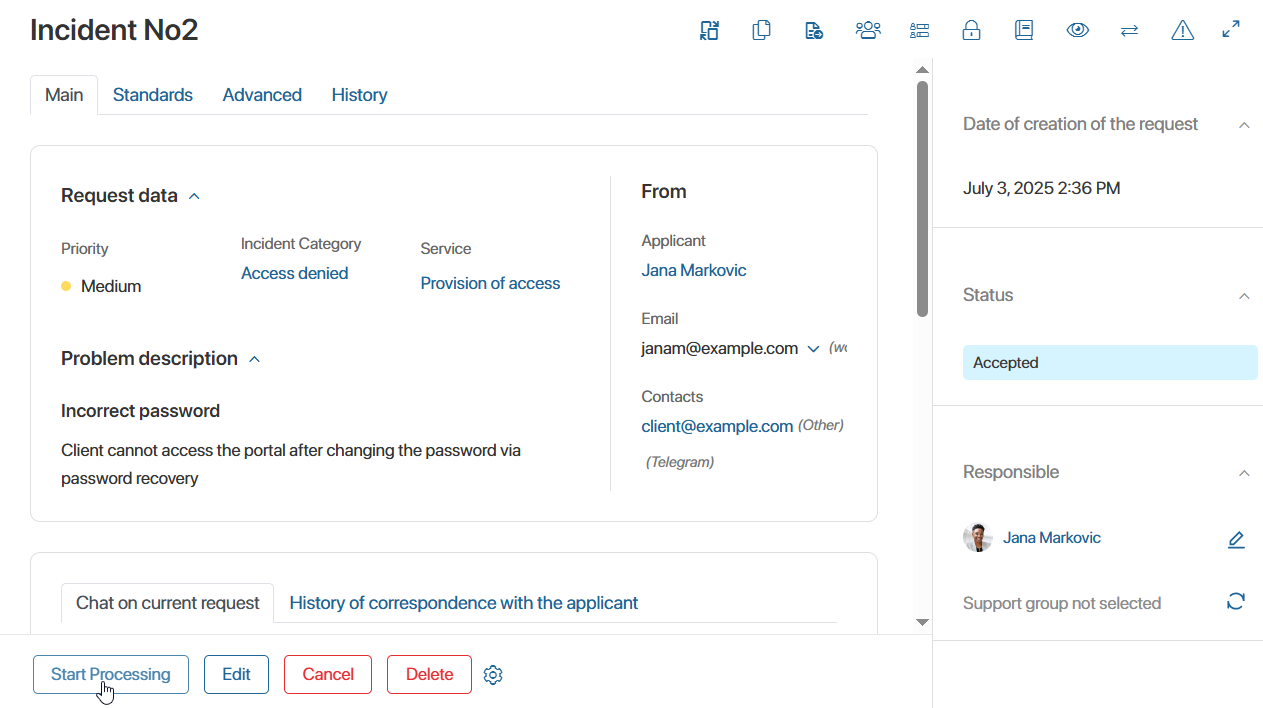
The status of the request will change to In progress.
Once the request is in progress, the operator can either mark it as completed or pause processing.
Was this helpful?
Found a typo? Select it and press Ctrl+Enter to send us feedback