This tab will be displayed if the process is created within an app. Statuses allow you to track the current state of an app item during a process. When configuring a process with statuses, it is convenient to add and modify them directly in the business process designer.
Here you can do the same as in the app status settings. If you make changes in the designer on this tab, they will be reflected in the status settings of the corresponding app, and vice versa.
To add a status, enable the Add Status field option, and then enter the name. In the list of statuses, specify which one is final and determine whether it should be hidden from the Kanban board.
You can configure automatic status changes during the process. To do this, use the Manage Status activity.
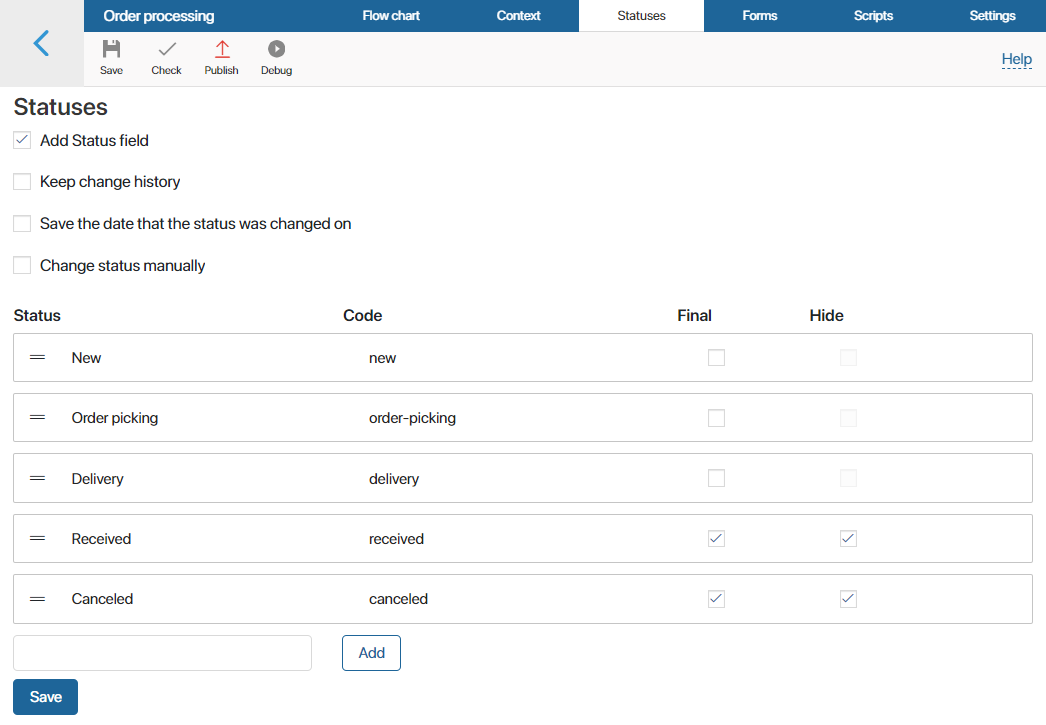
Found a typo? Select it and press Ctrl+Enter to send us feedback