Workspace administrators are users who are not included in the Administrators group but have access to configuring the workspace and its apps and pages.
If access to the data of the apps and pages included in the workspace is restricted, the workspace administrator must be granted rights to work with them. Otherwise, pages and app items will not be available. Read more about this in the Access to app data article.
Any BRIX user can be appointed as a workspace administrator. For example, the head of the IT department can be given access to setting up the Development workspace so that they can independently, without involving the system administrator, change the workspace parameters, set up business processes and groups, add document templates, etc.
The following features are not available to workspace administrators:
- Working in the Administration workspace.
- Configuring other workspaces of the system, if administration access is not granted to them.
- The following workspace settings: Additional parameters,Workspace Administration, exporting, updating, and copying the workspace.
- The following settings of apps belonging to the workspace: Configure access, API, Additional parameters, and export and copy app.
Appoint workspace administrators
начало внимание
The workspace administration setting is not available by default. Please contact BRIX tech support to activate this feature.
конец внимание
To appoint an employee as a workspace administrator, the system administrator needs to perform the following steps:
- Open the workspace and to the right of its name, click on the gear icon.
- Select Workspace Administration in the menu.
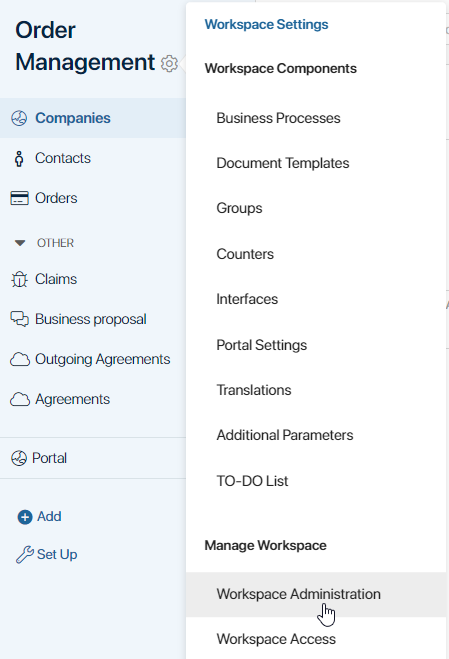
- In the window that opens, check the Allow administering option
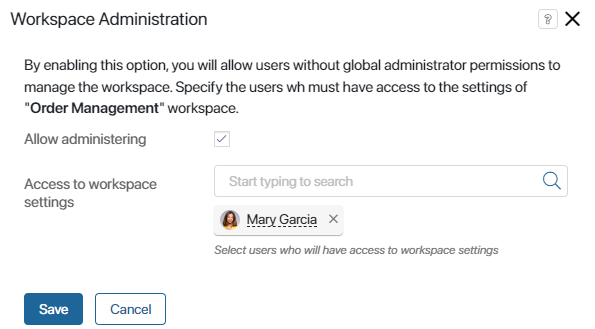
- In the Access to workspace settings field, specify the employees who will be granted rights to administer the workspace. You can specify individual users, groups, or items of the organizational structure.
- Click Save.
The specified users will then be able to administer the workspace.
Found a typo? Select it and press Ctrl+Enter to send us feedback