The widget is designed to be placed on Project Plan Element app forms. It displays the start and end dates of a task and allows you to calculate its duration in accordance with generally accepted project management rules. The resulting duration value in days will be displayed both on the task page and in the project plan Duration field.
The widget is added by default to the Project Plan Element app forms in new companies starting with system version 2025.6. If you were already using BRIX when this version is released, place the widget manually:
- Display the Project Plan Element system app in the left menu. It is hidden by default.
- Open the app view form in the interface designer.
- Add the Project task deadline widget to the modeling canvas. In the widget settings on the General tab, the fields will be filled in by default.
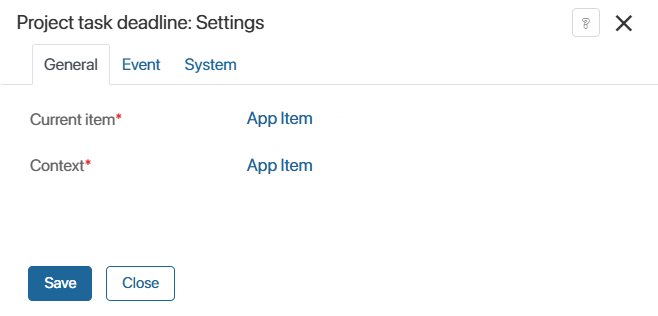
- Delete the start and end date fields, and the task duration fields from the app form, which are placed there by default. Now this data will be displayed in the Project task deadline widget.
- Save and publish the view form.
- Place the widget on the create and edit forms by repeating the steps above.
Was this helpful?
Found a typo? Select it and press Ctrl+Enter to send us feedback