When you import a ready-to-use solution from the BRIX Store or a .e365 file, the system automatically locks it.
Locking prevents unwanted changes and possible conflicts during further solution updates.
Users cannot edit, update, export, or delete workspaces and apps in a locked solution, regardless of the system group that they belong to. They also cannot configure business processes or add new apps. Besides that, users can work with the solution as usual.
In a locked solution, the The workspace is locked menu item appears in the menu of workspaces and apps. Workspace and app menu actions that are not available to users become inactive.
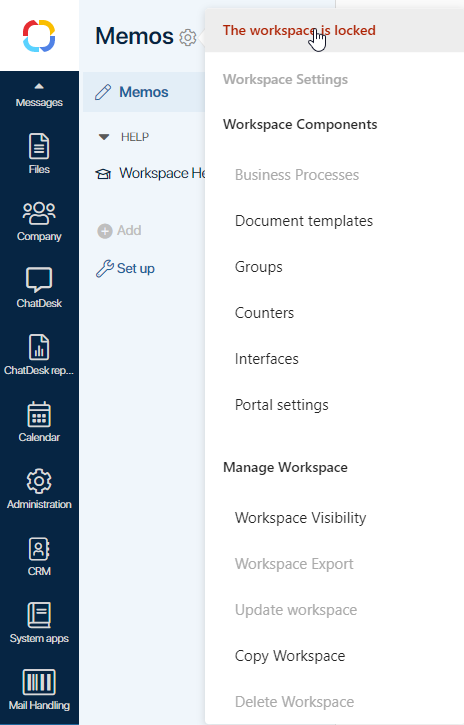
You can export and update the solution, as well as change its additional parameters. You do not need to unlock the solution.
You can also add fields to the forms of a locked app after importing a solution that includes it. You can add fields if the solution developer has performed the necessary actions in the app settings.
If you create a solution and include locked workspaces from another solution, you must turn off locking to export the solution.
Unlock a solution
начало внимание
Only users included in the Administrators group can unlock a solution.
конец внимание
To unlock a solution, follow these steps:
- Click the gear icon next to the workspace that is part of the solution and select The workspace is locked.
- On the Administration > Solutions page, in the solution's page, click the three dots icon and select Unlock.
- On any system page, click the
 icon in the left menu, and in the opened window, click the Solutions tab. Then to the right of the solution name, click Administration and select Unlock.
icon in the left menu, and in the opened window, click the Solutions tab. Then to the right of the solution name, click Administration and select Unlock.
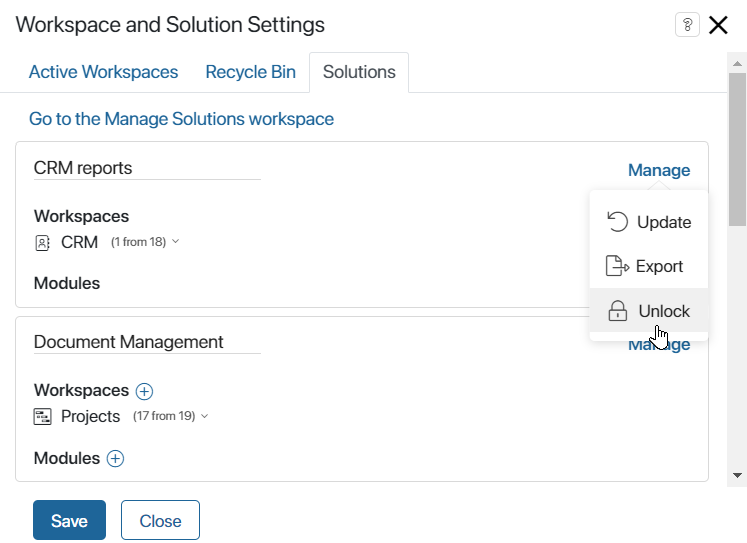
In the opened window, confirm unlocking the solution. If the solution is password-protected, you’ll be prompted for a password.
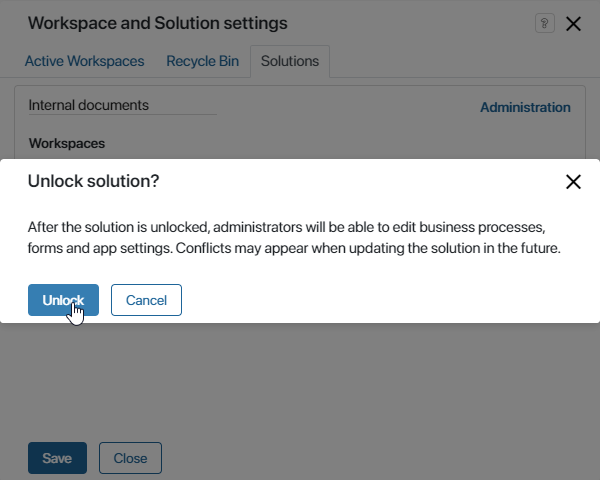
System Administrators can now make changes to the solution’s workspaces, apps, and business processes.
Found a typo? Select it and press Ctrl+Enter to send us feedback