In the Files workspace, you can simultaneously select several files to move them to another folder, add them to Favorites, or create a link to them.
In addition, to quickly find the necessary files and folders, you can sort them by various parameters.
Bulk actions with files
In the file list, select the files you need.
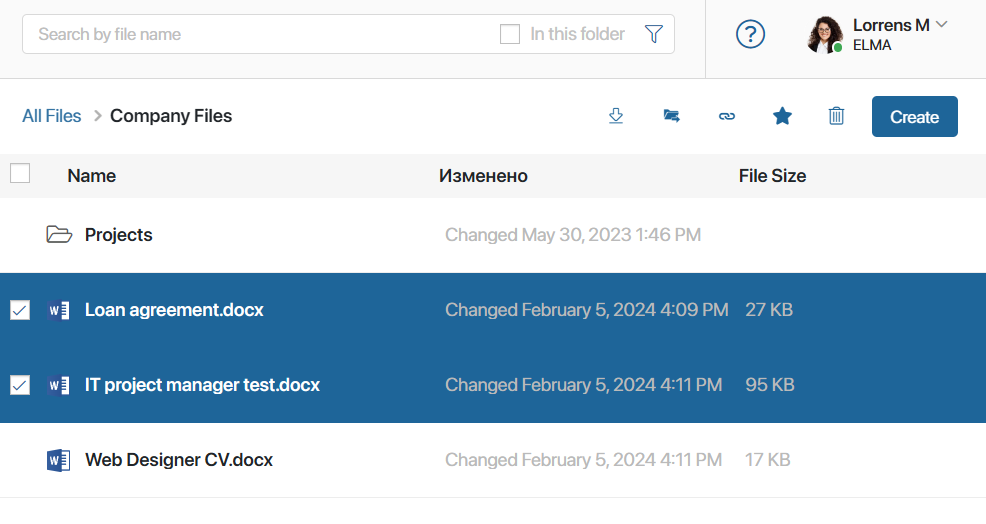
To quickly select all files, check the box in the list header to the left of the Name column.
Then select an action in the panel above the list:
|
Download files as an archive. |
|
Move files to a new folder. |
|
Create shortcuts to files and place them in a specified folder. Note that if you select an already created shortcut along with the files, the button will not appear. |
|
Add files to favorites. |
|
Move unused files and shortcuts to the recycle bin. Only users included in the Administrators group can delete them from the recycle bin. Before the administrator empties the recycle bin, the files and shortcuts stored in it can be restored. |
You can also move links to app items to another folder or delete them if they are in the list.
How to sort files and folders
Files and folders can be sorted:
- By name. Display files and folders in alphabetical order. Folders are displayed at the top of the list, and lower you can see files.
- By change date. Sort files and folders by change date.
- By size. Sort files and folders by content size.
In the list of files and folders, click on the required column. To reverse the sort order, click the arrows next to the column name.
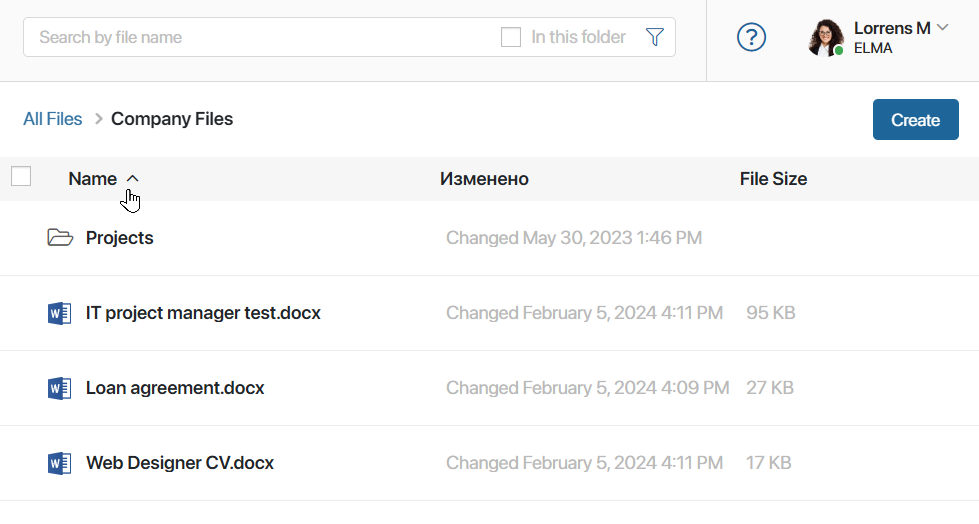
You can save the sort order. It will be applied when you open the folder next time. To do this, click the gear icon in the upper right corner of the page and set the desired parameters. To apply the original settings, click the Reset to default button.
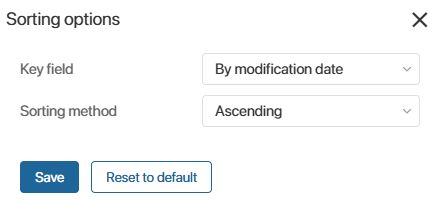
Sorting also applies to other objects in the folder such as web documents and links to app items.
Found a typo? Select it and press Ctrl+Enter to send us feedback