
The Get Superior graphical element automatically finds the immediate superior of the current user according to the company’s org chart. The obtained value is written into a context variable, which can then be used, for instance, to specify the executor of a swimlane.
Important:
- if the system cannot find the current user's superior, the value will not be saved to the variable. Therefore, the task in which the executor is defined using this variable, will be assigned to the supervisor. For instance, this may happen if the current user isn't assign to a position or is an external user;
- if the current user is assigned to the highest position in the org chart, for example, as the CEO of the company, the same user will be written to the context variable.
Let's take a look at the Leave of absence process. This process can be started by a sales rep or an accountant. The leave of absence request will, therefore, be approved by the Head of Sales or the Chief Accountant. If on the process diagram we place the Get Superior item before the approval task, then the needed user will be determined automatically, and the leave of absence request will be sent for approval to them.
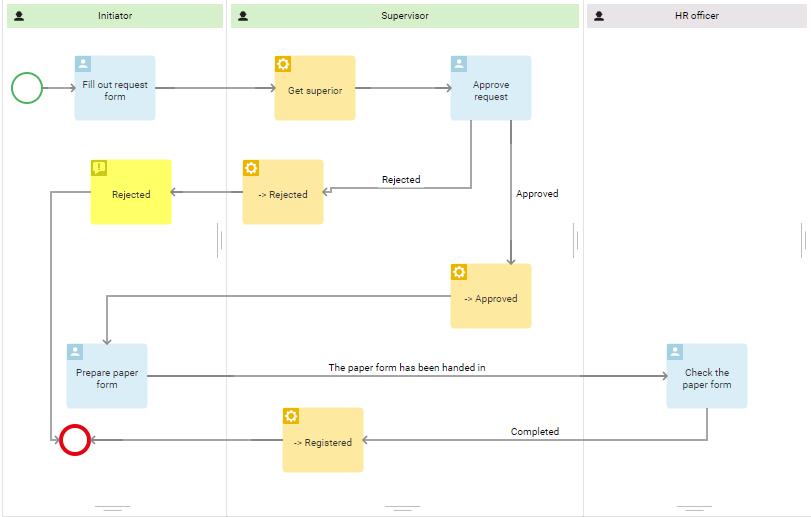
Settings
Double-click on the item on the diagram to open its settings. In the provided window, specify the context variable that will store the initiator's superior once the system identifies them. You can select an existing variable from the drop-down list or create a new one. Please note that here you can only use variables of the User type.
Note that is if the superior cannot be determined during the process, the value will not be written to the variable.
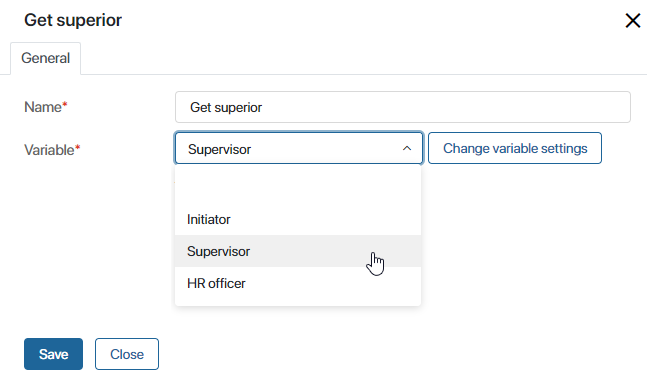
On the Description tab, provide service information about the block's operation. System administrators and employees modeling the process will be able to access this tab and review this data.
Found a typo? Select it and press Ctrl+Enter to send us feedback