The Company workspace contains basic information about your organization: hierarchy, employees, absence schedule, substitutions, schedule compliance. The information is arranged in eight tabs. Each of them is described below.
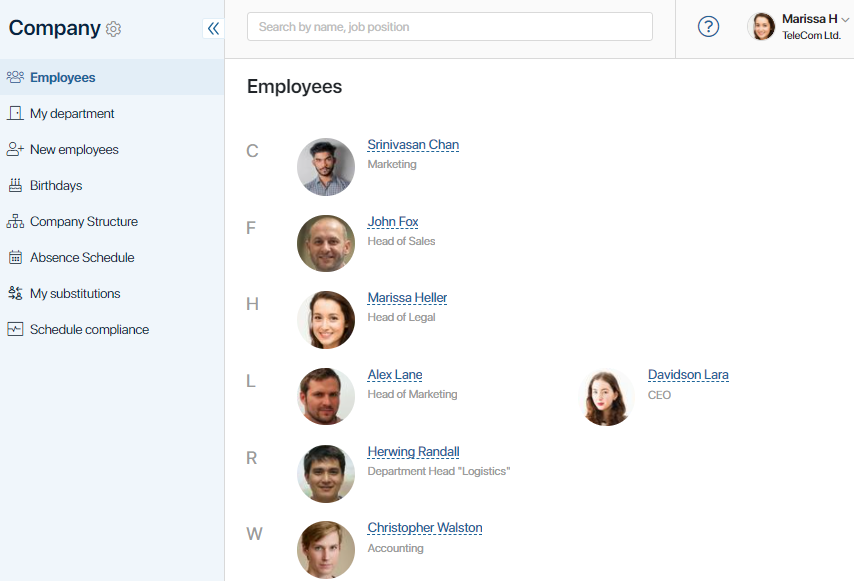
Employees
On this tab you can find information about your coworkers: their job positions, contact details. By clicking on a user’s avatar, you can quickly assign a task to the person or start chatting with them. If some of your colleagues are currently absent and substitutions have been created for them in the system, then next to their names you will see warnings showing the duration of the leave period.
My Department
This tab is only available to those users who were assigned to managerial positions in the company’s organizational chart.
Here managers will find information about the workload of their team: current and overdue tasks, scheduled meetings and calls. If a team member is planning to go on vacation, the manager can timely reassign tasks and make sure that all work is done on time and with maximum efficiency. Also, this tab shows absent employees and their substitutes.
To learn more about the My Department page, see My department.
New Employees
Here you will see all the employees who have been employed for less than a year. To quickly find a person in the list, enter a name or position in the search bar at the top of the page.
Birthdays
This tab displays all employees whose profiles show the date of birth.
Company Structure
The structure of the company shows the hierarchy of divisions and jobs in the organization.
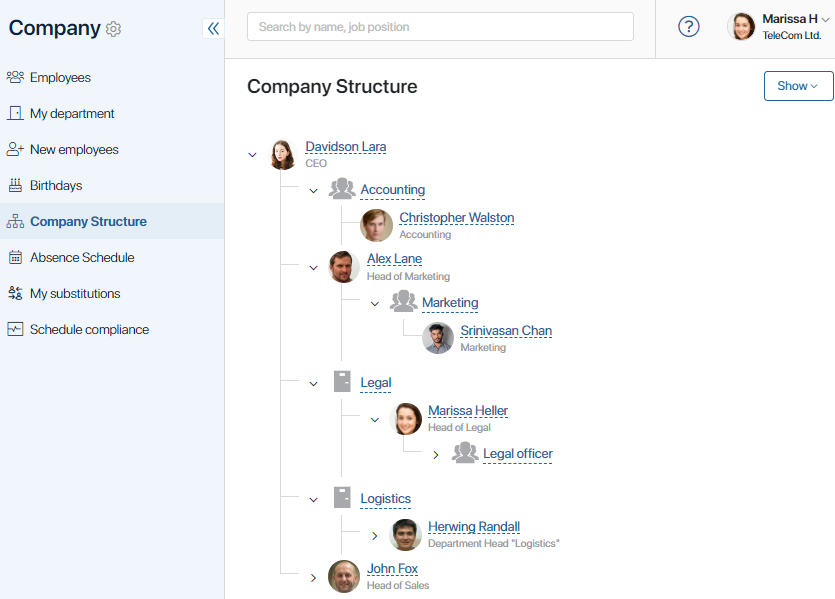
Absence Schedule
The absence schedule shows who is absent for the current day. By clicking on the employee’s avatar, you will see for how long they will be out of the office and who will substitute them.
My Substitutions
On this tab, you can see who you are substituting at the moment. Read more about substitutions in Substitute users.
Schedule Compliance
Schedule compliance represents the ratio between tasks completed on time and the total number of tasks. It is displayed in percentage and includes all tasks that have been closed by the current moment starting from the first day of the month.
On this tab, you will see your personal schedule compliance and the rates of your employees. Also, here you can download a schedule compliance report by clicking Export to XLS.
To learn more, see Schedule compliance.
Found a typo? Select it and press Ctrl+Enter to send us feedback