For managers, BRIX offers a schedule compliance monitoring tool. It demonstrates how many tasks the employees have completed on time and how many tasks are overdue. You can use these data to analyze the company performance and calculate performance-based bonuses.
How is schedule compliance calculated
Schedule compliance is displayed in percentages and represents the ratio between tasks completed on time and the total number of tasks. It includes all tasks that have been closed by the current moment starting from the first day of the month. For instance, if in January you were assigned a total of 10 tasks, but only 7 of them were done on time, while 2 were completed past due date and one is overdue and not completed, your schedule compliance rate will be 80%.
For calculation, BRIX uses the following formula:
((total number of tasks – number of overdue tasks) / total number of tasks) * 100%.
(Number of tasks completed on time х Coefficient 1) + (Number of overdue and completed tasks х Coefficient 0,5) + (Number of pending overdue tasks х Coefficient 0) / Total number of tasks) х 100%.
If the schedule compliance rate goes below a certain level, its color changes to red, so you can immediately notice the problem and take measures.
View schedule compliance
Go to the main page menu and click Company > Schedule Compliance. Here you will see your personal schedule compliance and the rates of your employees. Also, here you can download a schedule compliance report by clicking Export to XLS.
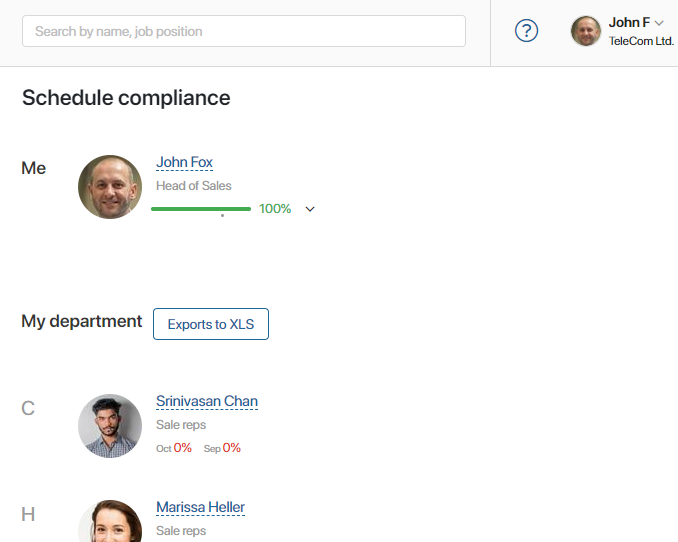
To view the detailed statistics of a particular employee, click on his or her name. Their profile will open, showing data over the last five months including the number of completed and overdue tasks in the categories: Completed on time, Overdue and completed, Pending - not overdue, Pending - overdue.
Another way to view a user's profile is to click on the user's name, say, in a chat or on a task page. Anyone can view their own schedule compliance rate by clicking on their name in the top right corner of BRIX.
Set up schedule compliance
If the schedule compliance rate goes below a certain number, it's color changes to red. The default threshold value is 70% but you can easily change it in Administration > Schedule Compliance.
начало внимание
Only users included in the Administrators group can change the schedule compliance settings.
конец внимание
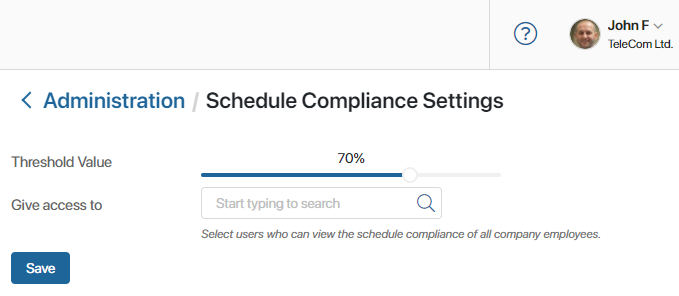
In Administration > Schedule Compliance you can also specify users who will be able to view the schedule compliance rates of all company employees. By default, managers can only see statistics of people from their own departments. However, it might be convenient for the Chief Commercial Officer or the Head of HR to have access to all the company's data.
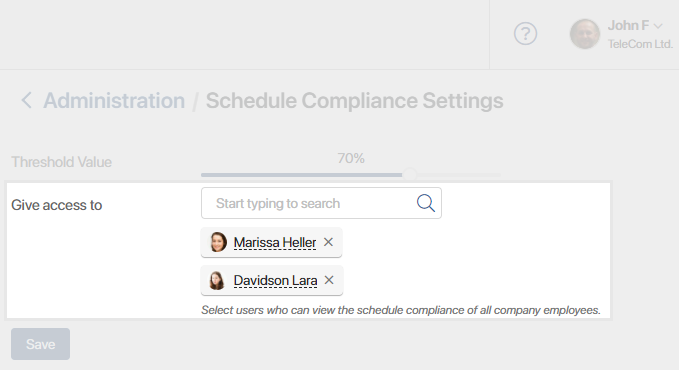
Export a schedule compliance report
Employees with appropriate permissions can download the schedule compliance report for any company department. To grant such permissions go to Administration > Schedule Compliance section.
To download the report, go to Company > Schedule Compliance, select the department you need, specify the time period (month, quarter or year), and click Export to XLS.
The report shows how many tasks each employee completed on time, how many remain open, and how many are overdue.
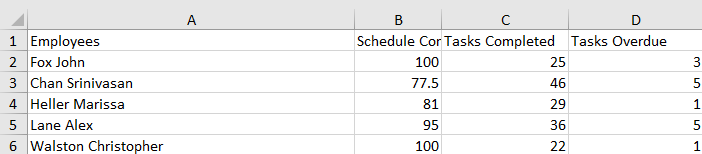
This report can be useful, for example, for a payroll accountant for calculating monthly bonuses. Heads of departments have access to statistics of their employees and can download the schedule compliance report for the selected month, quarter or year.
Found a typo? Select it and press Ctrl+Enter to send us feedback