You can automatically distribute the imported internal users between groups that they belonged to in the other system.
To do that, you should first migrate internal users to BRIX in Administration > Users. Read more about it in the Import internal users from AD/LDAP article.
After importing users, migrate groups from AD/LDAP. To do this, go to Administration > Groups and click Import.
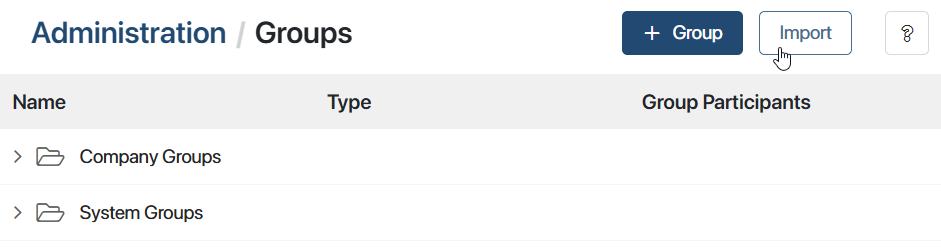
- Import users to BRIX in Administration > Users.
- Import groups from AD/LDAP. To do that, go to Administration > Groups and click Import.
- In the drop-down list, select the server from which you want to import the groups. A list of groups will open. It features the name of each group, its description, and status.
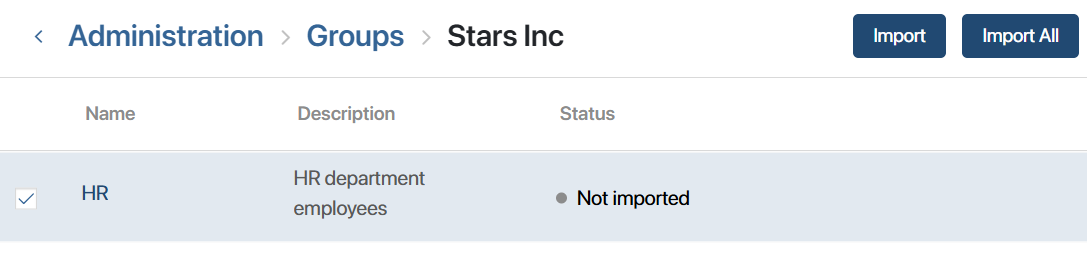
- Click Import All to import all the groups from the list. Alternatively, you can import specific groups by selecting them and clicking Import.
You can view the latest import operations, find out their status and interrupt the started operation in the AD/LDAP module settings. For more information, see the Work with import and synchronization article.
The imported internal users will be automatically added to the groups that they belonged to in AD/LDAP.
Please note that if groups in AD/LDAP are edited, added, or deleted, you need to update groups and users in BRIX, too. To do that, go to AD/LDAP module settings and enable Auto-sync users and Auto-sync user groups. Alternatively, you can update groups and users manually by clicking the Import button.
For AD, the synchronization of imported groups will be performed using the unique identifier ObjectGUID. It allows all changes made to groups in AD to be passed to the groups in BRIX linked with them. For example, if users are added to or deleted from the group in AD, the same changes will be applied in BRIX.
Note: if a group previously imported to BRIX is not found in the LDAP response during synchronization, its data won’t be updated. This can happen if the group is moved so that the path to groups specified in the module’s settings or the import filter don’t include it anymore. It’s also possible that these attributes have been changed in the module’s settings.
Found a typo? Select it and press Ctrl+Enter to send us feedback