Users with editing permissions can modify request details. To do this, open the request page and click the Edit button.
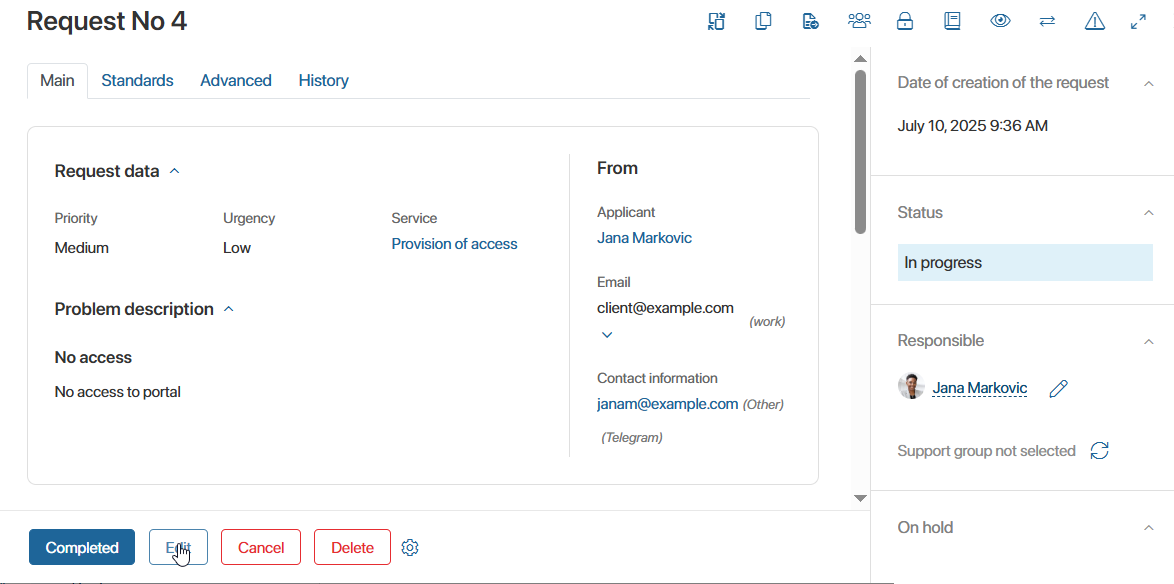
Note: Incorrectly created requests cannot be canceled. However, users with deletion rights can remove them. To delete a request, open its page and click the Delete button.
Was this helpful?
Found a typo? Select it and press Ctrl+Enter to send us feedback