This widget displays a list of project tasks with the Milestone type. You can add the widget to the project page.
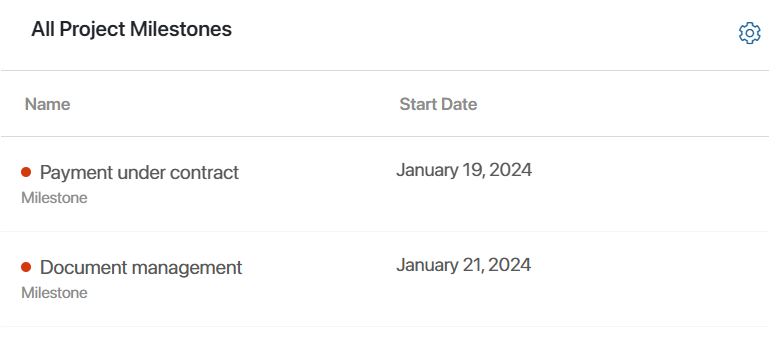
Open the Projects app view form in interface designer, place the widget on it, and then customize it.
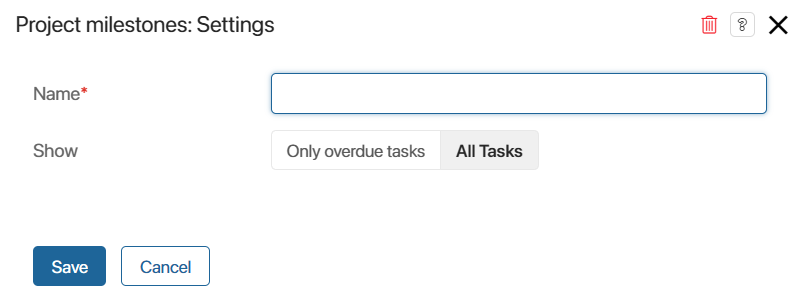
- Name*. You can specify your own widget name, which will be displayed on the project page.
- Show. By default, the user sees all tasks of the Milestone type of the current project. You can select the Only overdue tasks option. Then the name of the widget in the project page will change. The user will see only the list of overdue tasks in it. An employee can set personalized filter settings.
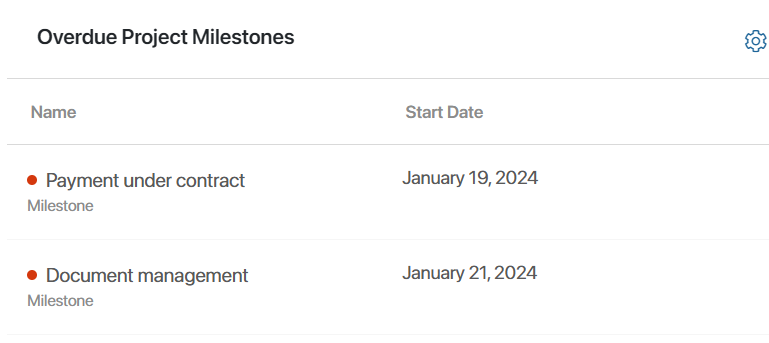
Was this helpful?
Found a typo? Select it and press Ctrl+Enter to send us feedback