After purchasing platform licenses and portal licenses, all information about them is available to the system administrator in the Administration > License Management workspace in the Platform license section.
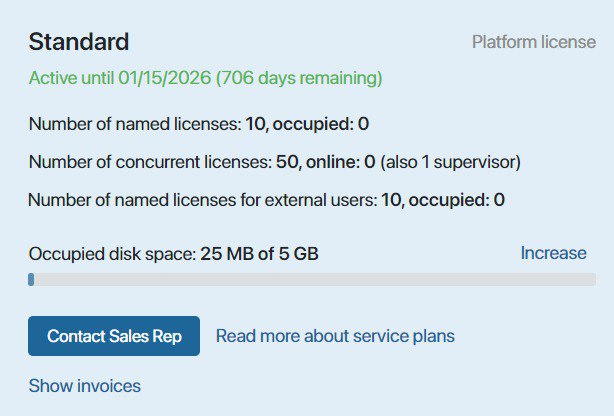
Named license
The named license is bound to a specific system user. The named license can be used only with the account to which it is bound, even if the user is not logged into the system. The advantage of this type of licensing is providing the user with uninterrupted system access.
начало внимание
The amount of purchased user licenses equals the number of users available for invite or import.
конец внимание
If an employee is locked, their named license is vacated.
Floating license
Floating or concurrent licenses are not linked to a specific system user. They determine the number of users that can work in the system simultaneously. When the limit is reached, other users will not be able to log into the system. However, the total number of invited users is not limited. This license type is convenient for users who do not need to be logged in all the time. For example, users who log in only to complete a particular task. Thus, several people can use the floating license by turn during the day
When a user logs in, the system check if there are floating licenses available. If there are, the user can start working. If not, an error message is displayed.
For more efficient use of concurrent licenses, configure the period of user session activity. This means that you can determine how long a user can be inactive before the session is forced to end. To learn how to do this, see the Licensing article.
Mixed license
You can combine the named and floating license plans. For example, you can purchase 10 named and 50 floating licenses. Thus, certain employees will be able to sign in to the system at any time, and the rest will be able to sign in if there are free floating licenses available. Employees who should have permanent access to the system should be added to the Priority log in group. They will be granted named licenses of the platform. To learn how to do this, see the Licensing article.
начало внимание
The system supervisor occupies a license just like a regular user.
конец внимание
Named licenses for external users
These licenses are used for external users to work on the portal. The portal is delivered together with the platform. One license can be used only with one account of an external user, which is created after the registration on the portal.
Exactly as many external users can sign up on the portal as the number of licenses included in the package.
If an external user is locked, their named license is vacated.
Found a typo? Select it and press Ctrl+Enter to send us feedback