On this tab, you can specify which fields will be shown on item tiles on the app page if this view is selected.
To add a field to the tile, click +Field.
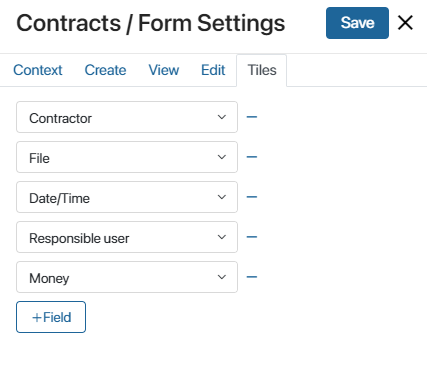
You will see a new Name field. Open the drop-down list by clicking on the symbol on the right-hand side of the field, and select a property that you need from the app's context. In the same manner, add all the fields that you want to display on app item files.
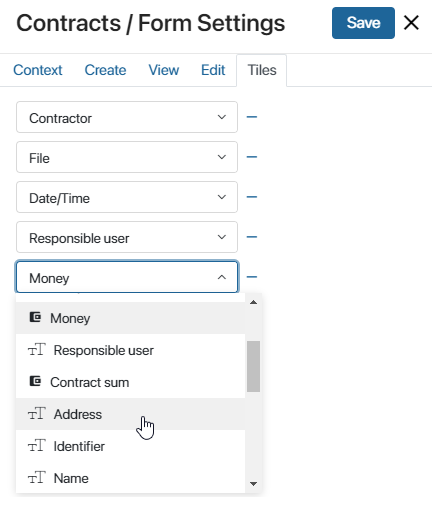
To delete a field, click on the minus sign to the right of the field's name.
Please note that these fields will be displayed on tiles of all the items of the current app.
An item tile looks like this:

Was this helpful?
Found a typo? Select it and press Ctrl+Enter to send us feedback