In this workspace, you can limit the list of available formats for uploading files and prohibit users from editing files without an internet connection.
начало внимание
Only users included in the Administrators group can change file settings.
конец внимание
Local editing
In the BRIX application for Desktop version 2.2.0 and above, you can edit files without an internet connection using office programs such as Microsoft Office by default. While one user is editing a document or file locally, it is locked for others.
An employee who does not need offline editing can disable the option for themselves in their user profile settings.
If your company does not use local editing, you can prohibit all users from changing documents offline by checking the box next to the option.
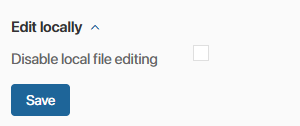
Available file formats for uploading
You can only enable certain file formats to be uploaded to the system:
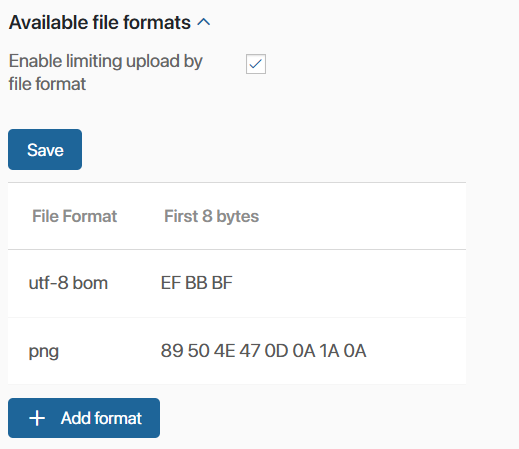
- Enable the Available file formats option and click Save.
- Set the list of available formats. To do this, click +Add format and fill in the fields in the opened window:
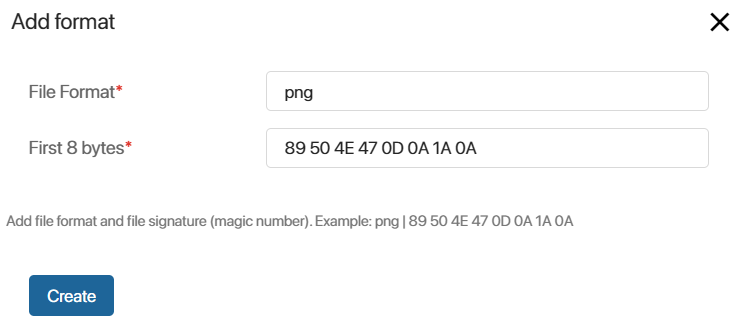
- File format. Enter the extension that will be available for uploading.
- First 8 bytes. Specify up to 8 bytes of the file format signature. Signatures are constant values for each file extension. For example, for the .png format, the signature is 89 50 4E 47 0D 0A 1A 0A, and for a text file in UTF-8 BOM format, the signature is EF BB BF. A list of signatures is available on Wikipedia or on specialized sites such as Asecuritysite.com.
Found a typo? Select it and press Ctrl+Enter to send us feedback