You can add new buttons to the creation, view, and editing pages of an app item, and customize the existing ones.
начало внимание
Only the users included in the Administrators group can customize app item forms.
конец внимание
Using the default system buttons, you can:
![]() Save the data of the item when creating or editing it.
Save the data of the item when creating or editing it.
![]() Move on to editing.
Move on to editing.
![]() Start a business process for the item.
Start a business process for the item.
![]() Assign another status to the item.
Assign another status to the item.
![]() Delete the item from the app page or assign it a final status.
Delete the item from the app page or assign it a final status.
![]() Move an item with outdated data or a deleted item to the archive if it does not meet the conditions for automatic archiving. The button is available after enabling app items archiving.
Move an item with outdated data or a deleted item to the archive if it does not meet the conditions for automatic archiving. The button is available after enabling app items archiving.
![]() Restore a deleted item.
Restore a deleted item.
![]() Irrevocably remove a hidden item from the system. This button becomes available after enabling the feature flag. For this, contact BRIX technical support.
Irrevocably remove a hidden item from the system. This button becomes available after enabling the feature flag. For this, contact BRIX technical support.
Read more about button types and their settings in the Button types and settings article.
You can also add a button with custom logic to the app form. To do this, place the Button widget on the form in the interface designer.
Add a button
To place a new button on an app item page:
- Open the creation, view, or editing page of an app item. To the right of the existing buttons, click the gear icon.
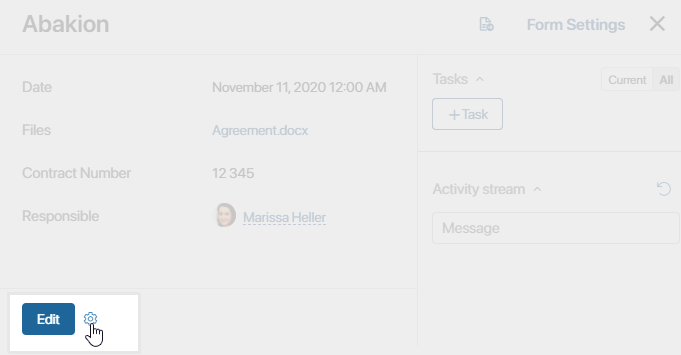
- Click the
 icon that appears. In the pop-up, select the type of button that you want to add.
icon that appears. In the pop-up, select the type of button that you want to add.
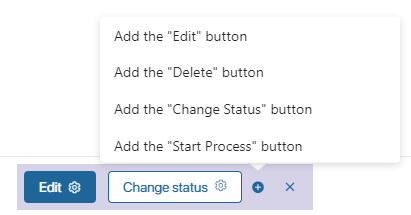
- Click the gear icon next to the button name. In the window that opens, configure its operation and determine its appearance. Read more in the Button types and settings article.
- Click Save.
The button will be added to the creation, view, or editing page for all items of the app.
начало внимание
The Show option in a button's settings is the only way to manage its visibility. Additional settings to restrict access to buttons are not provided in the system.
конец внимание
Edit a button
To move on to editing an existing button:
- Open the creation, view, or editing page of an app item. To the right of the existing buttons, click the gear icon.
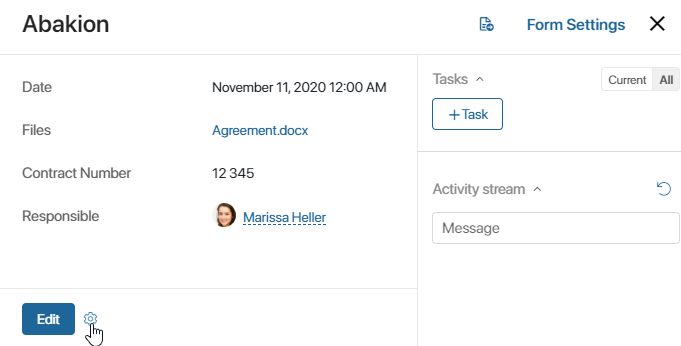
- Click the gear icon next to the button and edit its settings. Read more in Button types and settings.
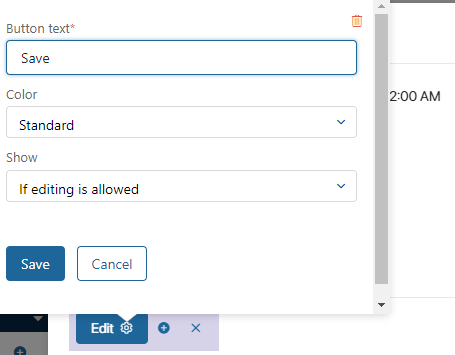
- Click Save.
- To exit the button editing mode, click the cross on the bottom panel.
The button the creation, view, or editing page for all items of the app.
Delete a button
Open the button settings and click the recycle bin icon in the top left corner. Confirm deletion by clicking Delete.
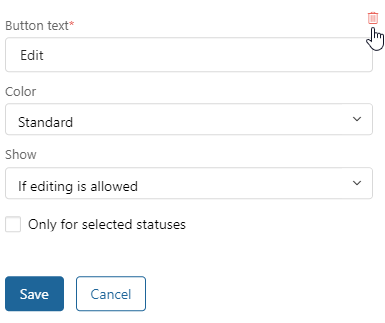
Found a typo? Select it and press Ctrl+Enter to send us feedback