A token is used to authorize requests to API. For example, to get app items or to start a business process from an external system using an API.
Create a token
начало внимание
Only a user included in the Administrators group can create a token.
конец внимание
- Go to Administration > Tokens.
- Click on the +Token button.
- Fill out the fields in the opened window:
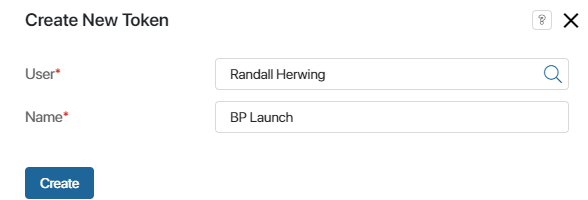
- User*. All requests performed with this token are done with the permissions of the specified user. They will be the author of the created app items. The external application will see only those records that the selected user has access to.If a user tries do complete an action that they have no access to, an error message will be displayed.
- Name*. The name of the token that will be displayed in the list.
- Expiration date. To enhance the security of integrations, you can specify a date after which integrations using the token will cease to function. The token’s expiration date is displayed next to its name in the list.
- Click Create.
A list of all added tokens can be found in Administration > Tokens.
For each user you can create multiple tokens. If a user with an assigned token is locked, the integrations where this token is used will not work.
Delete a token
You can edit the token’s expiration date or delete it, for example, to ensure data security. To do this, hover your cursor over the token line in the list and click the pencil or recycle bin icon that appears. After deleting the token, the integrations in which it is used will stop working.
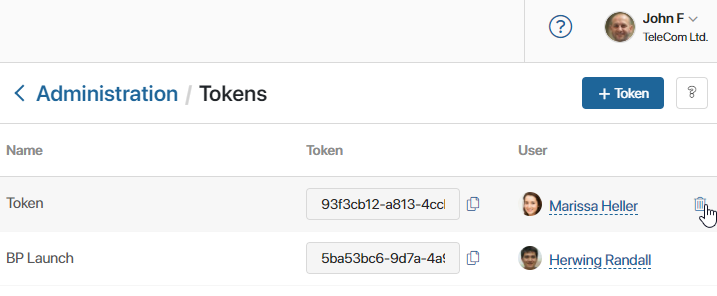
Found a typo? Select it and press Ctrl+Enter to send us feedback