The amount of free storage space depends on the system edition and the service plan that your company uses.
- In BRIX On-Premises, all available space in the S3 storage is used for uploading files. You can set a limit on the bucket by the volume of data stored. If not set, the available space is limited by the disk capacity.
- In BRIX SaaS, the required disk volume in the cloud edition is discussed with the BRIX sales rep when purchasing licenses.
Information about your plan can be found in Administration > License Management.
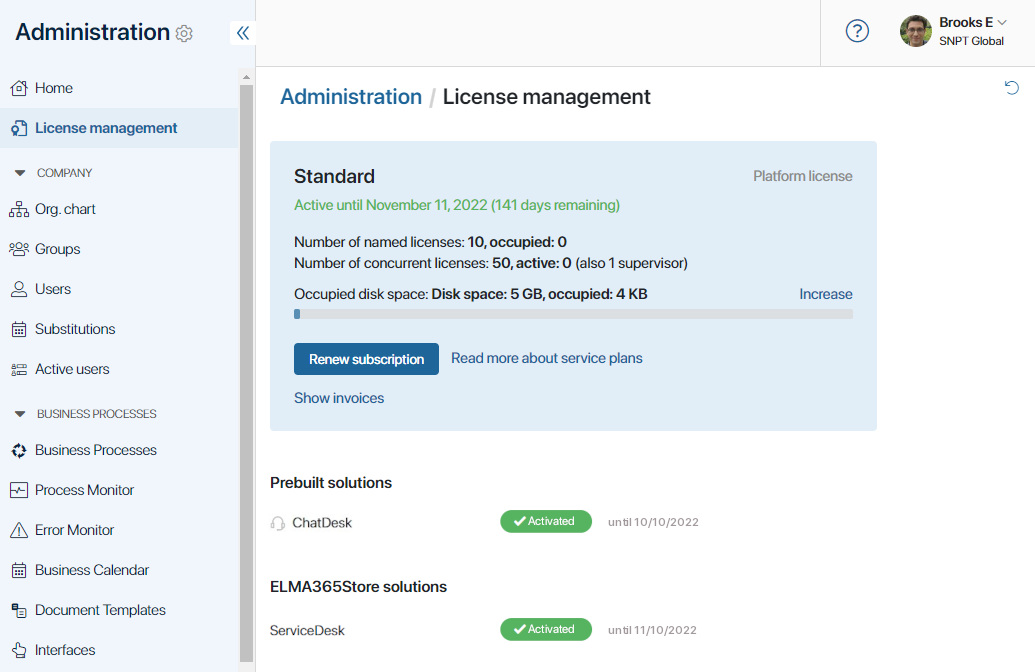
On this page, users included in the Administrators group can check how much disk space is occupied and increase storage space.
Free up disk space
In both SaaS and On-Premises, you can free up disk space by deleting files from employees’ recycle bins. To do this, go to the Files workspace and click on the link at the bottom left corner of the page.
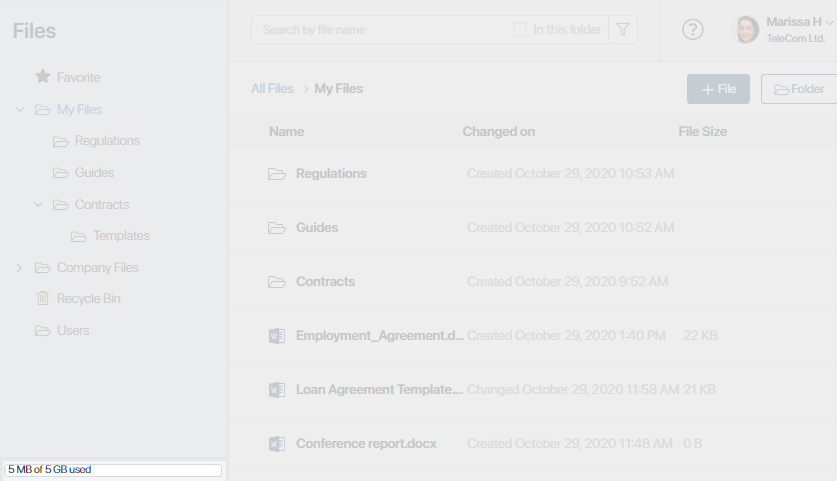
In the Storage Settings window that opens, you will see the amount of occupied disk space. To free up space, you can delete files from employee’s recycle bins. To do that, click Clear.
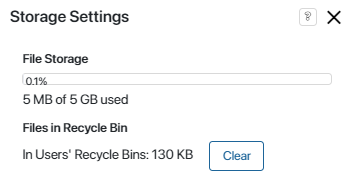
Found a typo? Select it and press Ctrl+Enter to send us feedback