Only users included in the Administrators group can configure the settings of the Companies app.
Customize app page
The company page can be personalized to your preference. For example, you can add or remove fields, make them required, add tabs, widgets, and additional buttons.
To do this, click on the gear icon next to the app name and select the Form Settings option in the menu. Read more about customizing forms in Configure forms in Advanced Mode.
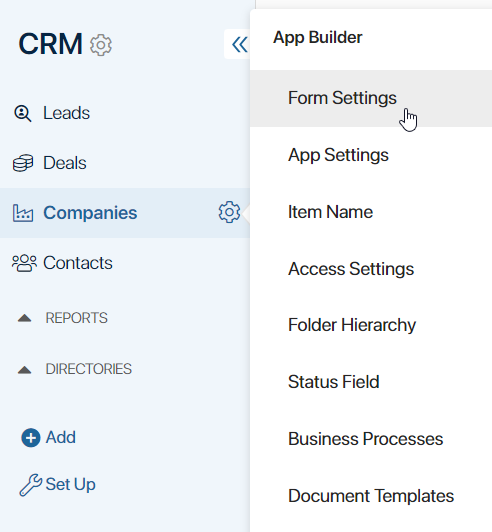
You can add the system fields Parent company and Subsidiaries to the forms, allowing users to link clients together. Disable the Read only option for these properties. This will enable users not only to create new companies from the form but also to select them from existing records.
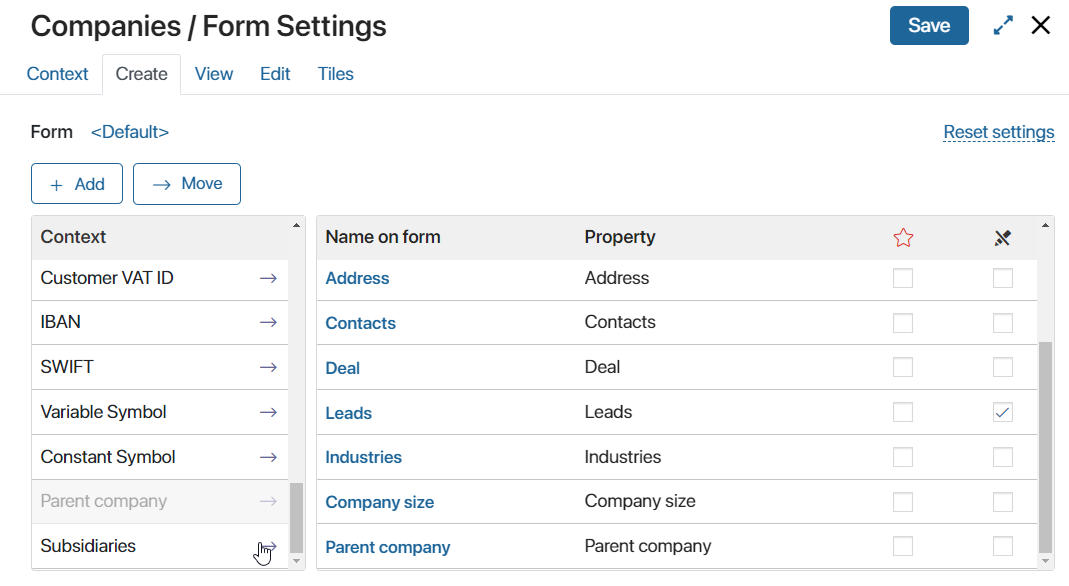
For a clear display of the company structure, you can add the Hierarchy widget to the page.
Additional tabs
Companies can be linked to other apps where the contractor must be specified. Items of each linked app can be displayed on the company page on a separate tab.
For example, on the view form, you can create an Orders tab that shows all records where the company is specified as a customer. Read more about this setting in the Associated items article.
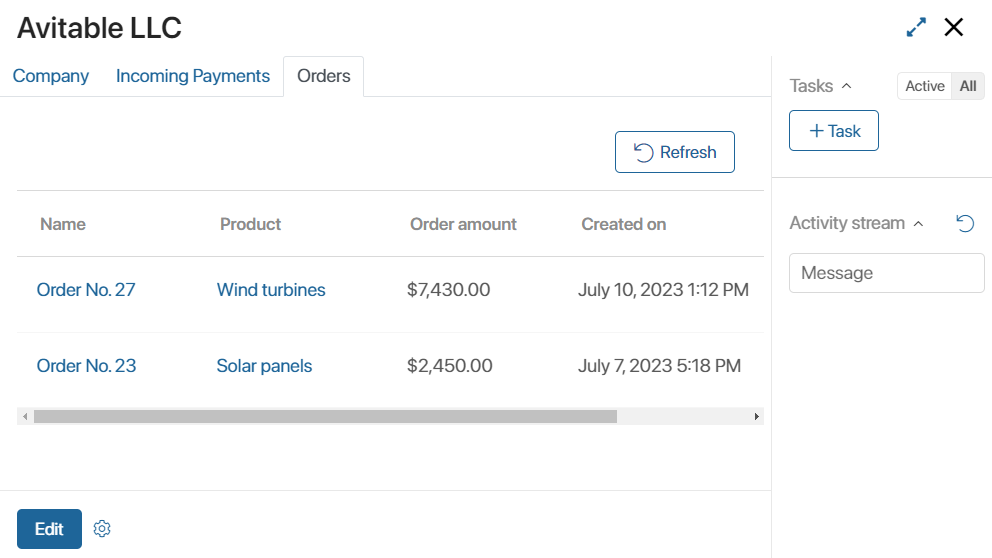
Access to the companies database
In BRIX, you can flexibly configure access both to the whole Companies app and to its individual items. For example, administrators will be able to create, edit, and delete entries in the app, while other users will only be able to view them.
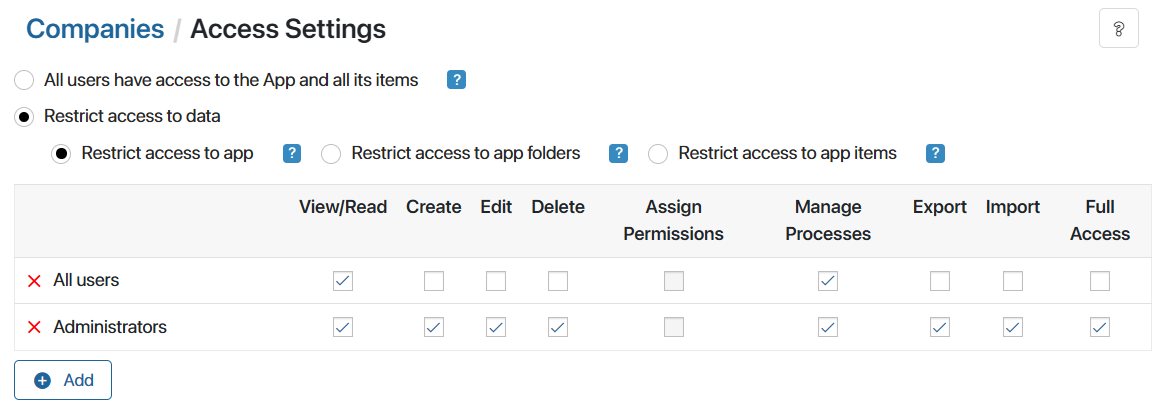
Read more about restricting or granting access to apps in the Access to app data.
Found a typo? Select it and press Ctrl+Enter to send us feedback