Before you start working with a custom or pre-built module, you need to enable it.
Enable a module
- In Administration > Modules, click the module name.
- On the opened page, click Enable.
- Fill in the required fields. They are individual for each module. Parameters of modules pre-built in the system, as well as modules developed by the company and available in BRIX Store are described in the articles on these modules.
- Click Save. The module is ready to be used.
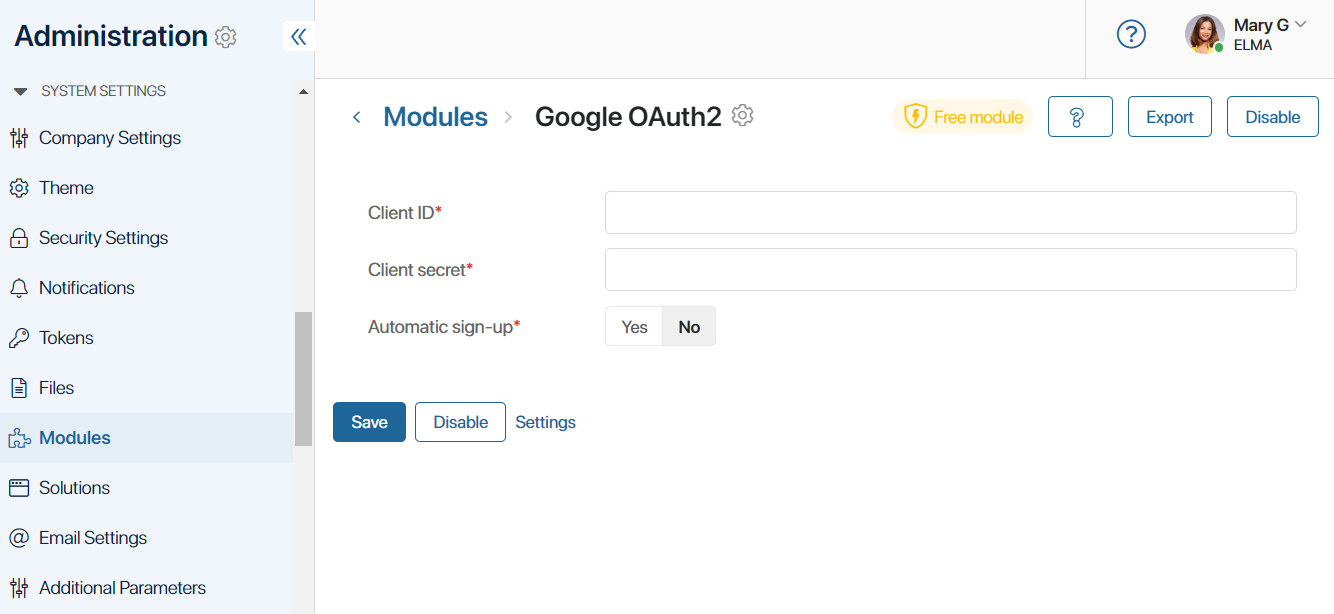
If a module is marked with the Free module icon, you can configure the module. To do this, click Settings or the gear icon next to the module name.
Disable a module
начало внимание
Disabling a module without analyzing the use of its parts may disrupt user activities and business processes.
конец внимание
If a module is disabled, the included widgets will disappear from the forms and pages to which they were added. Custom activities will be hidden in the Process designer and cannot be added to the diagrams of new processes. Existing processes with disabled module activities will be escalated. You cannot publish such processes; an error message will be displayed if you try to do so.
The administrator can enable and disable a module at any time.
Found a typo? Select it and press Ctrl+Enter to send us feedback