Besides standard user statuses, such as Active, Invited, and Locked, as well as Not registered (for external users), imported users have additional statuses.
Go to Administration > Users or to System Apps > External users, click Import and select a server for import. In the far‑right column of the user list, you can see user statuses:
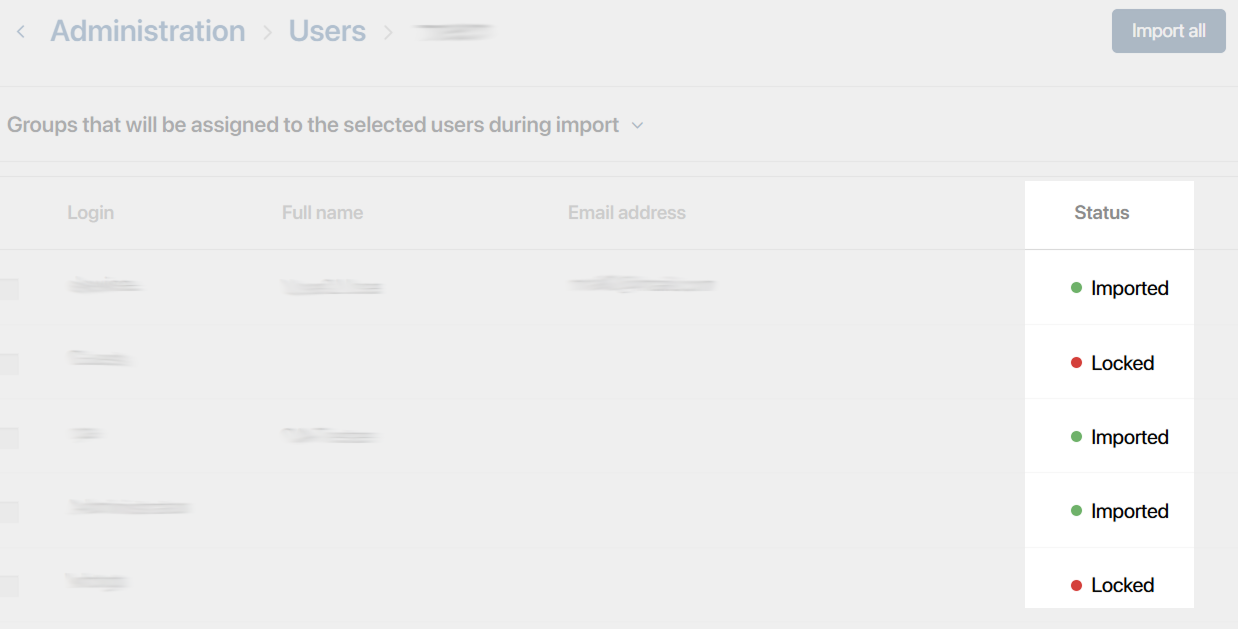
- Not imported. Users that haven’t been imported from the selected server to BRIX. They are marked with a white dot.
- Imported or Imported (portal). Users have been imported. They are marked with a green dot.
- Locked. Users whose accounts are locked on the AD/LDAP server. They are marked with a red dot.
- Data does not match. Users whose accounts exist both in BRIX and AD/LDAP and have a mismatch in some attributes, for example, the phone number. Such a record is marked with a yellow dot.
- Multiple sources. A blue dot is used if:
- Users with the same login are imported from different AD/LDAP servers.
- Users with the same email and different logins are imported from the same AD/LDAP server. Note that one of these users will be imported successfully.
Was this helpful?
Found a typo? Select it and press Ctrl+Enter to send us feedback