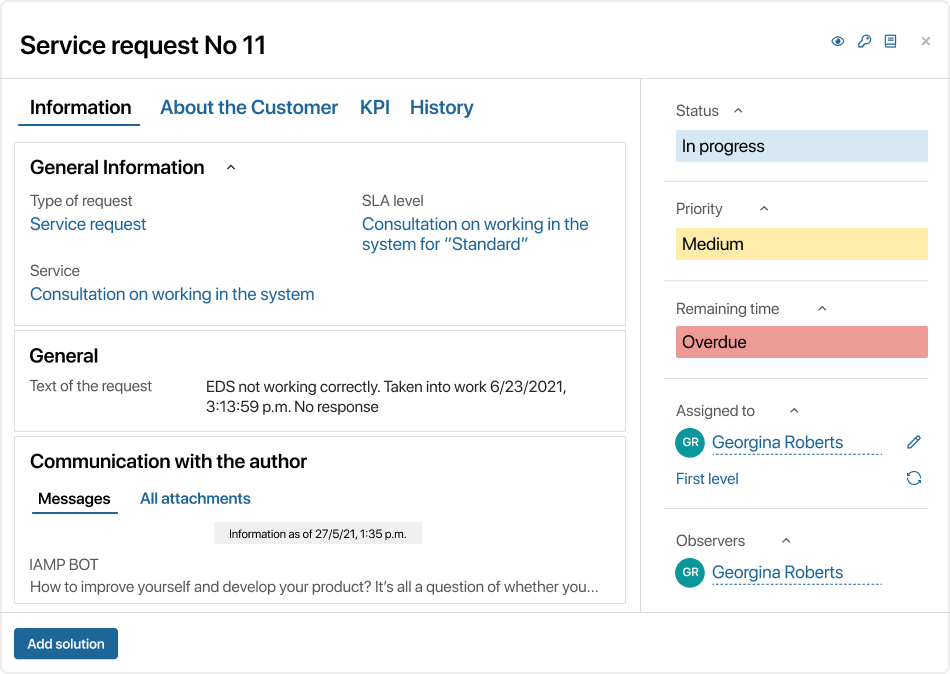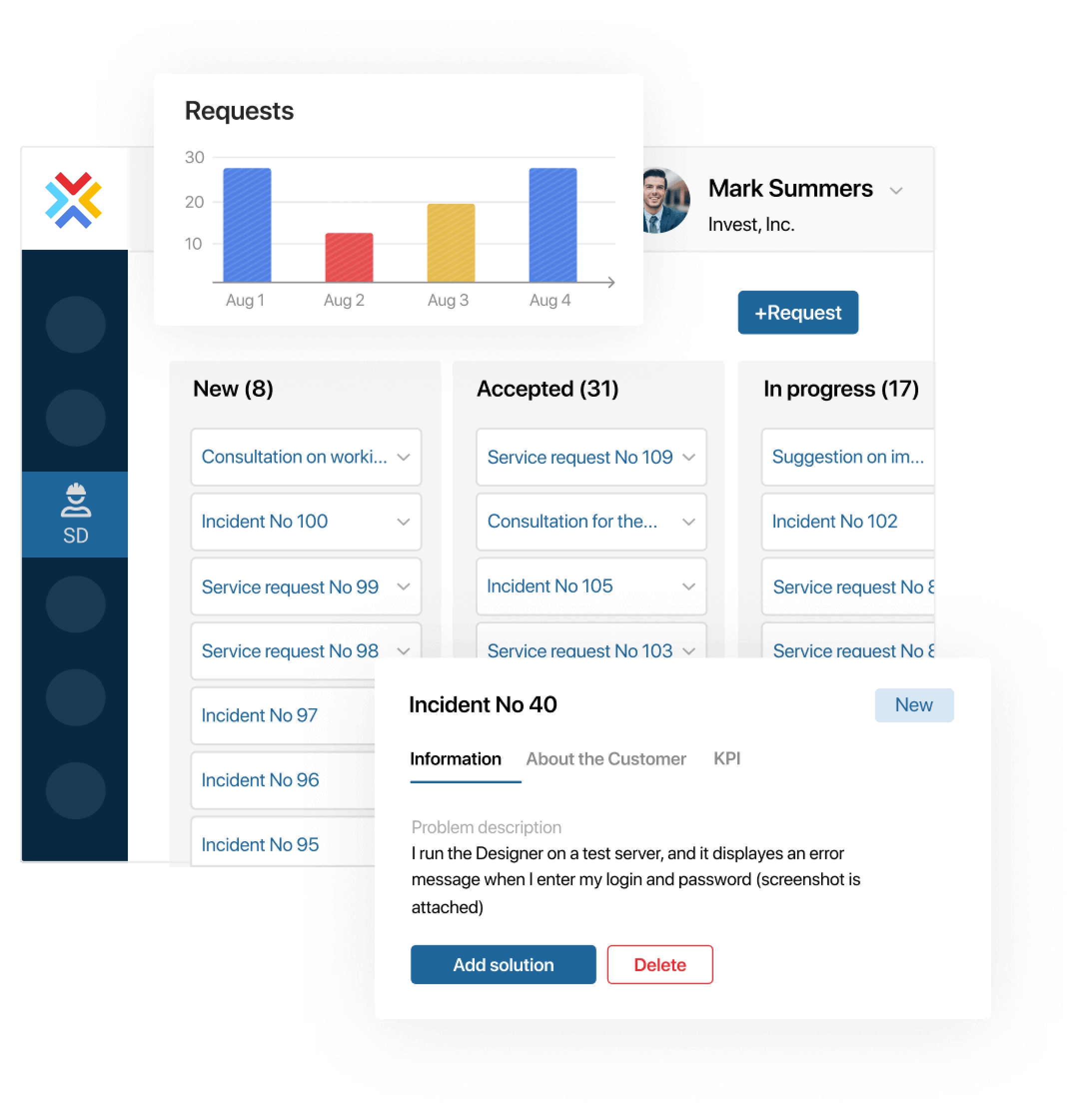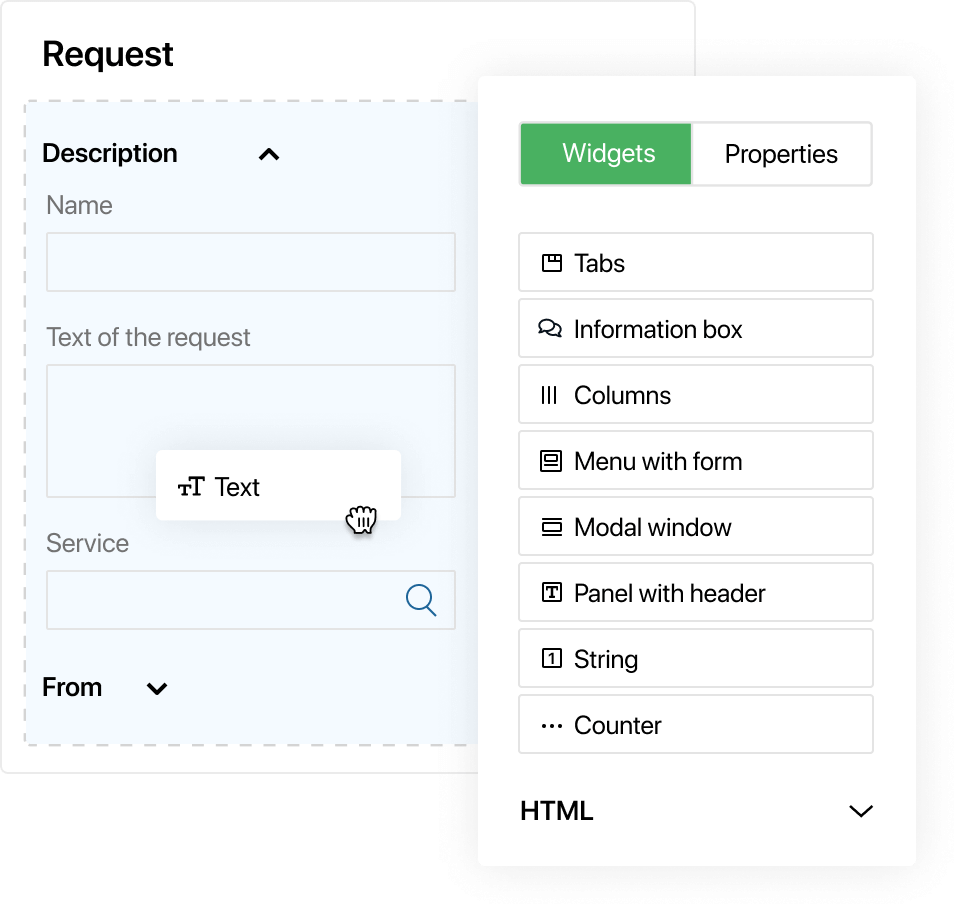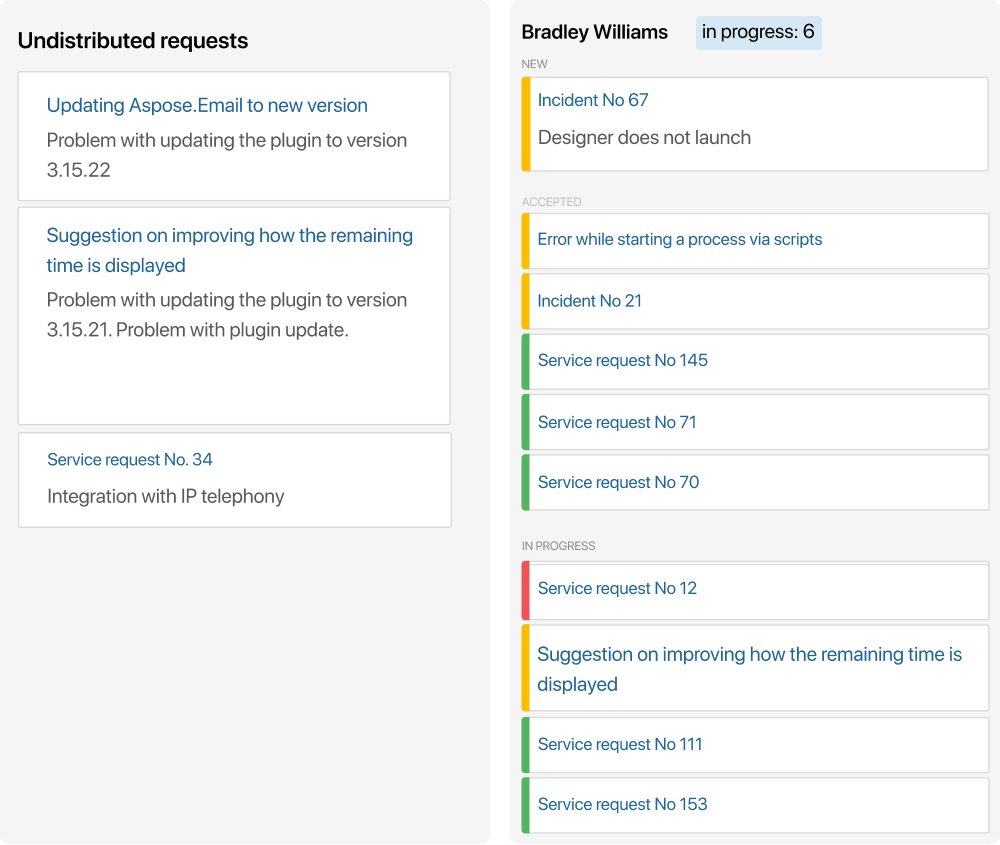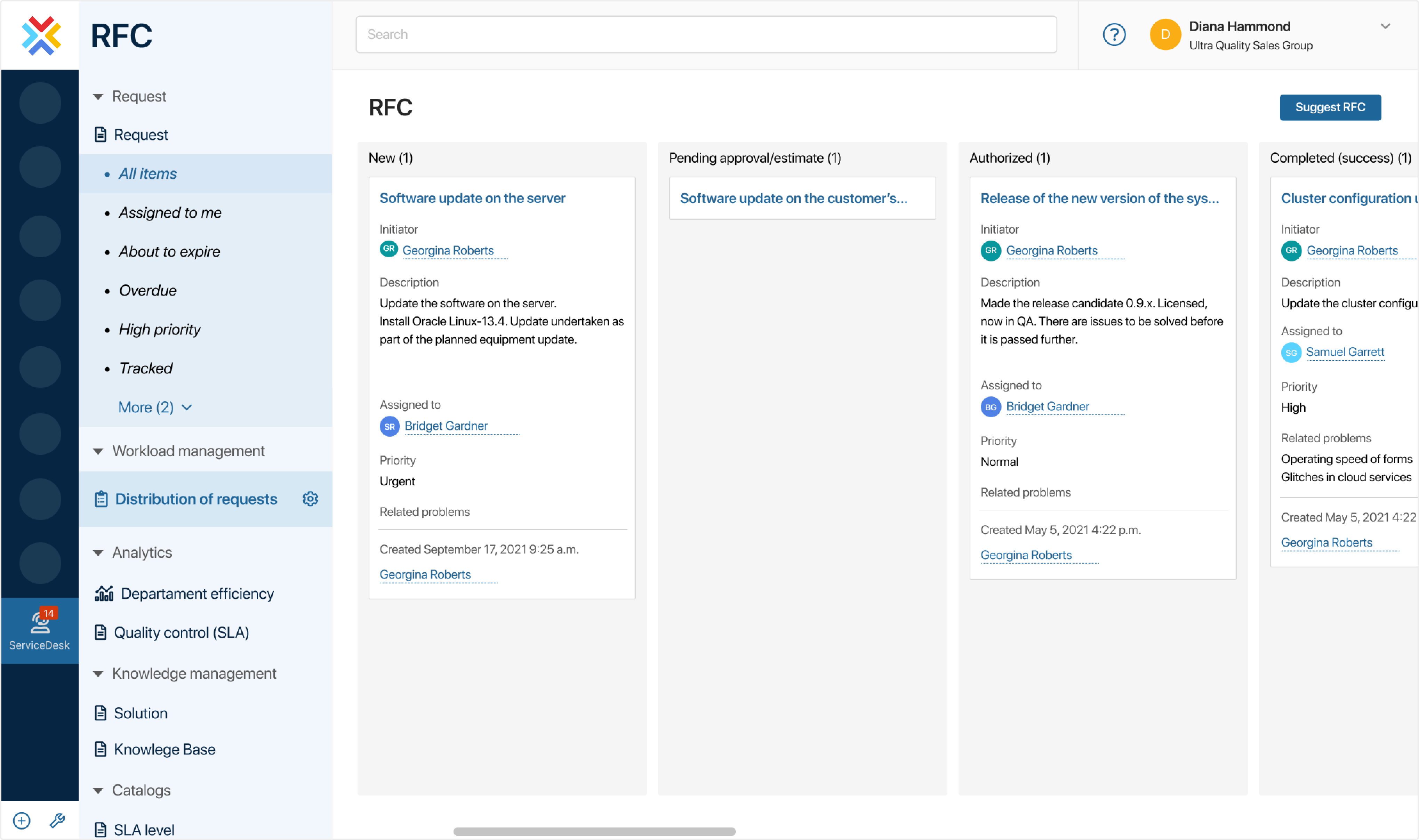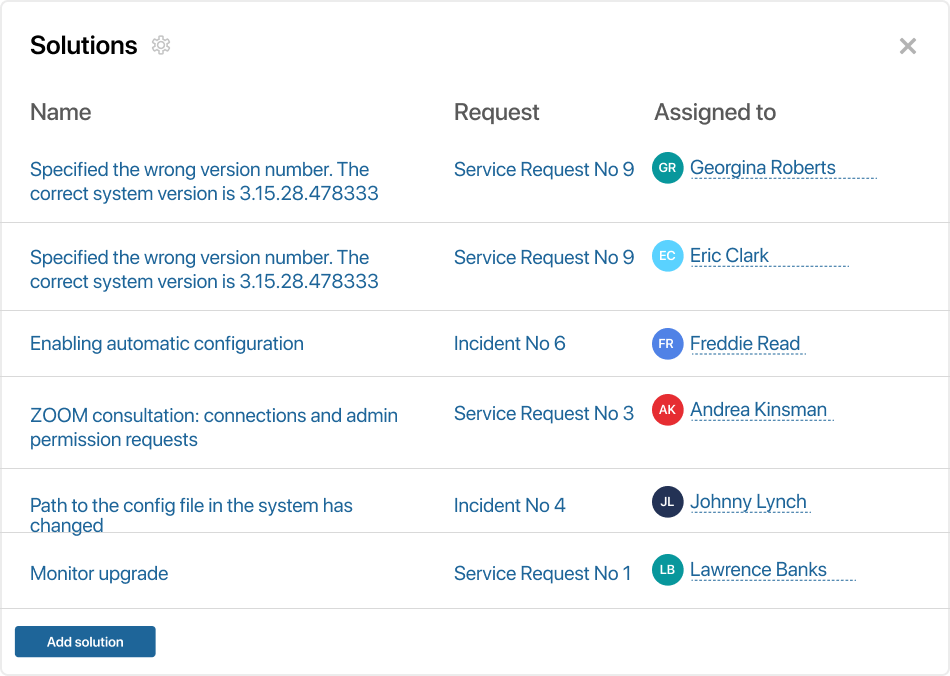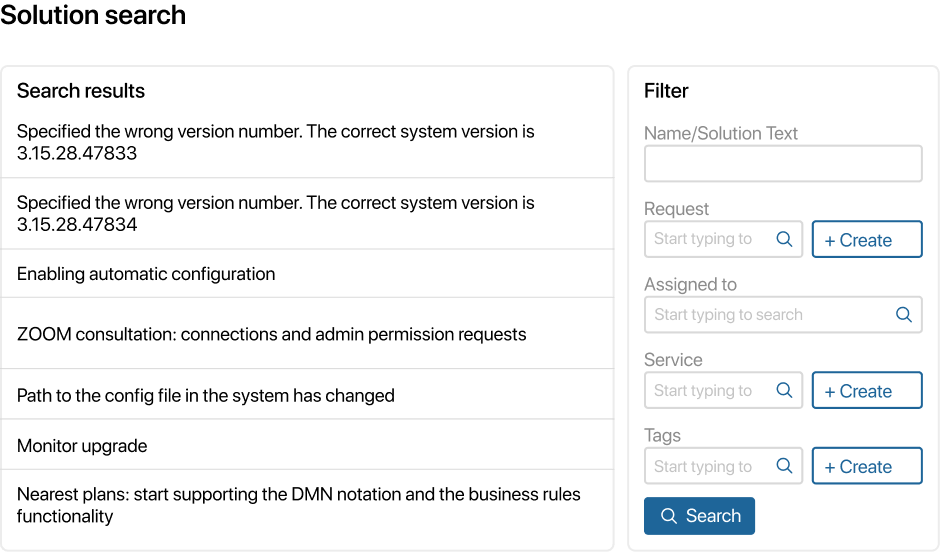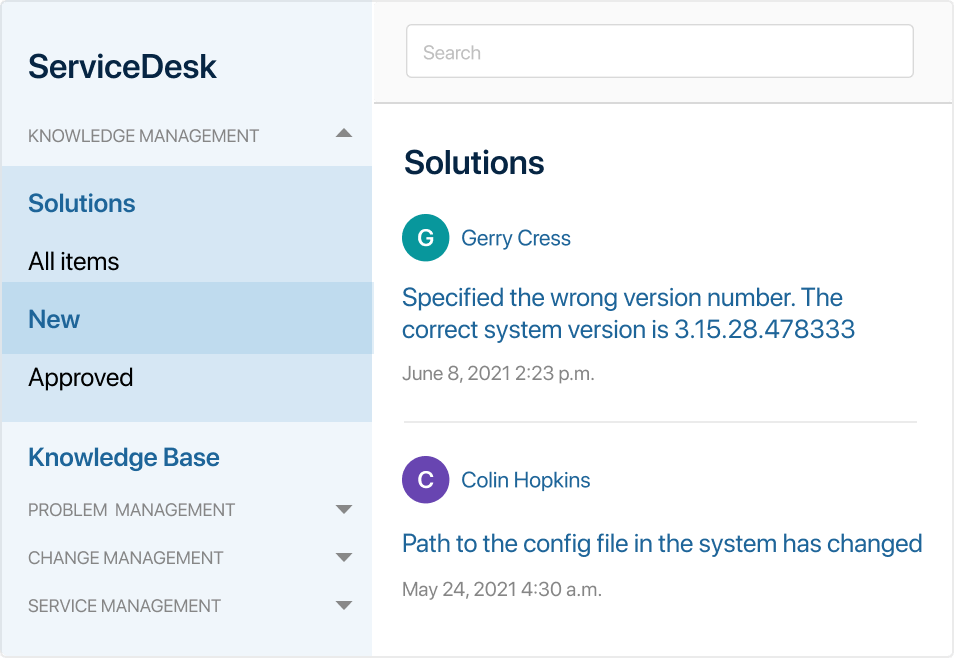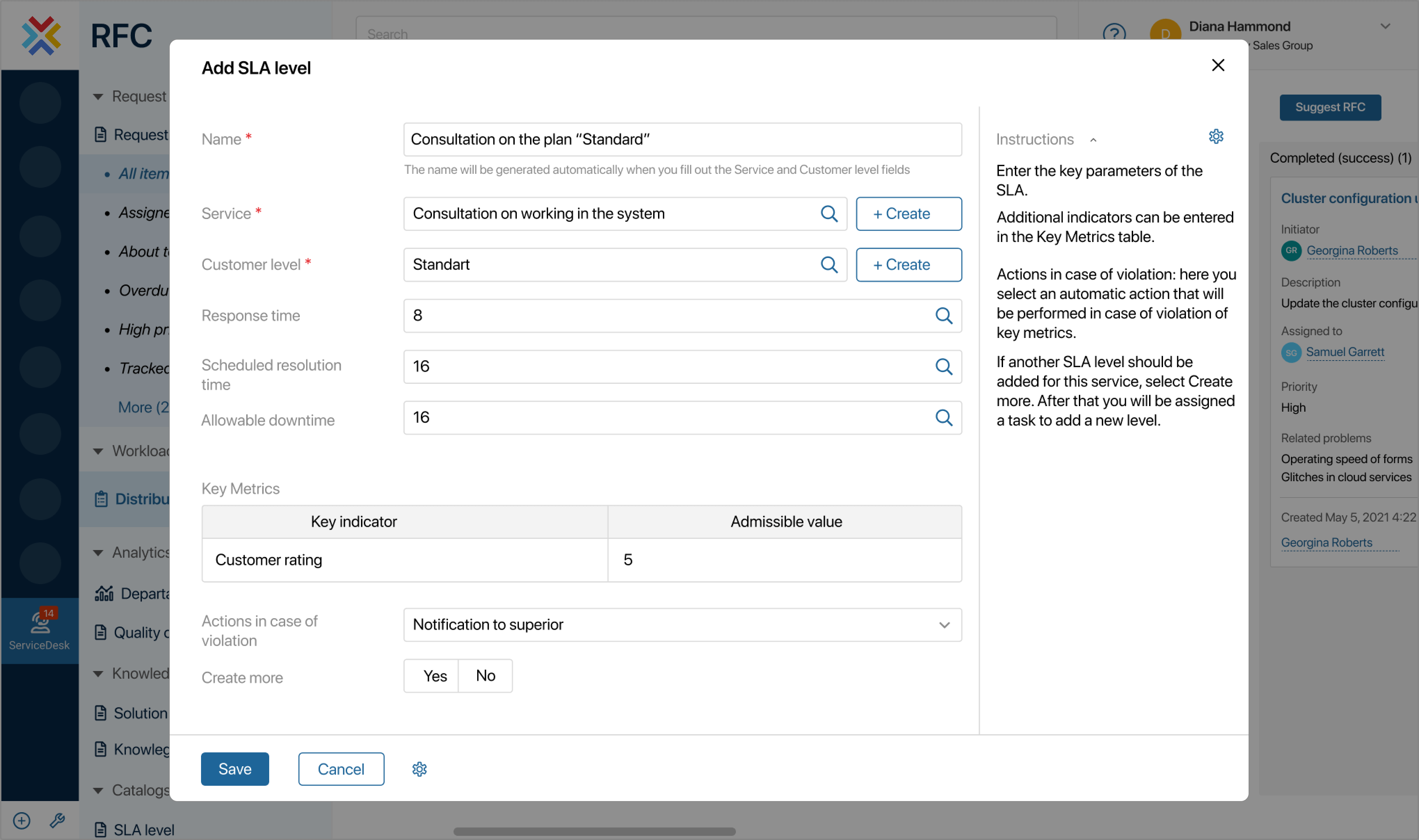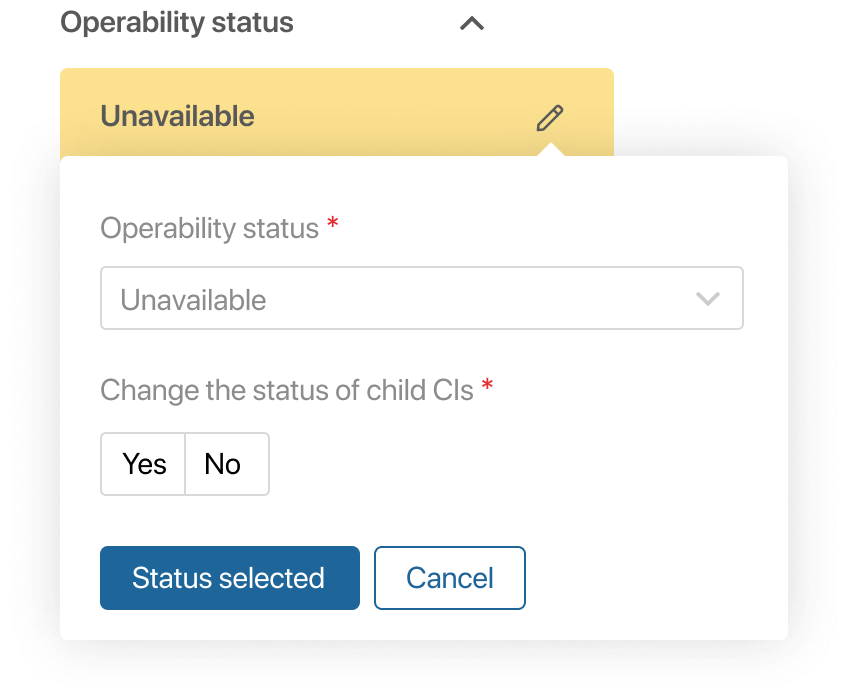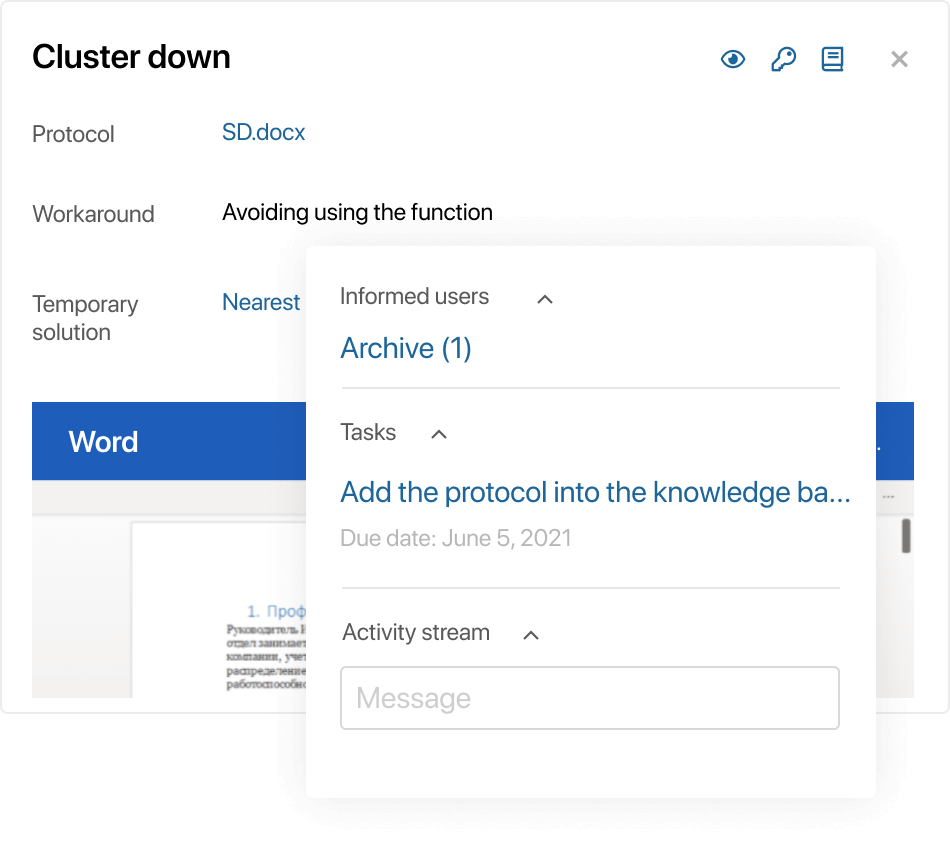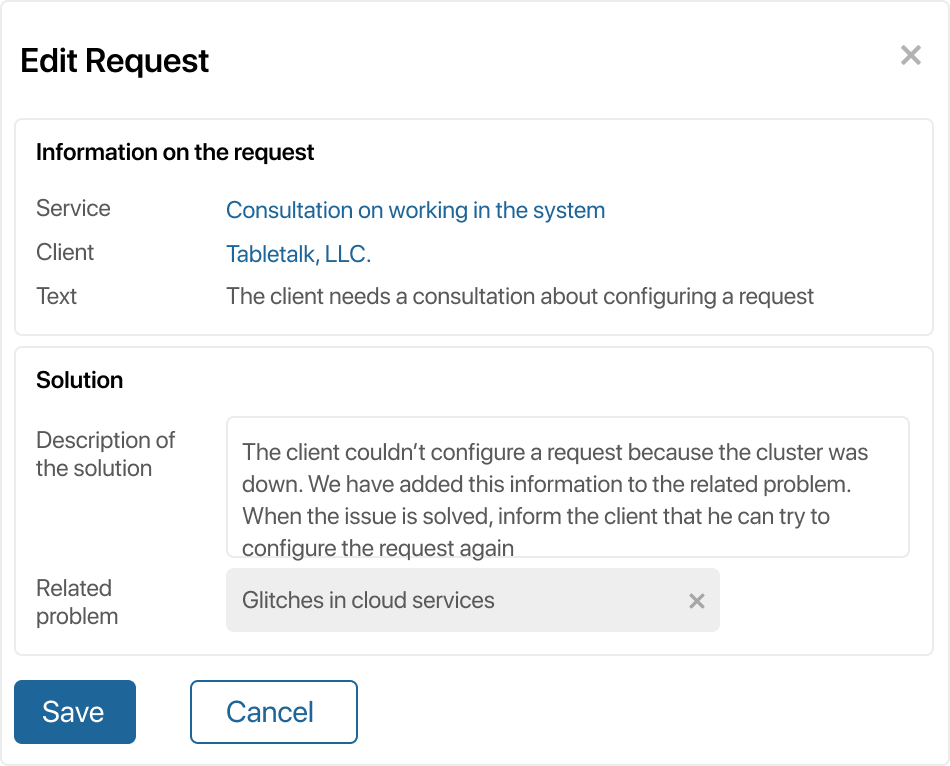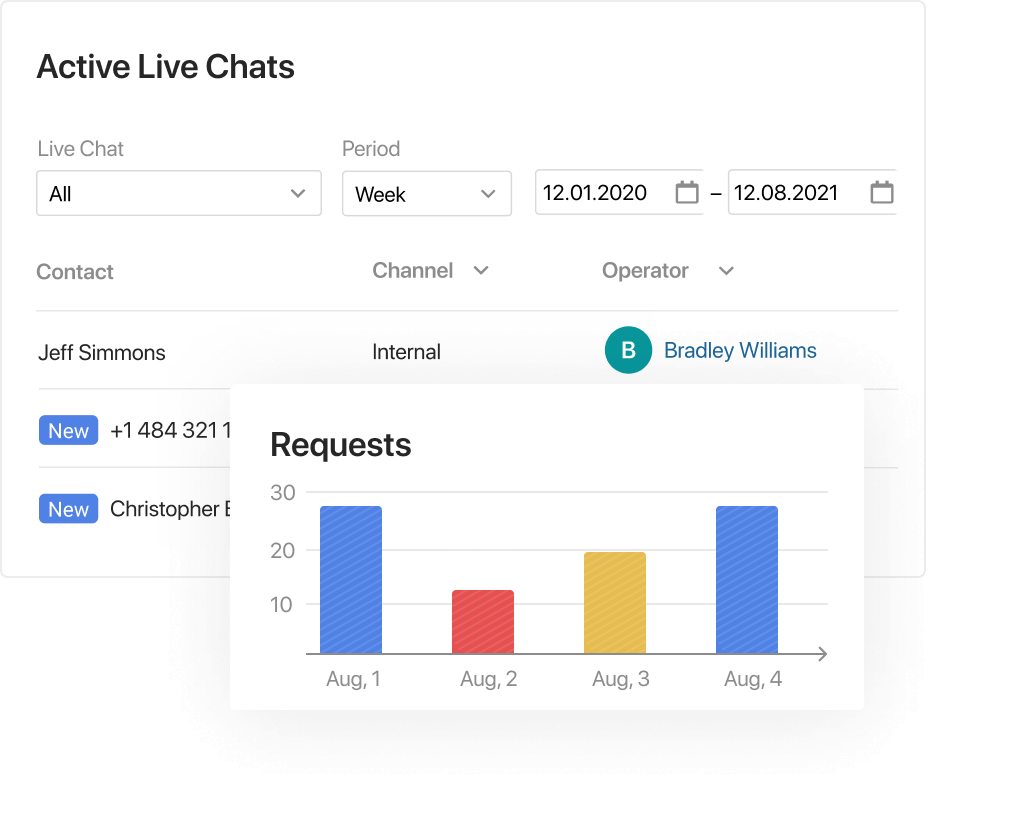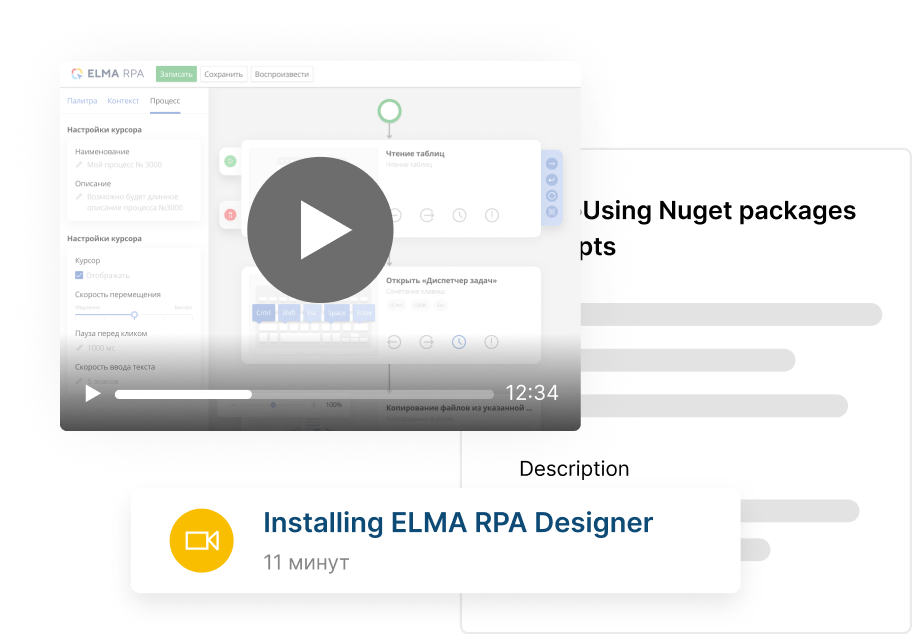Ticket activity log
Use a unified ticket interface for accurate data representation throughout the ticket lifecycle. Agents see the entire customer history on one page, and can communicate with the customer or members of their team in the same window.